3 specifying settings for using the box functions, For all box functions, For store to hdd – Konica Minolta bizhub 282 User Manual
Page 23: Specifying settings for using the box functions -6, For all box functions -6 for store to hdd -6
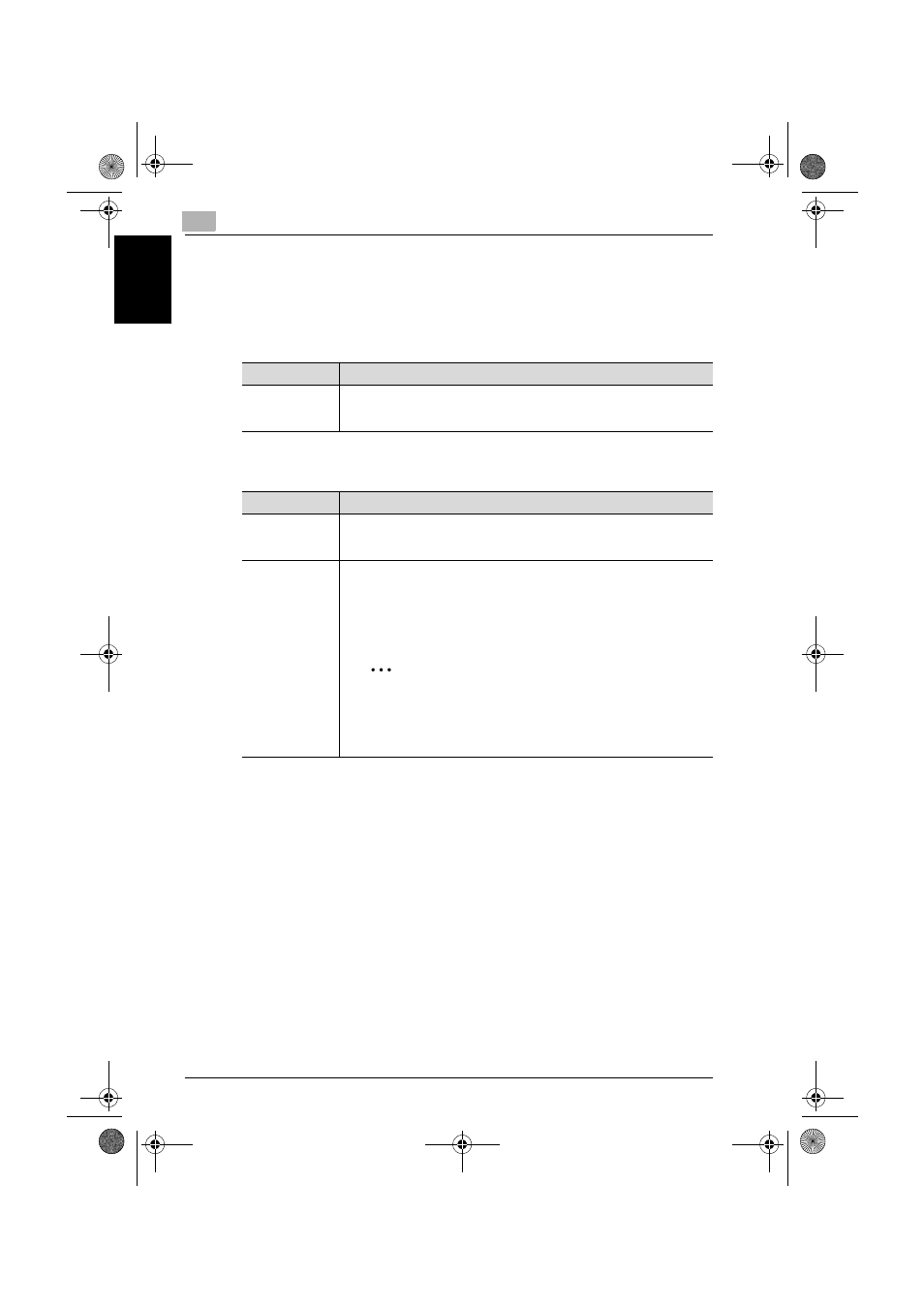
1
Overview of the Box functions
1-6
362/282/222
Over
view o
f
th
e
Bo
x
funct
ion
s
Chapter 1
1.3
Specifying settings for using the Box functions
Before using the Box functions, the following settings should be specified.
For all Box functions
For Store to HDD
Parameter
Details
Network Setting
Specify the necessary network connection settings, such as the IP address
of the machine. For details, refer to the User’s Guide [Network Scanner Op-
erations].
Operation
Details
Creating boxes
A box can be created by specifying the box number and the box name. Box-
es can be created from PageScope Web Connection. For details, refer to
“Specifying settings using PageScope Web Connection” on page 6-2.
Registering one-
touch recipients
Before data is scanned and saved, the box where the data is to be saved
must be registered in advance as a one-touch recipient. One-touch recipi-
ents can be registered from either the control panel or from PageScope
Web Connection.
When routing, the routing destination settings can easily be specified if the
destination information is registered as a one-touch registration.
2
Note
For details on registering one-touch recipients, refer to “Reg-
istering one-touch recipients from the control panel” on
page 5-3 and “Registering one-touch recipients” on
page 6-13.
362.book 6 ページ 2008年10月20日 月曜日 午前11時32分
