7 appendix, 1 error messages, When a certain screen appears – Konica Minolta bizhub 282 User Manual
Page 195: Error codes, Appendix, Error messages -2, When a certain screen appears -2 error codes -2, 7appendix
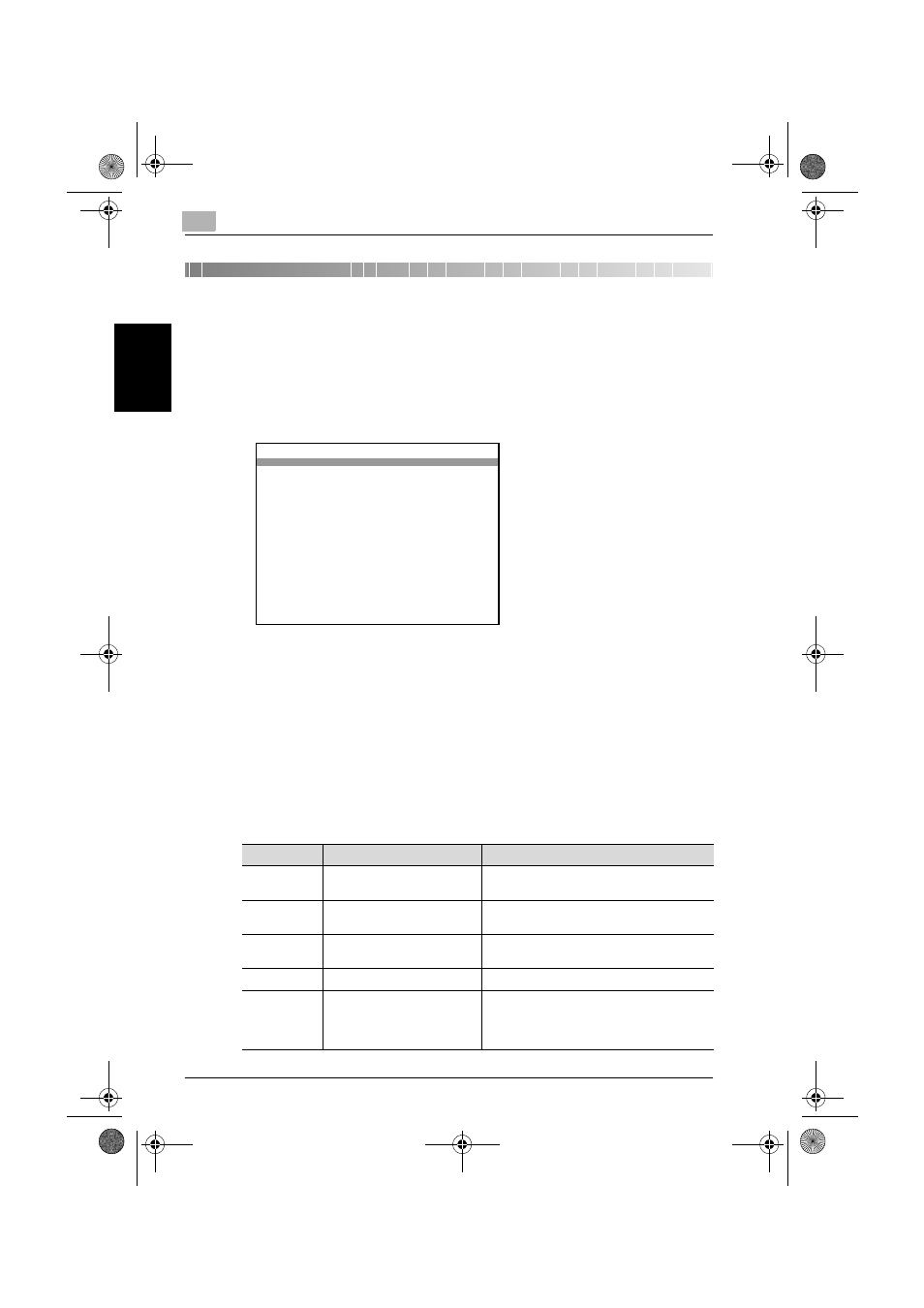
7
Appendix
7-2
362/282/222
Appe
ndix
Chapter 7
7
Appendix
7.1
Error messages
When a certain screen appears
If the following screen appears, perform the operation described below.
The administrator is logged on to the machine from a computer on the net-
work. Wait until the administrator has finished their operation and logged off.
If the administrator exits the browser without logging off, the administrator
must log on again, then log off.
Error codes
If an error occurred while an operation was being performed, an error code
appears in the Job List screen or in a report. Perform the operations de-
scribed below.
Error code
Cause
Remedy
EF09CD
The memory has become full.
Increase the machine’s memory or change
the scan settings.
EE09CE
The hard disk is full.
Delete unnecessary documents from the hard
disk, and then try sending again.
EF09D0
The file name was specified
using prohibited characters.
Type in the file name correctly.
EF09D1
The box cannot be accessed.
Check that the box has not been deleted.
EF09D2
The amount of data in the
specified box has reached the
maximum allowed.
A maximum of 100 documents can be saved
in a single box. Delete unnecessary
documents from the box, and then try sending
again.
Registering in network.
Now resistering the network
settings. All operations
cannot be done. Please
wait a while.
362.book 2 ページ 2008年10月20日 月曜日 午前11時32分
