Konica Minolta bizhub 282 User Manual
Page 140
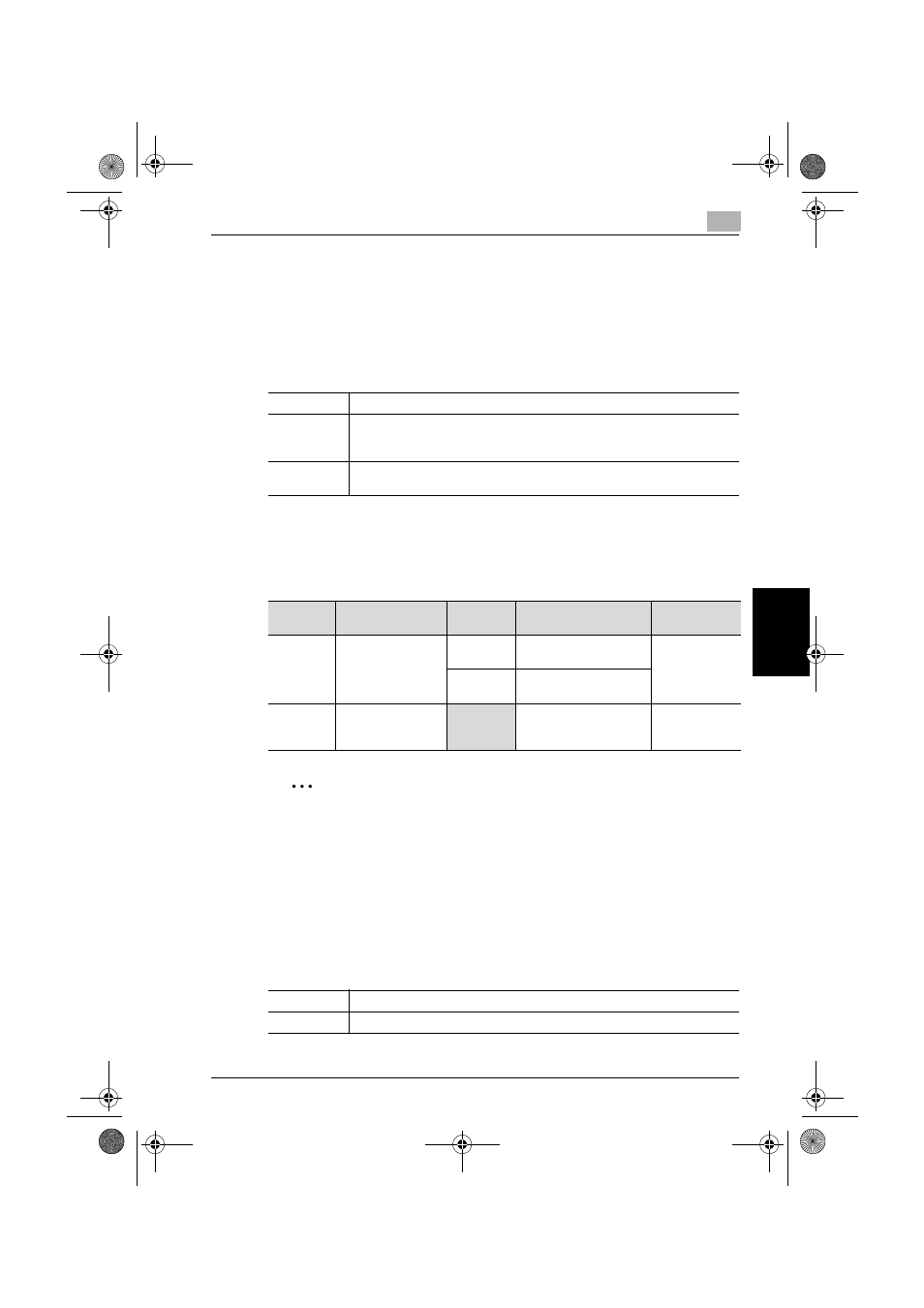
Control Panel Settings
5
362/282/222
5-33
Control Panel Settings
Chap
te
r 5
Specifying the deleting method for [Del.] in input screens (mode 478)
Specify the deleting method for [Del.] in input screens.
Select whether the character at the cursor’s position or the character to the
left of the cursor is deleted.
Settings at time of purchase
Specifying the setting
During the production of this unit, the settings in the shaded cells were se-
lected. The numbers on the right side indicate the page numbers with de-
scriptions for the corresponding function.
2
Note
North American model default setting: 1
Other model default setting: 0
Specifying settings for limiting user authentication to only Scan func-
tions (mode 479)
Specify whether or not user authentication is performed only when the [Fax/
Scan] or [Extra Scan] key is pressed.
Settings at time of purchase
Bit
7 6 5 4 3 2 1 0
Setting (North
American
model)
1 0 0 0 0 0 0 0 (HEX: 80)
Setting (Oth-
er model)
0 0 0 0 0 0 0 0 (HEX: 00)
Bit
Description
Setting
Description
Page
Reference
7
Specify the deleting
method for [Del.] in
input screens.
0
Deletes the character at
the cursor’s position
----------
1
Deletes the character to
the left of the cursor
6, 5, 4, 3, 2,
1, 0
-----------------------
0000000
*Do not change these bits
when specifying settings
for this function.
----------
Bit
7 6 5 4 3 2 1 0
Setting
0 0 0 0 0 0 0 0 (HEX: 00)
362.book 33 ページ 2008年10月20日 月曜日 午前11時32分
