Konica Minolta bizhub 421 User Manual
Page 54
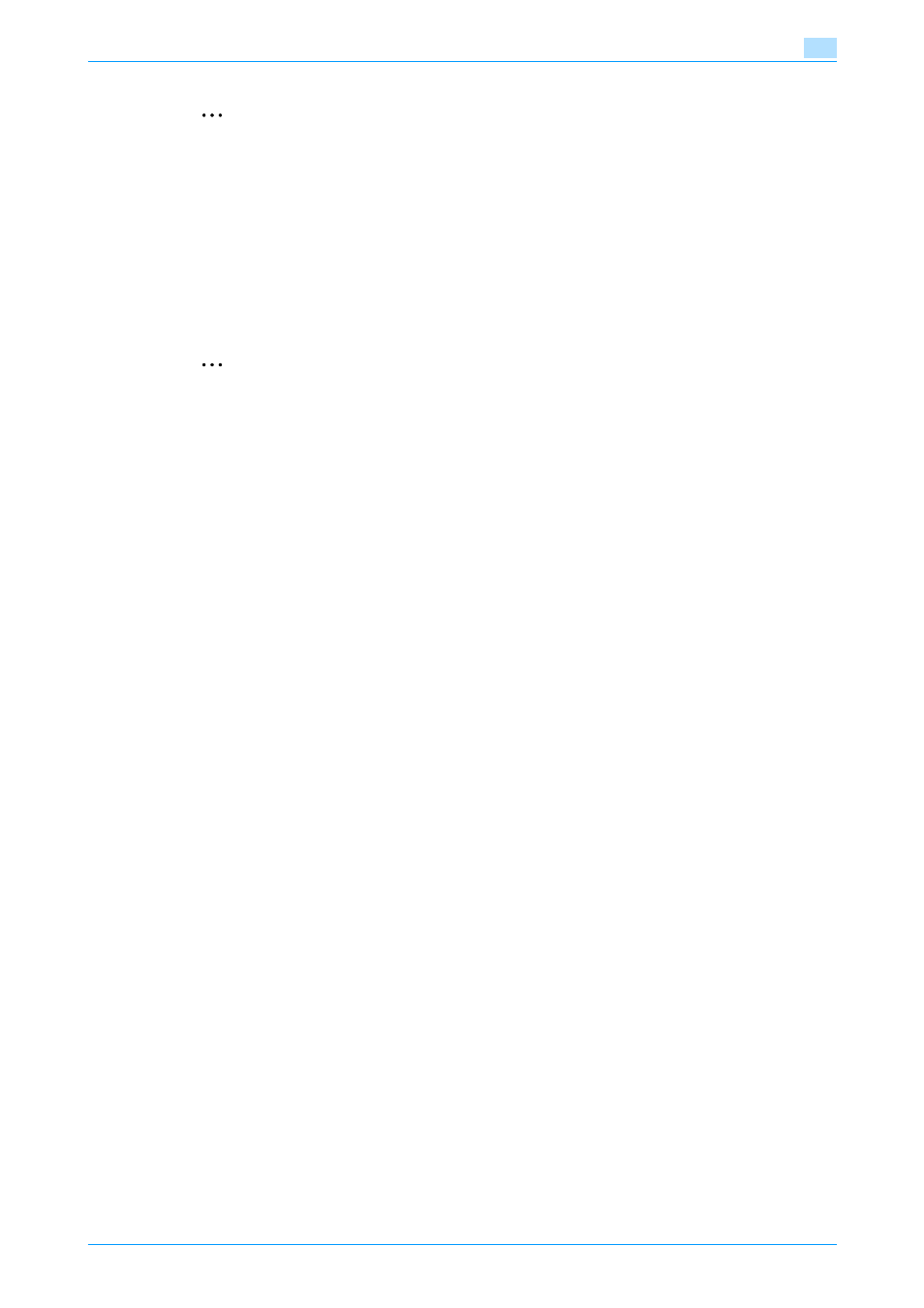
Fax Driver
3-23
Setting up the fax driver (Windows)
3
2
Note
A recipient can even be added to a group by dragging the recipient’s name from "Personal List" on the
left side of the dialog box to the desired group. However, the name cannot be dragged out of the group.
Up to 100 recipients can be added to a group.
To change a group name:
Select the group that you want to change from "Group" on the left side of the dialog box, and then specify
"Change Group Name" from the "Edit" menu.
To create a folder:
Select "Personal List" on the left side of the dialog box, and then specify "Add Folder" from the "Edit" menu.
You can move names from "Personal List" by dragging them to a folder.
2
Note
Names can also be moved to the desired folder by right-clicking a name and selecting "Copy" or "Cut",
then selecting "Paste" on the target folder.
Up to 40 characters can be entered for the folder name.
A folder can be up to three layers deep.
To edit a folder, select the desired folder, and then click the [Edit] button.
To delete a folder, select the desired folder, and then click the [Delete] button.
To search the personal information:
Click the [Find] button on the left side of the dialog box to display the Find dialog box where the search
conditions can be specified.
