Job grid – right click menu, File print order, Kip print – Konica Minolta KIP Color 80 User Manual
Page 37: Job grid – right click menu file print order
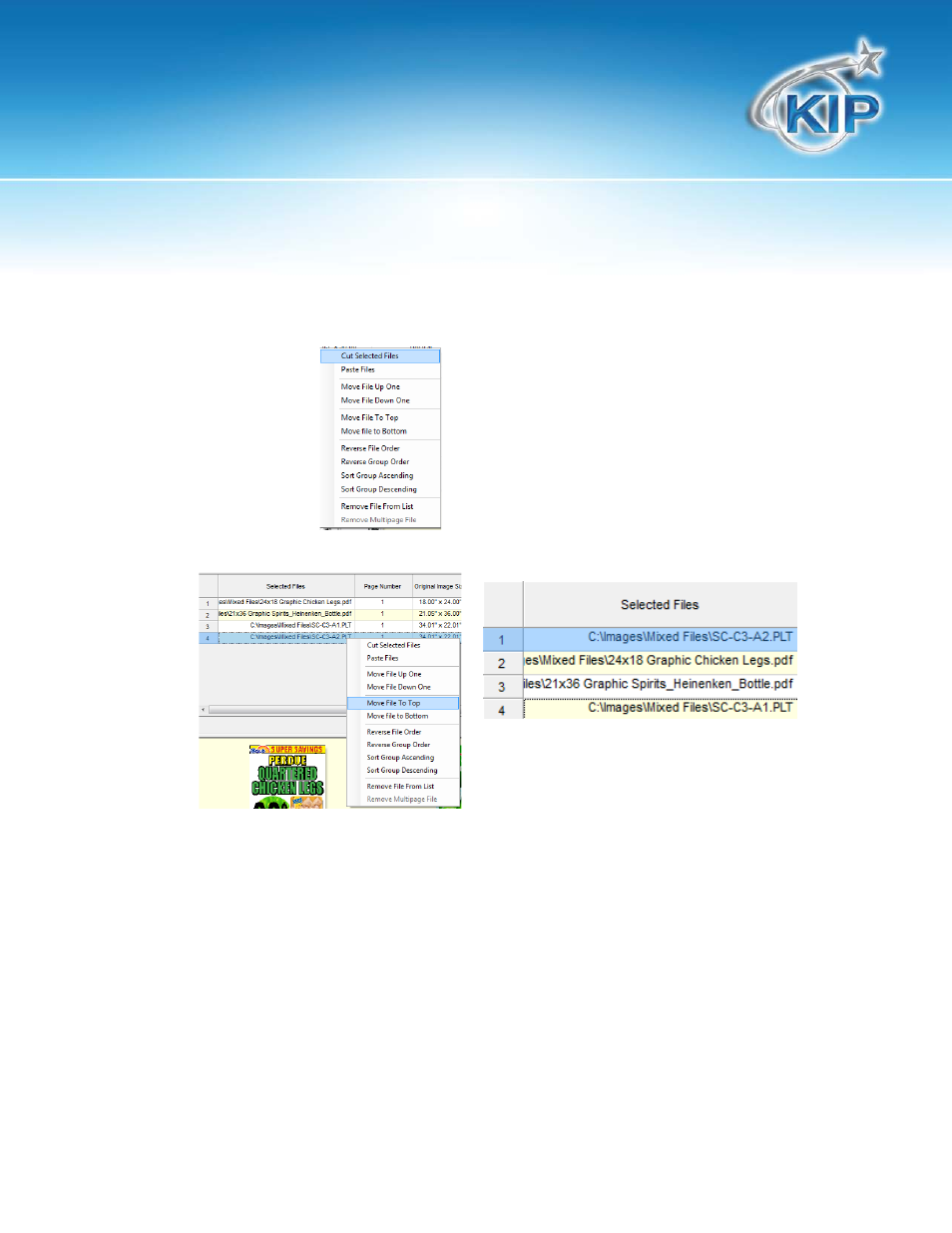
KIP Print
This information is solely for use of KIP Personnel and KIP Authorized Dealers. No part of this publication may be copied,
reproduced or distributed in any form without express written permission from KIP. 2012 KIP. vii_iv
- 34 -
Job Grid – Right Click Menu
File Print Order
File print order, and removal can be performed in the JOB list Area. After files have been selected
“right click” in the Job List area.
A menu will appear.
To perform some of the functions in the menu, a file(s) will need to be selected,
a. Cut Selected Files
This is a tool to remove the selected files.
b. Paste Files
This function is used to ‘Add’ new files between files in the selected files area.
c. Move File Up One
Select a file to move up one in the selected files area.
d. Move File Down One
Select a file to move down one in the selected files area.
e. Move File to Top
Select a file to move up to the top in the selected files area.
f. Move File to Bottom
Select a file to move down to the bottom in the selected files area.
