Dwf pen color, Color brightness, Blue to yellow – Konica Minolta KIP Color 80 User Manual
Page 35: Green to red, Alignment, Original image size, Output image size, Remove white borders, Kip print
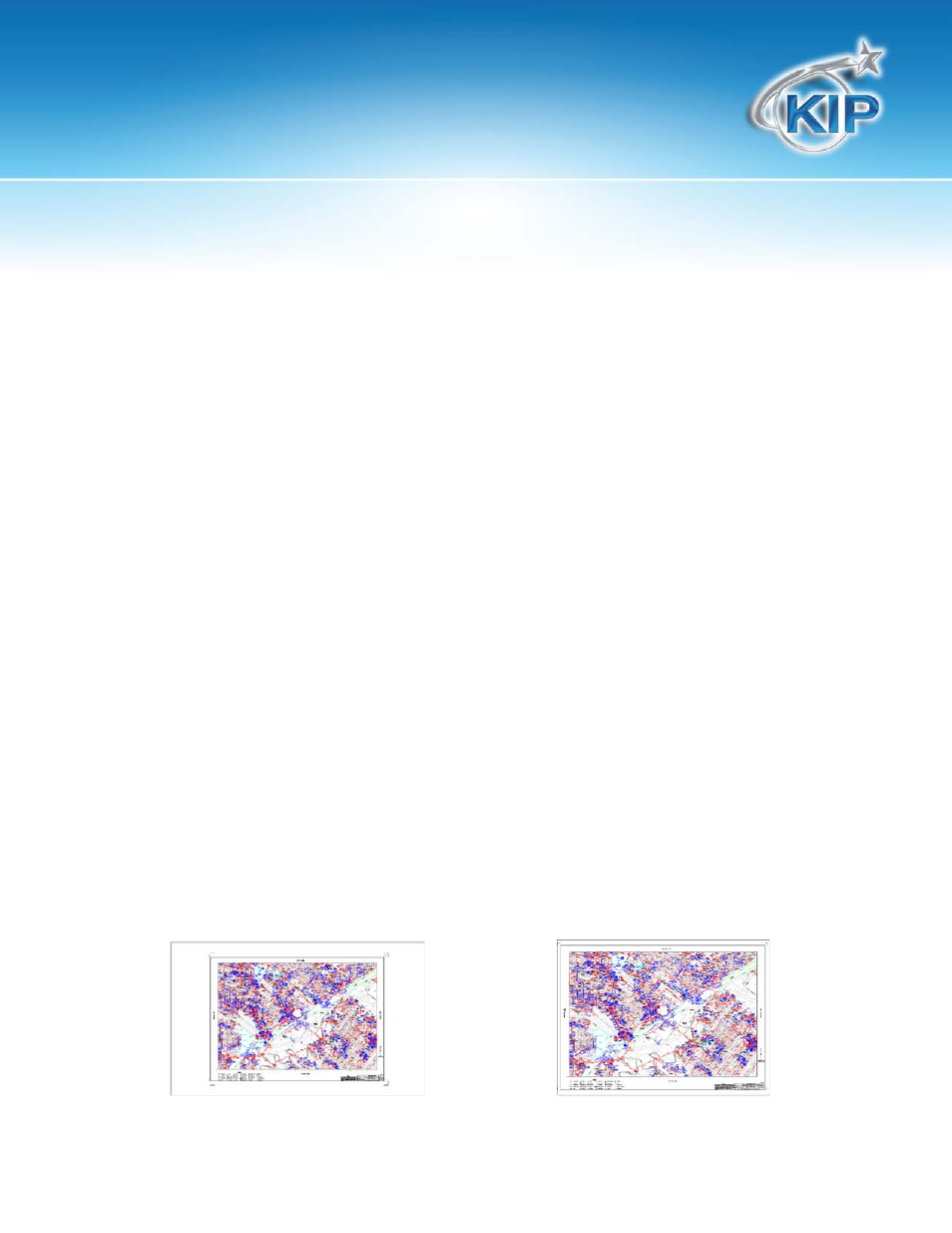
KIP Print
This information is solely for use of KIP Personnel and KIP Authorized Dealers. No part of this publication may be copied,
reproduced or distributed in any form without express written permission from KIP. 2012 KIP. vii_iv
- 32 -
DWF Pen Color
Set all pens within a DWF file to print as black.
Color Brightness
Adjust brightness of the printed output on color printers.
Blue to Yellow
Adjust color tone from blue to yellow
Green to Red
Adjust color tone Green to Red
Alignment
Sets the alignment of the image on the page
Original Image Size
Notes the page size in the file
Output Image Size
Notes the anticipated print size
Remove White Borders
Allows for the ability to crop image data to image bounds.
Remove white Borders - Off
Remove white Borders - On
