Job build grid header descriptions, Selected files, Color option – Konica Minolta KIP Color 80 User Manual
Page 32: Kip print
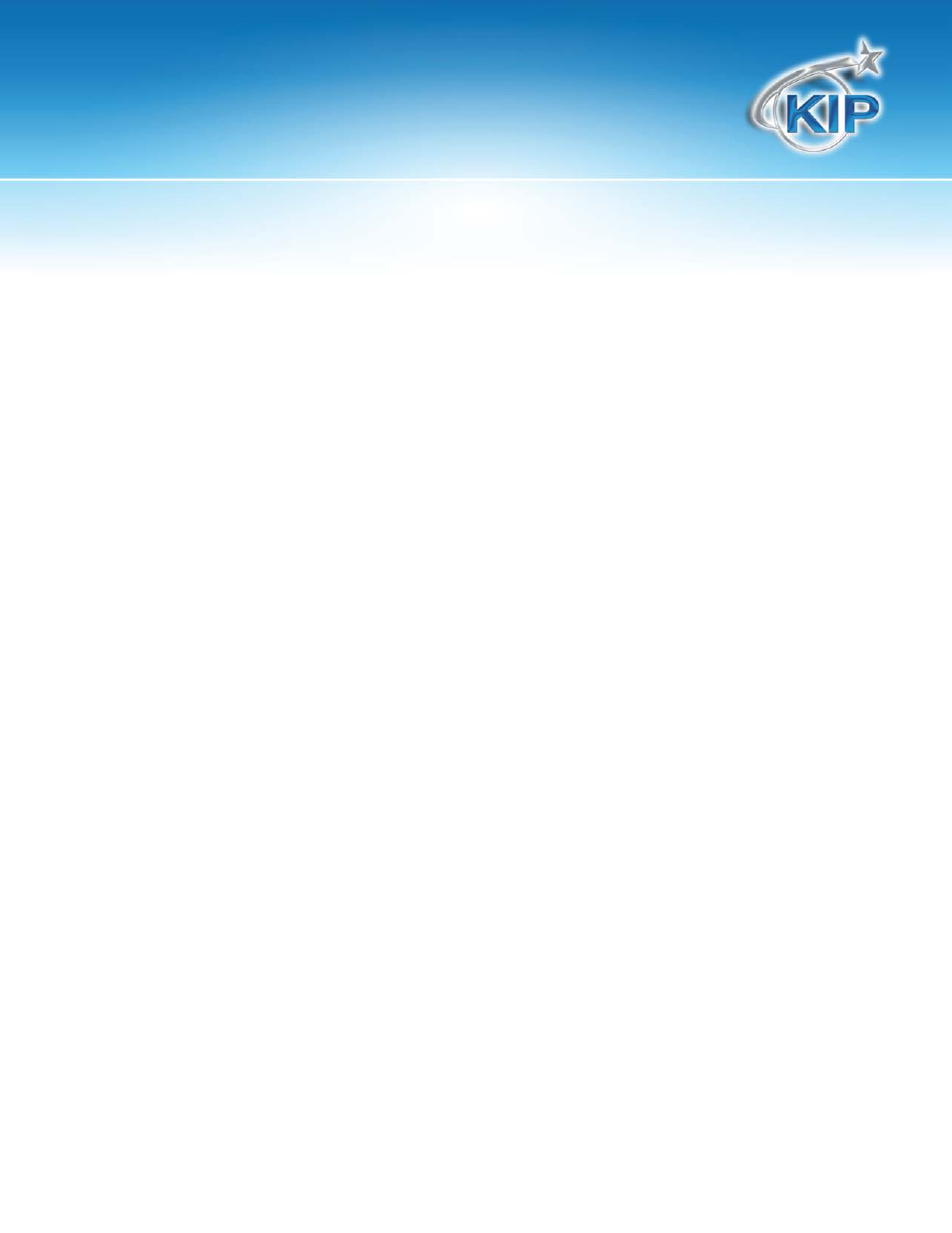
KIP Print
This information is solely for use of KIP Personnel and KIP Authorized Dealers. No part of this publication may be copied,
reproduced or distributed in any form without express written permission from KIP. 2012 KIP. vii_iv
- 29 -
Job Build Grid Header Descriptions
Selected Files
Name and location of the selected file to be printed. Data within the cell is justified to
the right to ensure the file name is always visible.
Page Number
Page number of the file. If a multipage file is selected, the page count of the file will be
shown. It is possible to remove pages that are not to be printed or change the print
order. Individual settings may be applied to each page of a multi-page file. Individual
files are grouped by alternating colors. For instance 3 single page files will alternate their
row colors while 3 multipage files will be grouped together and the group of sheets will
alternate colors.
Color Option
Select color output options when printing to a KIP Color printer. Color options are
determined by the Simple Print Modes configured within KIP PrintNET.
•
Monochrome – print image using black (K) toner only
•
CAD-Line – Settings best suited for CAD (line) only print images
•
CAD-GIS – Settings best suited for CAD images that may have graphics or other
GIS type images embedded
•
Graphics-Line – Settings best suited for printing presentation or sign graphics; very
little gradations or photographic image data present in the image data
•
Graphics-Photo – Settings best suited for printing photographic images or images
with heavy use of gradations
•
Scan-to-File – Settings best suited for printing images that are captured using KIP
scanners
•
Custom – Select from ‘Custom’ settings configured by your administrator
