Graphic toolbar - new job, Graphic toolbar - add files, Kip print – Konica Minolta KIP Color 80 User Manual
Page 13
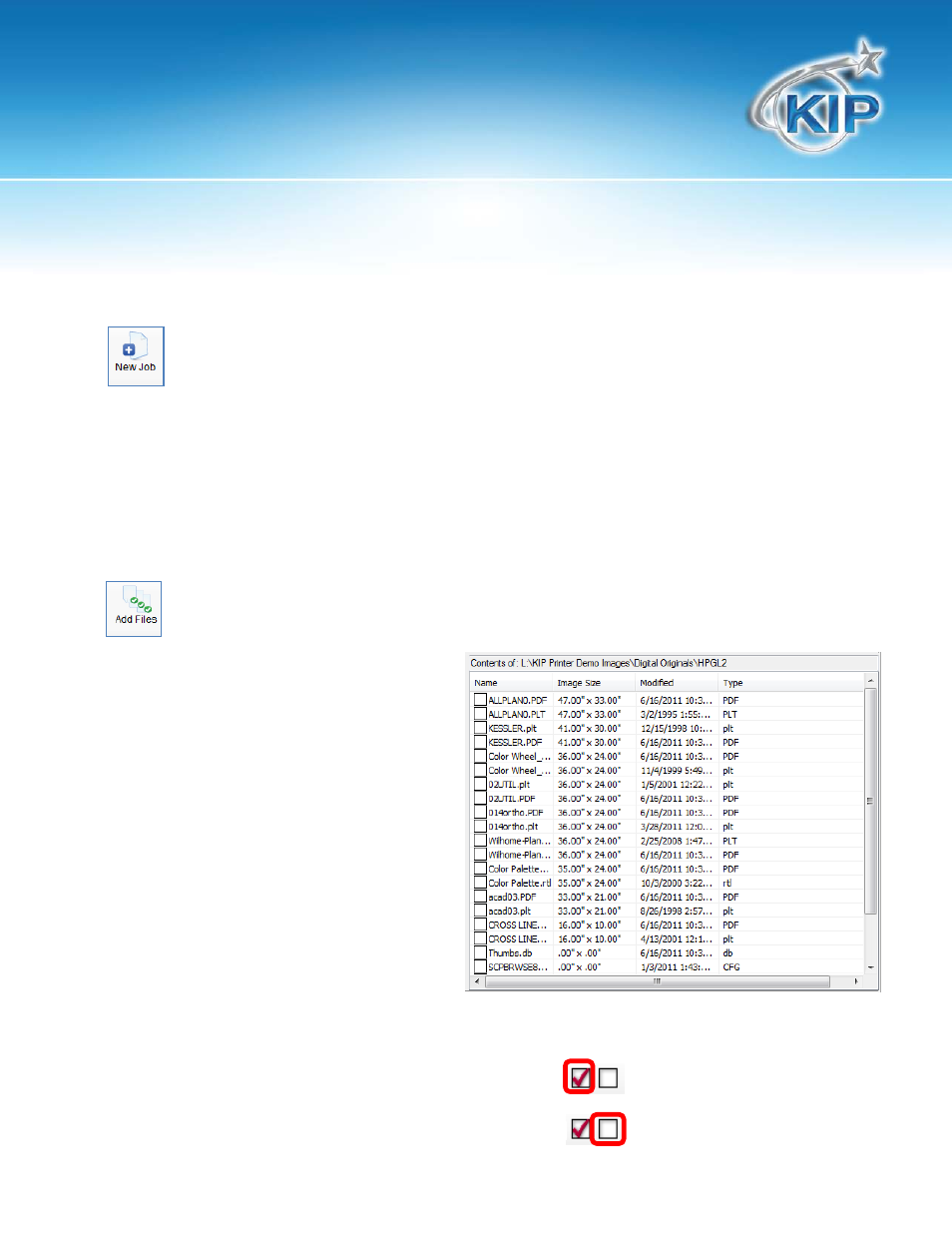
KIP Print
This information is solely for use of KIP Personnel and KIP Authorized Dealers. No part of this publication may be copied,
reproduced or distributed in any form without express written permission from KIP. 2012 KIP. vii_iv
- 10 -
Graphic Toolbar - New Job
NEW JOB allows user to remove any files from their Job Build Grid and begin with a fresh workspace. If
files are in the Job Build Grid, users will be prompted to save their workspace, and may recall this
workspace at a later date.
Graphic Toolbar - Add Files
ADD FILES allows a user to browse their local
PC or network resource for available print
image data.
After selecting a folder, printable files within
the folder will be displayed in this area. The,
details of the file are also noted, such as size,
type, and date modified.
Click on column headers to sort images by
FILE NAME, IMAGE SIZE, MODIFIED DATE, and
FILE TYPE.
Click to select all files within a given folder.
Click to de-select all previously selected files.
