Configuring nic driver parameters with qcc gui, Vlan configuration, Vlan configuration with qcc gui – Lenovo ThinkServer RD540 User Manual
Page 42: Vlan configuration with the qcc interactive cli
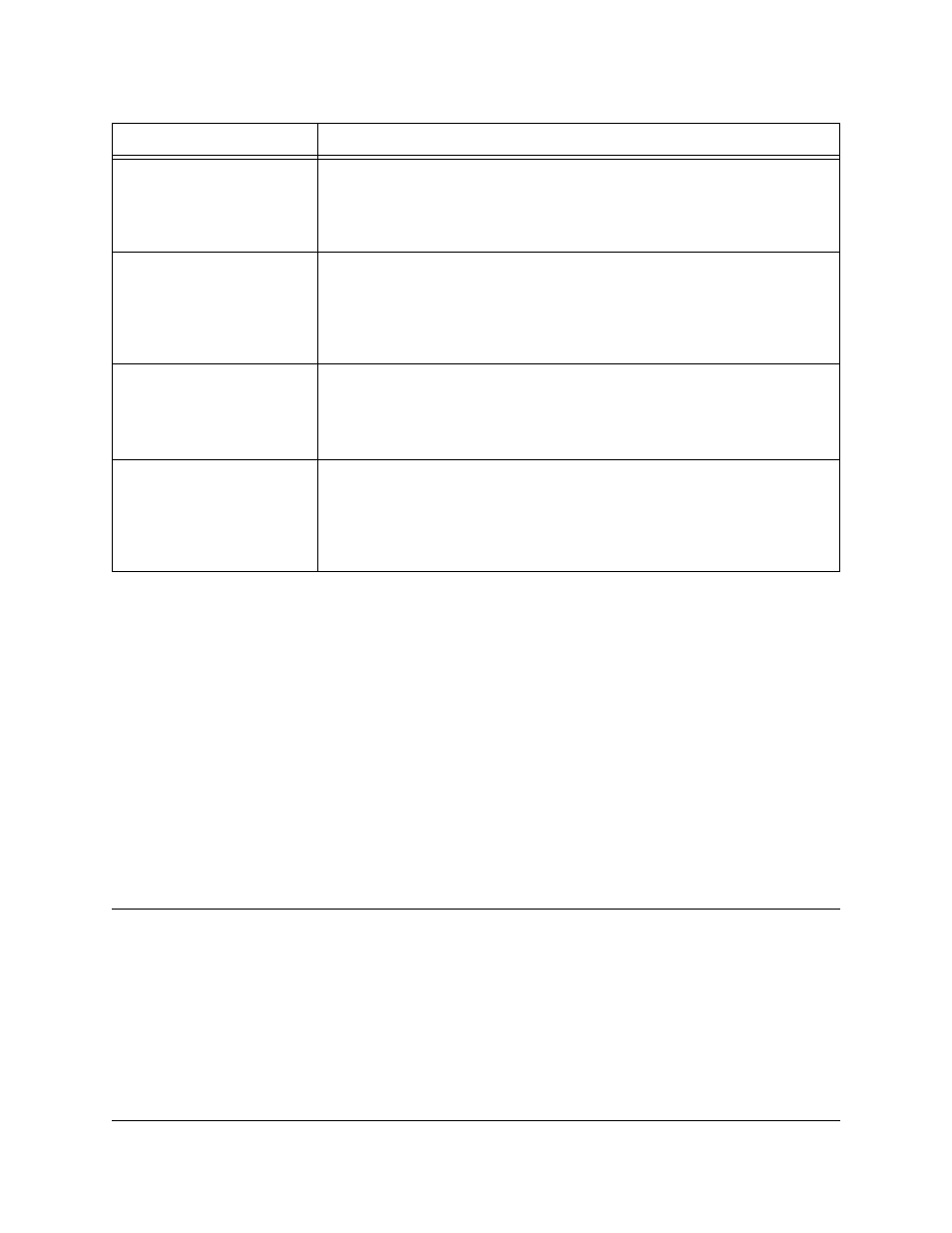
8200 Series Converged Network Adapter and 3200 Series Intelligent Ethernet Adapter
Page
24
Configuring NIC Driver Parameters with QCC GUI
For information about configuring NIC driver parameters with the QCC GUI, refer to the
QConvergeConsole Help System: Setting General NIC Port Parameters and Setting Advanced NIC Port
Parameters.
Configuring NIC Driver Parameters with QCC Interactive CLI
For information about configuring NIC driver parameters with the QCC interactive CLI, refer to the
QConvergeConsole CLI User's Guide: section 7, “NIC Interactive Commands,” on the QLogic Web site
Configuring NIC Driver Parameters with QCC Non-Interactive CLI
Refer to the QConvergeConsole CLI User's Guide, section 4, “NIC Noninteractive commands,” on the
QLogic Web .
VLAN Configuration
VLAN Configuration with QCC GUI
For information about VLAN configuration with the QCC CLI, refer to the QConvergeConsole Help System:
Setting Advanced NIC Port Parameters.
VLAN Configuration with the QCC Interactive CLI
For information about VLAN configuration with the QCC Interactive CLI, refer to the appropriate section in
the QConvergeConsole CLI User's Guide on the QLogic Web site (
TCP Checksum Offload IPv6
Enables and disables the TCP transmit and receive checksum offload.
Registry Key: *TCPChecksumOffloadIPv6
Default: Rx and Tx Enabled
Values: Disabled, Rx Enabled, Tx Enabled, Rx and Tx Enabled
UDP Checksum Offload IPv4
Enables and the disables the user datagram protocol (UDP) transmit and receive
checksum offload.
Registry Key: *UDPChecksumOffloadIPv4
Default: Rx and Tx Enabled
Values: Disabled, Rx Enabled, Tx Enabled, Rx and Tx Enabled
UDP Checksum Offload IPv6
Enables and disables the UDP transmit and receive checksum offload.
Registry Key: *UDPChecksumOffloadIPv6
Default: Rx and Tx Enabled
Values: Disabled, Rx Enabled, Tx Enabled, Rx and Tx Enabled
VLAN ID for Setting
If the Priority and VLAN Tag is enabled, this parameter specifies a VLAN ID for this
interface (also exposed through the standard object identifier (OID)).
Registry Key: VlanId
Default: 0 (no VLAN)
Range: 0-4094
Table 2. Windows Driver Configurable Parameters (Continued)
Property
Description
