Lenovo ThinkServer RD540 User Manual
Page 36
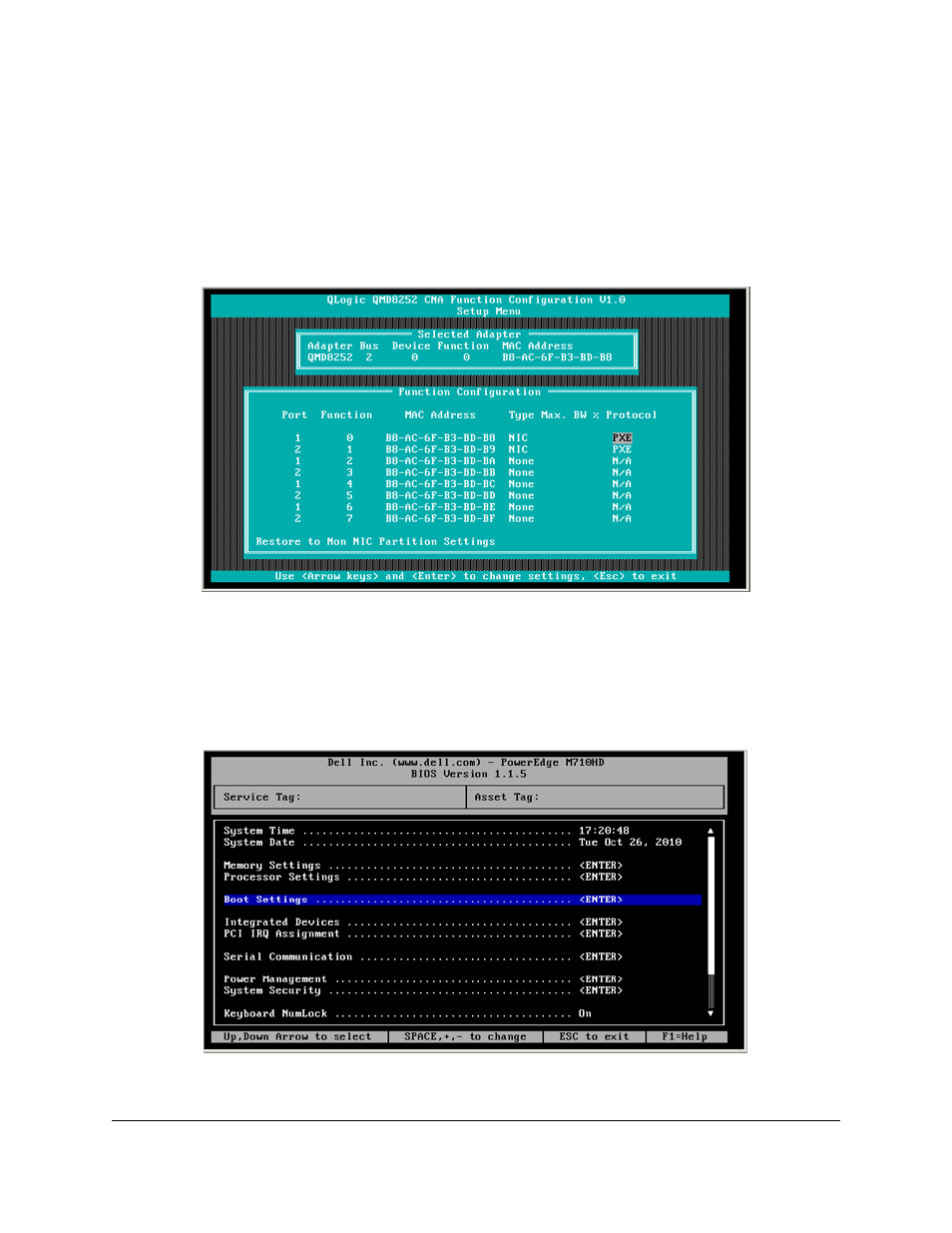
8200 Series Converged Network Adapter and 3200 Series Intelligent Ethernet Adapter
Page
18
3. Set the Embedded NIC1 and NIC2 option to Enabled.
4. Set the Embedded NIC1 option to Enabled with PXE.
5. Press the ESCAPE key twice, and then select Save changes and exit.
The system reboots.
6. (Optional) During POST, press the CTRL+Q keys to enter the QLogic 8200 Series / 3200 Series CNA
Function Configuration window.
7. On the CNA Function Configuration main window, ensure that Protocol is set to PXE (Figure 4).
Figure 4: QLogic 8200 CNA Function Configuration
8. Press the ESC key to exit.
9. Select Save changes to save your edits, exit, and reboot the system.
10. During POST, press the F2 key to enter the BIOS system.
11. Select Boot Settings, and then press the ENTER key (Figure 5).
Figure 5: Dell BIOS: Boot Settings
