Boot devices configuration, Configuring boot devices with the qcc gui, Configuring boot devices with the bios – Lenovo ThinkServer RD540 User Manual
Page 112: Virtual ports (npiv), Configuring npiv with the qcc gui, Configuring npiv with the interactive qcc cli, Configuring npiv with the non-interactive qcc cli, Driver parameters
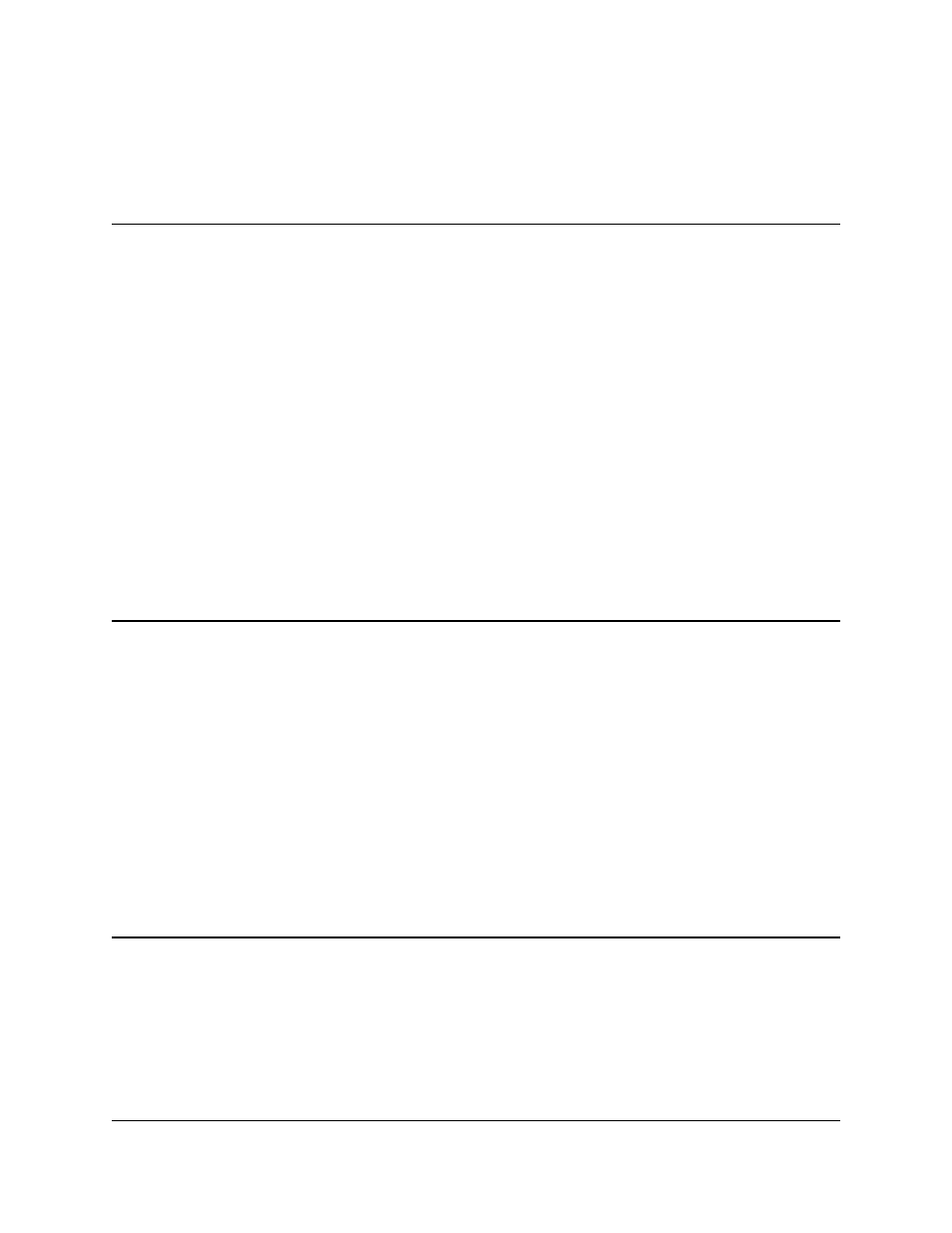
8200 Series Converged Network Adapter and 3200 Series Intelligent Ethernet Adapter
Page
94
Configuring Persistent Binding with the Non-Interactive QCC CLI
For information about configuring persistent binding with the non-interactive QCC CLI, refer to
QConvergeConsole CLI User’s Guide, “Fibre Channel Noninteractive Commands” section on the QLogic
Web site .
Boot Devices Configuration
Configuring Boot Devices with the QCC GUI
For information about configuring boot devices with the QCC GUI, refer to QConvergeConsole Help
System: HBA Parameters—Viewing or Modifying Port Parameters—Boot Device Selection.
Configuring Boot Devices with the Interactive QCC CLI
For information about configuring boot devices with the interactive QCC CLI, refer to the
QConvergeConsole CLI User’s Guide on the QLogic Web
Configuring Boot Devices with the Non-Interactive QCC CLI
For information about configuring boot devices with the non-interactive QCC CLI, refer to the
QConvergeConsole CLI User's Guide, “Fibre Channel Noninteractive Commands” section on the QLogic
Web site
Configuring Boot Devices with the BIOS
For information about configuring boot devices with the BIOS, refer to “Using QLflash” on page 5 for
information.
Virtual Ports (NPIV)
Configuring NPIV with the QCC GUI
For information about configuring NPIV with the QCC GUI, refer to the QConvergeConsole Help System:
Using Virtualization (NPIV).
Configuring NPIV with the Interactive QCC CLI
For information about configuring NPIV with the interactive QCC CLI, refer to the QConvergeConsole CLI
User's Guide on the QLogic W.
Configuring NPIV with the Non-Interactive QCC CLI
For information about configuring NPIV with the non-interactive QCC CLI, refer to the QConvergeConsole
CLI User's Guide, “Fibre Channel Noninteractive Commands” section on the QLogic Web site
.
Driver Parameters
Configuring FCoE Driver Parameters with the QCC GUI
For information about configuring FCoE driver parameters with the QCC GUI, refer to the
QConvergeConsole Help System: HBA Parameters-Viewing or Modifying Port Parameters.
