Chapter 4. configuring fcoe, Installing fcoe, Installing fcoe in linux – Lenovo ThinkServer RD540 User Manual
Page 111: Installing fcoe in esx, Installing fcoe in windows, Qlogic adapter parameters, Target persistent binding, Configuring persistent binding with the qcc gui, The configuring fcoe s
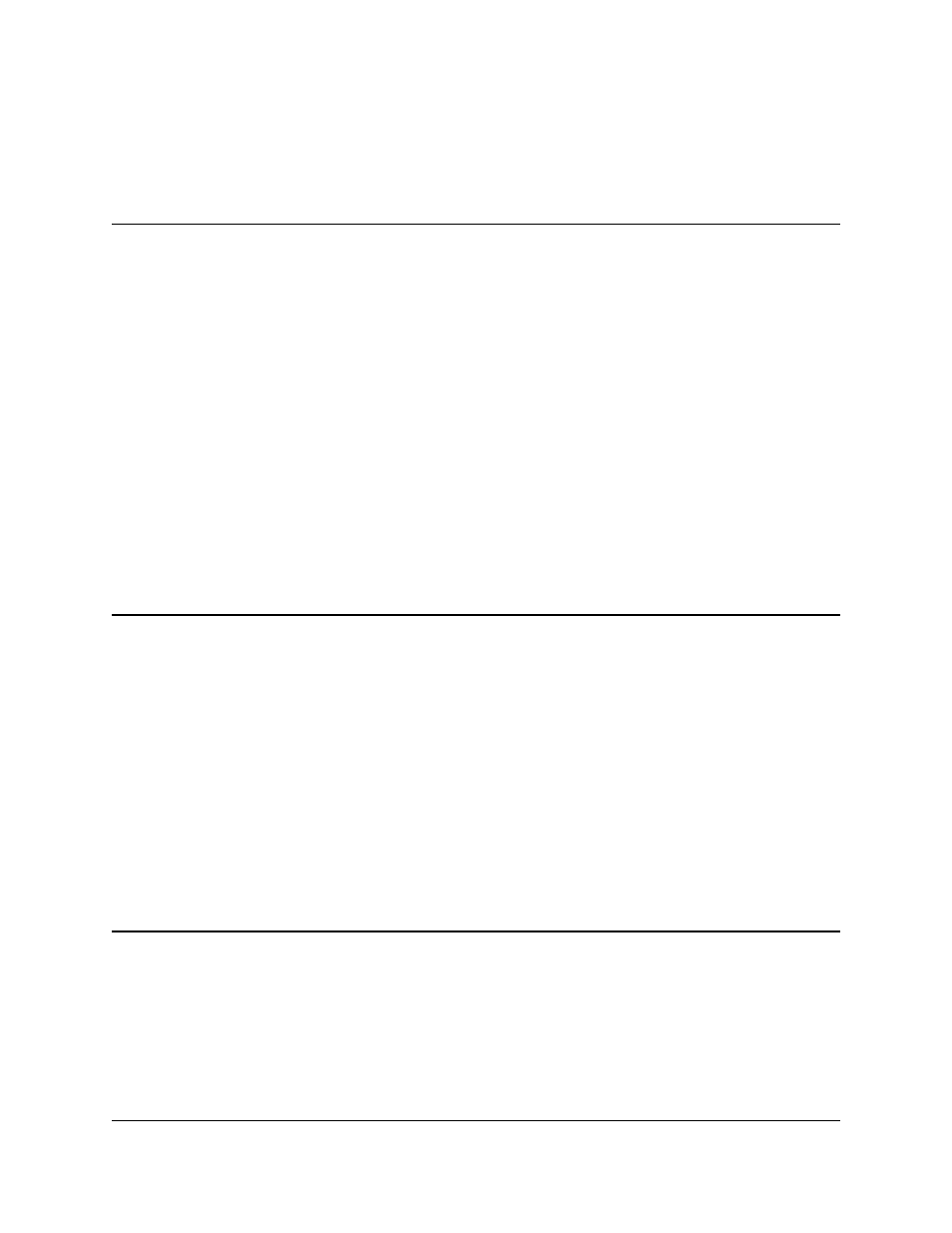
8200 Series Converged Network Adapter and 3200 Series Intelligent Ethernet Adapter
Page
93
Chapter 4. Configuring FCoE
This section describes the driver and agent installation, configuration, operation, and troubleshooting of the
FCoE function of the 8200 Series Converged Network Adapters.
Installing FCoE
Installing FCoE in Linux
For information about packaging content, Linux OS support, supported features, driver deployment, driver
system parameters, boot from SAN, and firmware installation, refer to the FC-FCoE Driver Readme file
(Linux Fibre Channel Adapter and Converged Network Adapter Inbox Driver Update) on the QLogic Web
Installing FCoE in ESX
For information about packaging content, ESX OS support, creating the driver disk, installing the driver,
and removing the driver, refer to the Fibre Channel and Fibre Channel over Ethernet (FCoE) Driver for
VMware ESX/ESXi 4.0.x and 4.1 Readme file on the QLogic Web site.
Installing FCoE in Windows
For information about packaging content, Windows OS support, creating the driver disk, installing the
driver, removing the driver, Storport and driver registry parameters, refer to the FCoE Driver Readme file
(Converged Network Adapter FCoE STOR Miniport Driver for Windows) on the QLogic Web site
.
QLogic Adapter Parameters
Configuring QLogic Adapter Parameters with the QCC GUI
For information about configuring QLogic adapter parameters with the QCC GUI, refer to the
QConvergeConsole Help System: Managing Fibre Channel and FCoE Adapters and Ports for information.
Configuring QLogic Adapter Parameters with the Interactive QCC CLI
For information about configuring QLogic adapter parameters with the interactive QCC CLI, refer to the
QConvergeConsole CLI User’s Guide on the QLogic Web
Configuring QLogic Adapter Parameters with the Non-Interactive QCC CLI
For information about configuring QLogic adapter parameters with the non-interactive QCC CLI, refer to
the QConvergeConsole CLI User's Guide, “Fibre Channel Noninteractive Commands” section on the
QLogic Web
Target Persistent Binding
Configuring Persistent Binding with the QCC GUI
For information about configuring target persistent binding, refer to QConvergeConsole Help System.
Configuring Persistent Binding with the Interactive QCC CLI
For information about configuring persistent binding with the interactive QCC CLI, refer to the
QConvergeConsole CLI User’s Guide on the QLogic Web
