Printer settings options, Setting your printer as the default, For windows xp – Kodak ESP 7 User Manual
Page 28: Ings, see
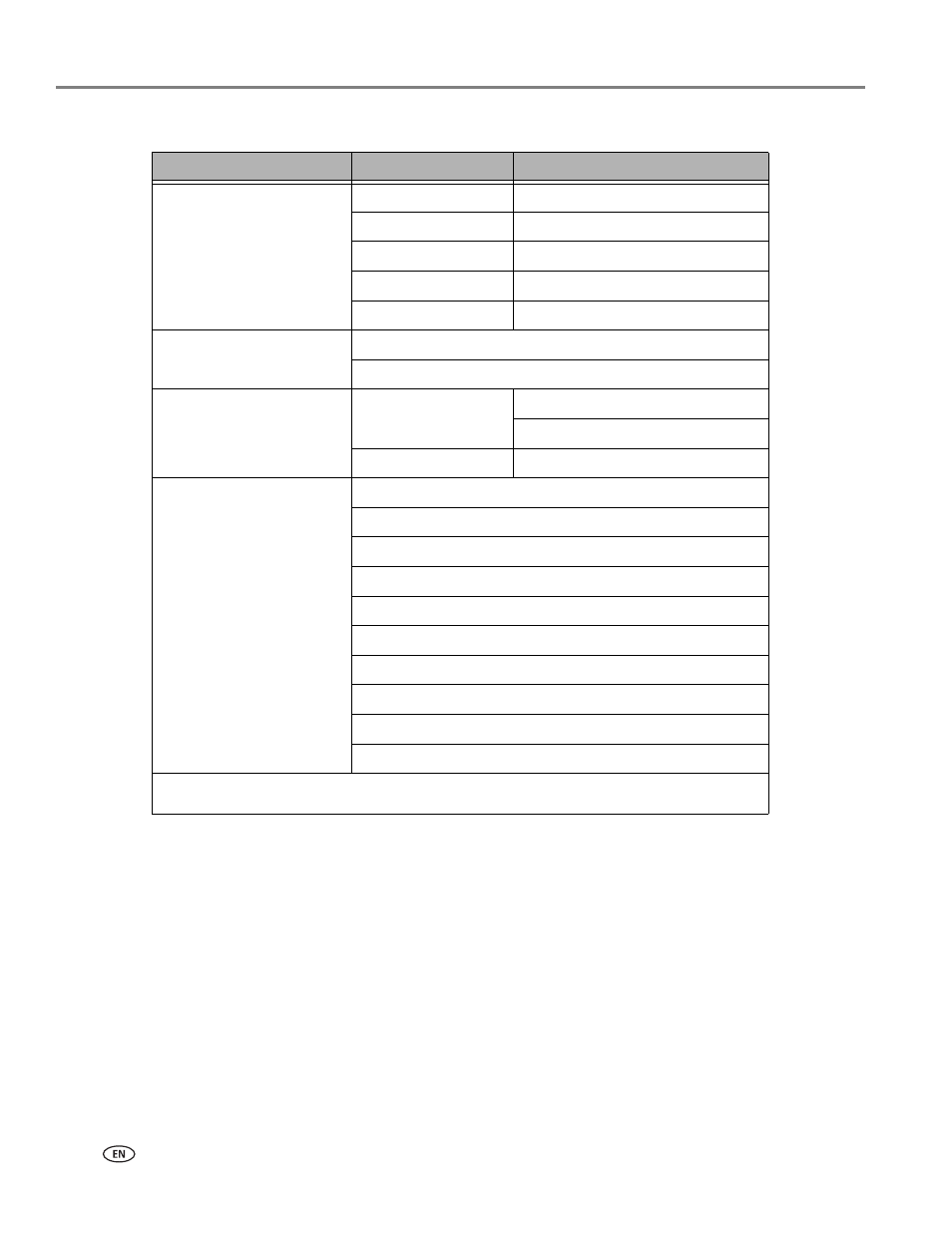
Setting Up Your Printer
20
www.kodak.com/go/aiosupport
Printer Settings options
a
Setting the date and time via the control panel is a separate task from stamping the date and time
on photo prints. You can also synchronize the printer's date and time using the Home Center
Software.
Setting your printer as the default
For Windows XP
1. Click
Start
, point to
Settings
, and then double-click
Printers and Faxes
.
2. Right-click the icon for the KODAK ESP 7 All-in-One Printer, and then select
Set
as the Default Printer
on the shortcut menu.
Menu Options
Options
Settings
Date and Time
a
Year
2007 - 2099
Month
January - December
Day
1 - 31
Hour
0 - 12 or 0 - 23
Minute
00 - 59
Tagged Image Printing
On
Off
Control Panel Settings
Button Sounds
On
Off
Time to Low Power
1-4 hours, in .5 hour increments
Language
English (U.S.)
English (International)
Deutsch
Français
Français (Canada)
Italiano
Español
Castellano
Português
Nederlands
NOTE: Restoring the factory defaults from the
Reset All Settings option will not
change the settings for any of the following:
Language, Date and Time.
