Using the start button, Using the cancel button, Using the on-screen keyboard – Kodak ESP 7 User Manual
Page 19
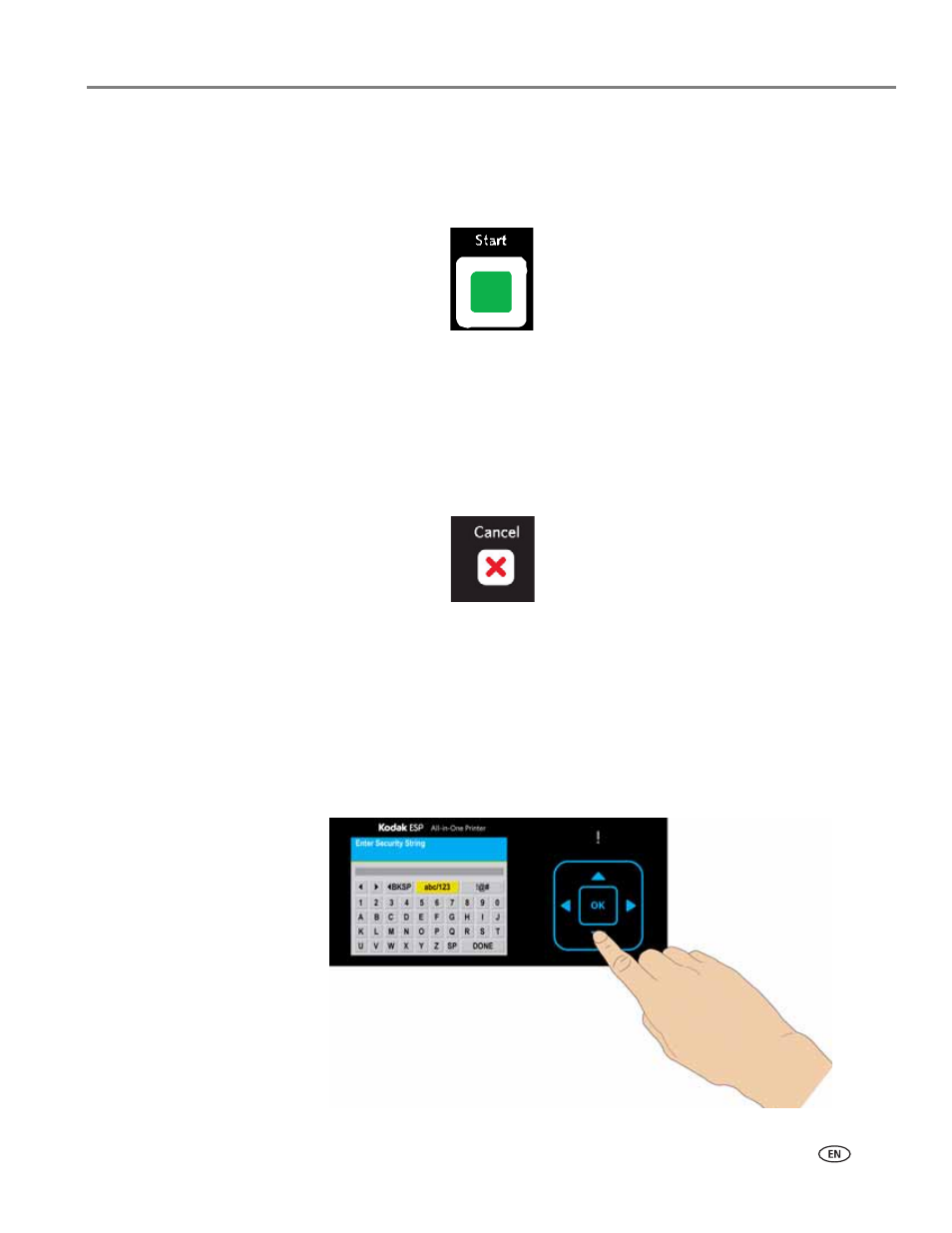
www.kodak.com/go/aiosupport
11
KODAK ESP 7 All-in-One Printer
Using the Start button
Press
Start
to initiate the print, copy, or scan task you are working on with the
current settings.
Using the Cancel button
Press
Cancel
when:
• You want to interrupt an operation that has already started.
• You are viewing a menu that you opened by selecting an option on a different
menu, and then decide that you want to view the previous one.
Using the on-screen keyboard
The on-screen keyboard displays in the LCD screen for entering authentication
information, such as a security string, for connecting the printer to a wired
(Ethernet) or wireless (Wi-Fi) network, in the Network Settings menu
To maneuver around the on-screen keyboard, use the 4–way navigation buttons,
described in
Using the 4-way navigation buttons, page 9
, and the OK button,
described in
.
- Printer (67 pages)
- DryView 8900 (144 pages)
- ENDURA CIS-241 (2 pages)
- DS3700 (2 pages)
- NOVAJET 630 (192 pages)
- EasyShare 5500 (122 pages)
- CIS-201 (12 pages)
- ESP 5 (81 pages)
- ESP 5 (24 pages)
- ESP 5 (79 pages)
- ESP 5 (16 pages)
- FC2 (10 pages)
- CS300C (2 pages)
- EasyShare 5100 (86 pages)
- 3000 (36 pages)
- ESP 3.2s (123 pages)
- M700 (2 pages)
- ESP7200 (6 pages)
- CIS-221 (2 pages)
- 6B6640 (84 pages)
- 6000 (76 pages)
- 6000 (2 pages)
- ESP 3.2 (31 pages)
- ESP 1.2 (100 pages)
- ESP 1.2 (2 pages)
- ESP C315 (95 pages)
- ESP C315 (2 pages)
- ESP Office 2150 (7 pages)
- ESP C315 (20 pages)
- HERO 3.1 (34 pages)
- HERO 3.1 (100 pages)
- ESP 7250 (2 pages)
- 8800 (26 pages)
- ESP 9 (143 pages)
- ESP 9 (16 pages)
- E-4028 (8 pages)
- CP-48S (12 pages)
- 5300 (28 pages)
- RP 30 (235 pages)
- 5100 (28 pages)
- 5100 (80 pages)
- E-2411 (6 pages)
- ESP 5260 (62 pages)
- PROFESSIONAL ULTRA III Paper E-142 (8 pages)
- ESP Office 6150 (20 pages)
