Interfacing to a pc, Interfacing to other nmea 0183 devices – Seiwa Si-Tex Vector 3D GPS User Manual
Page 48
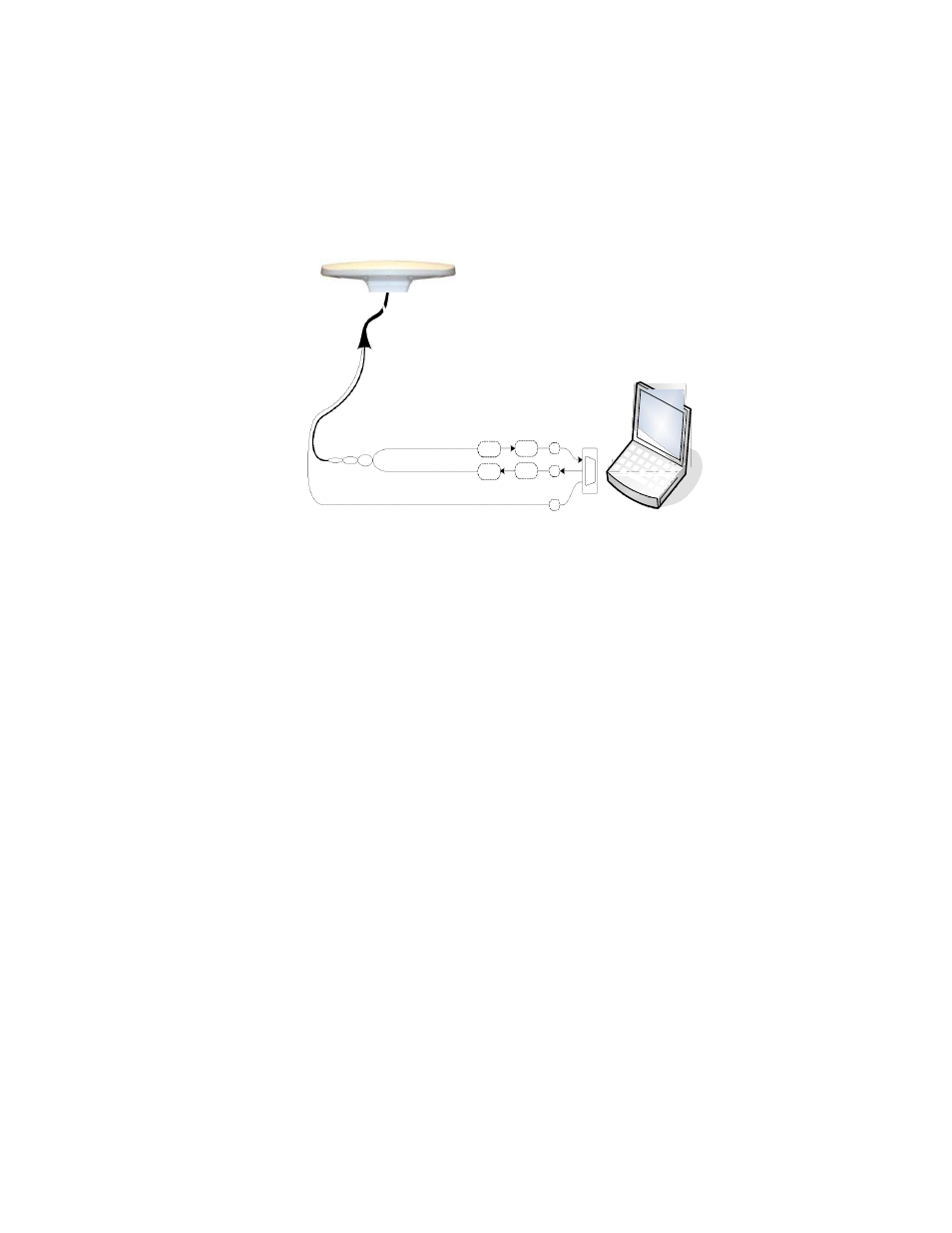
55
51
Appendix D: Interfacing to SI-TEX Autopilot and Compass Display
Interfacing to a PC
Figure 2 shows the typical connections when using a PC to perform "Navigation display &/or control"
functions or to use the SI-TEX Toolkit to configure the 3D.
Vector3D
PCforVector3DControl &Display
(using SI-TEXToolkitPCor HyperTerminal)
Port A(RS-232)
BLUE
BROWN
PCCOMPort
Signal &Pin#
Tx
Rx
2
Rx
Tx
3
YELLOW
Signal Ground
5
D-Type9pin
FemaleConnector
(user-supplied)
Figure 2 - Typical Wiring with a PC for Vector 3D Control & Display
Interfacing to other NMEA 0183 devices
Many NMEA 0183 devices can accept RS 232 input signal. For these devices, you can connect the 3D RS
232 Rx of Port A or Port C to NMEA 0183 "A" and the 3D signal ground to NMEA 0183 "B". However,
there are devices that only accept RS 422 signal. In such situation, a standard RS 232 RS 422 Convertor
can be used to interface the 3D to an NMEA 0183 devices.
