Seiwa Si-Tex Vector 3D GPS User Manual
Page 29
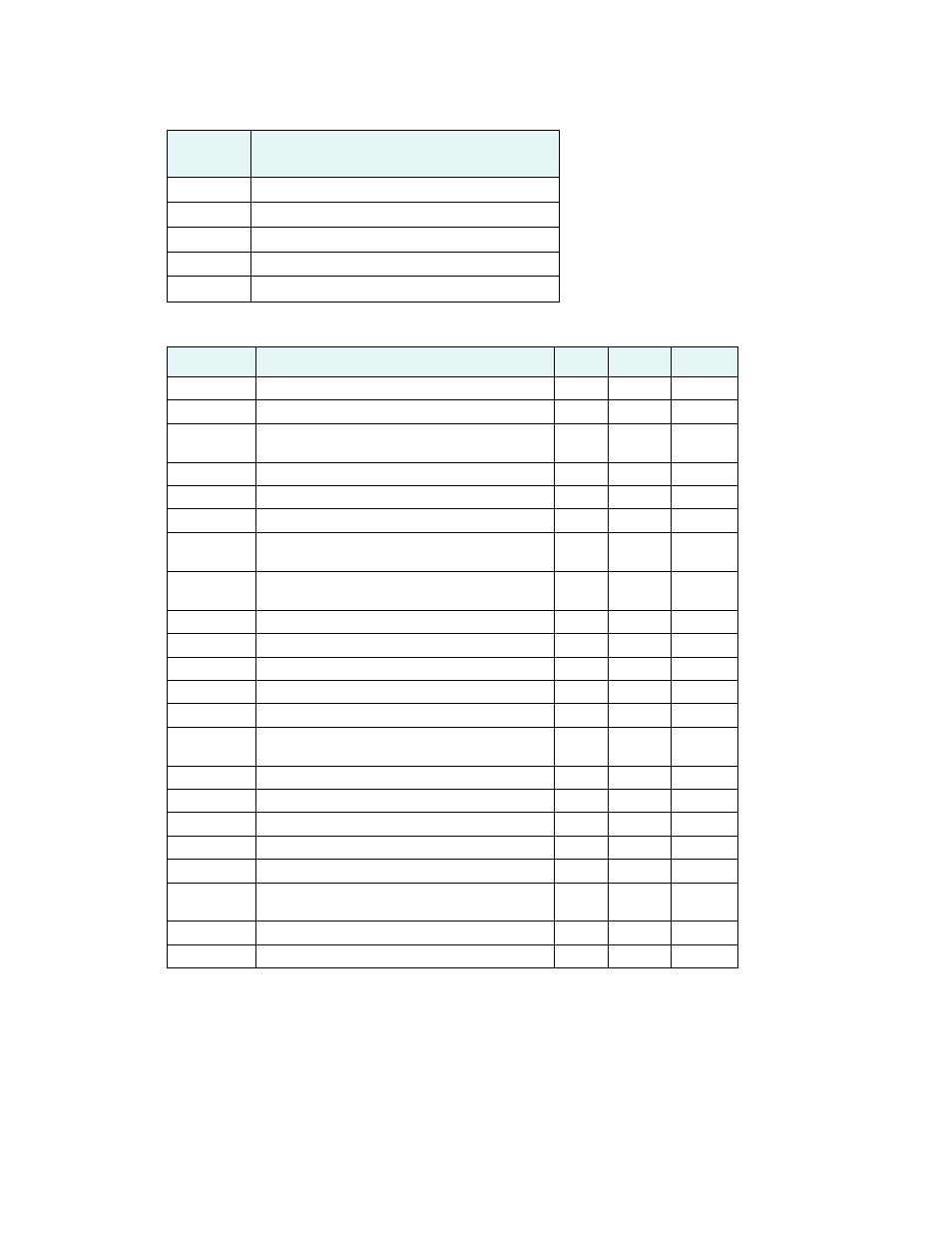
32
Chapter 3: Operation
Table 3-4: Binary messages (continued)
$JBIN
Message
Description
95
Satellite ephemeris data
96
Code and carrier phase
97
Processor statistics
98
Satellites and almanac
99
GPS diagnostics
Table 3-5: Parameters specific to $JATT command
Parameter
Description
Query
Specify
Default
COGTAU
Set/query COG time constant (0.0 to 3600.0 sec)
X
X
0.00
CSEP
Query antenna separation
X
X
EXACT
Enable/disable internal filter reliance on the entered
antenna separation
X
X
X
FLIPBRD
Turn the flip feature on/off
X
X
YES
GYROAID
Enable/disable gyro
X
X
YES
HBIAS
Set/query heading bias (-180.0º to 180.0º)
X
X
0.00
HELP
Show the available commands for GPS heading operation
and status
X
X
HIGHMP
Set/query the high multipath setting for use in poor GPS
environments
X
X
X
HRTAU
Set/query time constant (0.0 to 3600.0 sec)
X
X
2.00
HTAU
Set/query heading time constant (0.0 to 3600.0 sec)
X
X
10.00
LEVEL
Enable/disable level operation
X
X
NO
MSEP
Manually set or query antenna separation
X
X
X
NEGTILT
Enable/disable negative tilt
X
X
NO
NMEAHE
Change the HDG, HDM, HDT, and ROT message
headers between GP and HE
X
X
NO
PBIAS
Set/query pitch/roll bias (-15.0º to 15.0º)
X
X
0.00
PTAU
Set/query pitch time constant (0.0 to 3600.0 sec)
X
X
0.50
ROLL
Configure for roll or pitch GPS orientation
X
X
NO
SEARCH
Force a new GPS heading search
X
X
SPDTAU
Set/query speed time constant (0.0 to 3600.0 sec)
X
X
0.00
SUMMARY
Display a summary of the current Crescent Vector
settings
X
X
TILTAID
Enable/disable accelerometer, pre-calibrated
X
X
YES
TILTCAL
Calibrate accelerometers
X
X
NMEA Configuration commands
The following NMEA-like input sentences can be used to configure the Vector 3D.
To query what is the current value of most parameters, leave off the last ",value" portion of the sentence.
For those sentences that enable the output of repeating NMEA data sentences, the range of valid repeat rates is shown in
parentheses; "0" causes the sentence to be disabled. Some sentences may only be disabled or enabled - with a NO or
YES parameter value.
