Kramer Electronics TP-107AV User Manual
Page 14
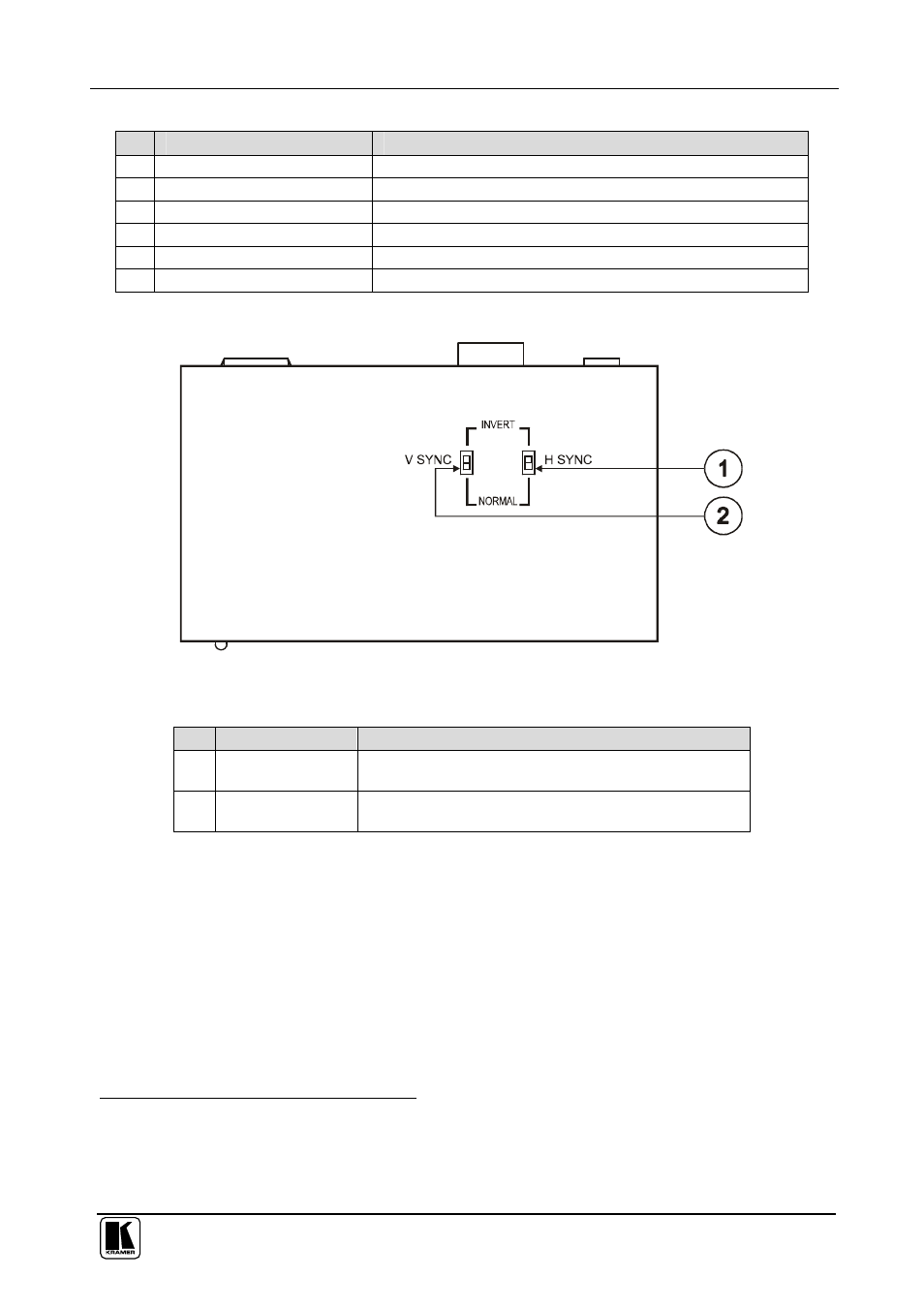
Your Line Transmitters and Presentation Controllers
11
Table 5: TP-120 XGA Line Receiver Features
#
Feature
Function
1
LINE IN RJ-45 Connector
Connects to the LINE OUT RJ-45 connector on the TP-107V
2
XGA OUT HD15F Connector Connect to the XGA acceptor
3
12V DC
+12V DC connector for powering the unit
4
EQ.
1
Trimmer
Adjusts
2
the cable compensation equalization level
5
LEVEL Trimmer
Adjusts
2
the output signal level
6
ON LED
Illuminates when receiving power
Figure 6 and Table 6 define the underside of the
TP-120 XGA Line Receiver:
Figure 6: TP-120 XGA Line Receiver (Underside)
Table 6: TP-120 XGA Line Receiver (Underside) Features
#
Feature
Function
1
H SYNC
Switch
Slide the switch down to retain the polarity
Slide the switch up
3
to change the H SYNC polarity
2
V SYNC Switch
Slide the switch down to retain the polarity
Slide the switch up
3
to change the V SYNC polarity
1 Degradation and VGA/XGA signal loss can result from using long cables (due to stray capacitance), sometimes leading to a
total loss of sharpness in high-resolution signals
2 Use a screwdriver to carefully rotate the trimmer, adjusting the appropriate level
3 By default, both switches are set down for normal V SYNC and H SYNC polarity
