1 scan dipswitch setup for the switcher mode, 2 scan dipswitch setup for the scanner mode, 4 dwell time dipswitches setup – Kramer Electronics VP-1201 User Manual
Page 34: Table 11: dwell time dipswitch settings, 5 valid only dipswitch setup
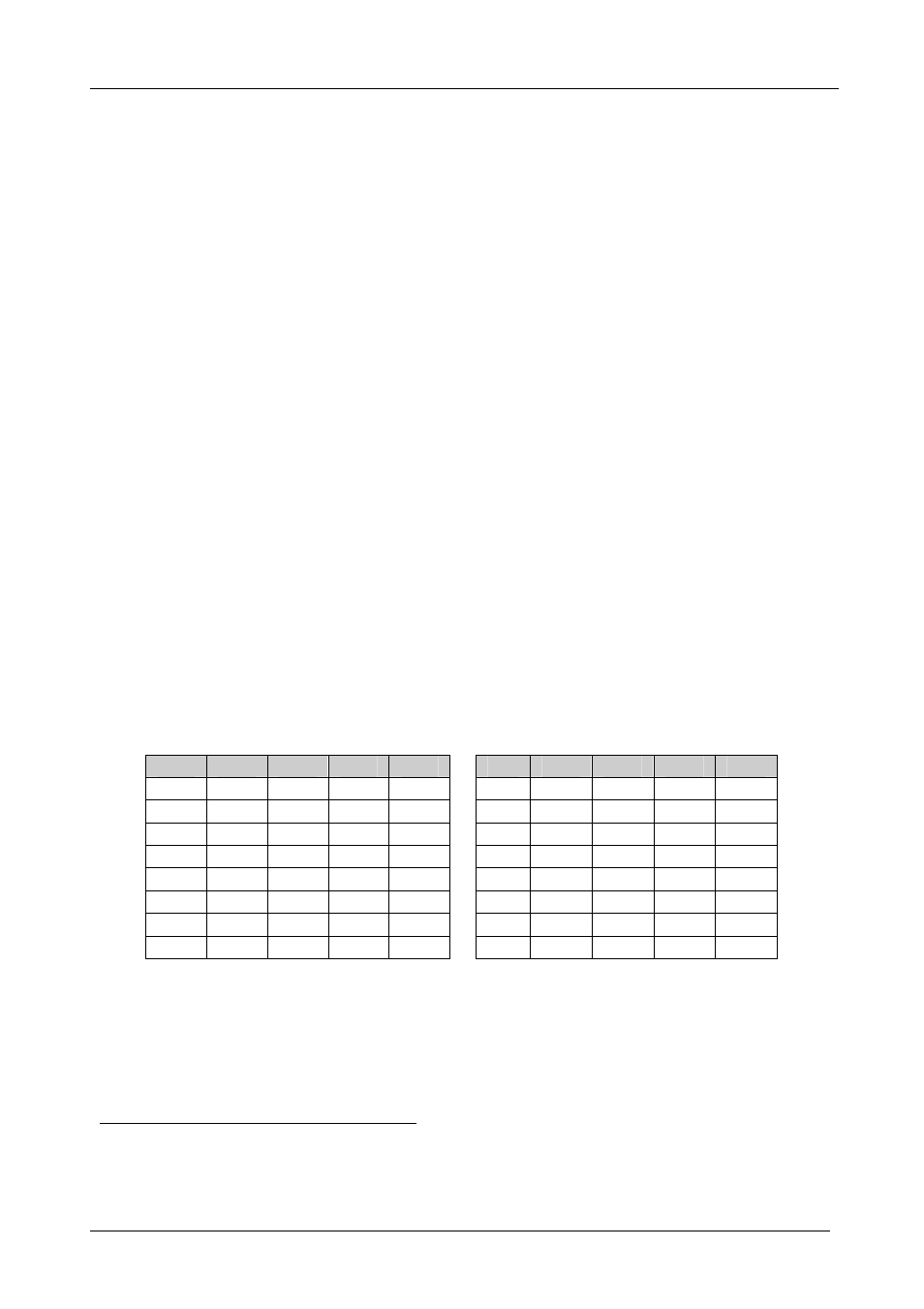
KRAMER: SIMPLE CREATIVE TECHNOLOGY
Connecting a VP-1201 12x1 XGA Switcher / Scanner
30
5.7.3
SCAN Dipswitch Setup
The SCAN dipswitch lets you operate the unit in two modes:
The Switcher mode, for manually switching from one input to another
The Scanner mode, for automatic switching between inputs in sequence
Set the SCAN dipswitch as described in the following sections.
5.7.3.1 SCAN Dipswitch Setup for the Switcher Mode
By default, the machine is set to the Switcher mode (the SCAN dipswitch is set to
OFF). Other dipswitches are set according to the machine configuration.
5.7.3.2 SCAN Dipswitch Setup for the Scanner Mode
To operate in the Scanner mode, perform the following setup:
1. Set the SCAN dipswitch to ON.
2. Set the DWELL TIME dipswitches according to the desired delay time
(see section 5.7.4).
3. Set the other dipswitches according to the machine configuration.
5.7.4
DWELL TIME Dipswitches Setup
The DWELL TIME dipswitches-setup determines the number of seconds
1
each input is connected to the output in the Scanner mode. Table 11 defines
the DWELL TIME dipswitches settings.
Table 11: DWELL TIME Dipswitch Settings
sec
DIP 1
DIP 2
DIP 3
DIP 4
sec
DIP 1
DIP 2
DIP 3
DIP 4
1
OFF
OFF
OFF
OFF
9
ON
OFF
OFF
OFF
2
OFF
OFF
OFF
ON
10
ON
OFF
OFF
ON
3
OFF
OFF
ON
OFF
11
ON
OFF
ON
OFF
4
OFF
OFF
ON
ON
12
ON
OFF
ON
ON
5
OFF
ON
OFF
OFF
13
ON
ON
OFF
OFF
6
OFF
ON
OFF
ON
14
ON
ON
OFF
ON
7
OFF
ON
ON
OFF
15
ON
ON
ON
OFF
8
OFF
ON
ON
ON
16
ON
ON
ON
ON
5.7.5
VALID ONLY Dipswitch Setup
Set the VALID ONLY dipswitch to ON if you want the
VP-1201 to connect
only valid inputs to the output. Otherwise, set it to OFF
2
.
1
1 to 16 seconds
2
For VALID ONLY, the unit detects whether or not there is an input present, and will only scan to the detected inputs in this
case
