Kramer Electronics VP-1201 User Manual
Page 16
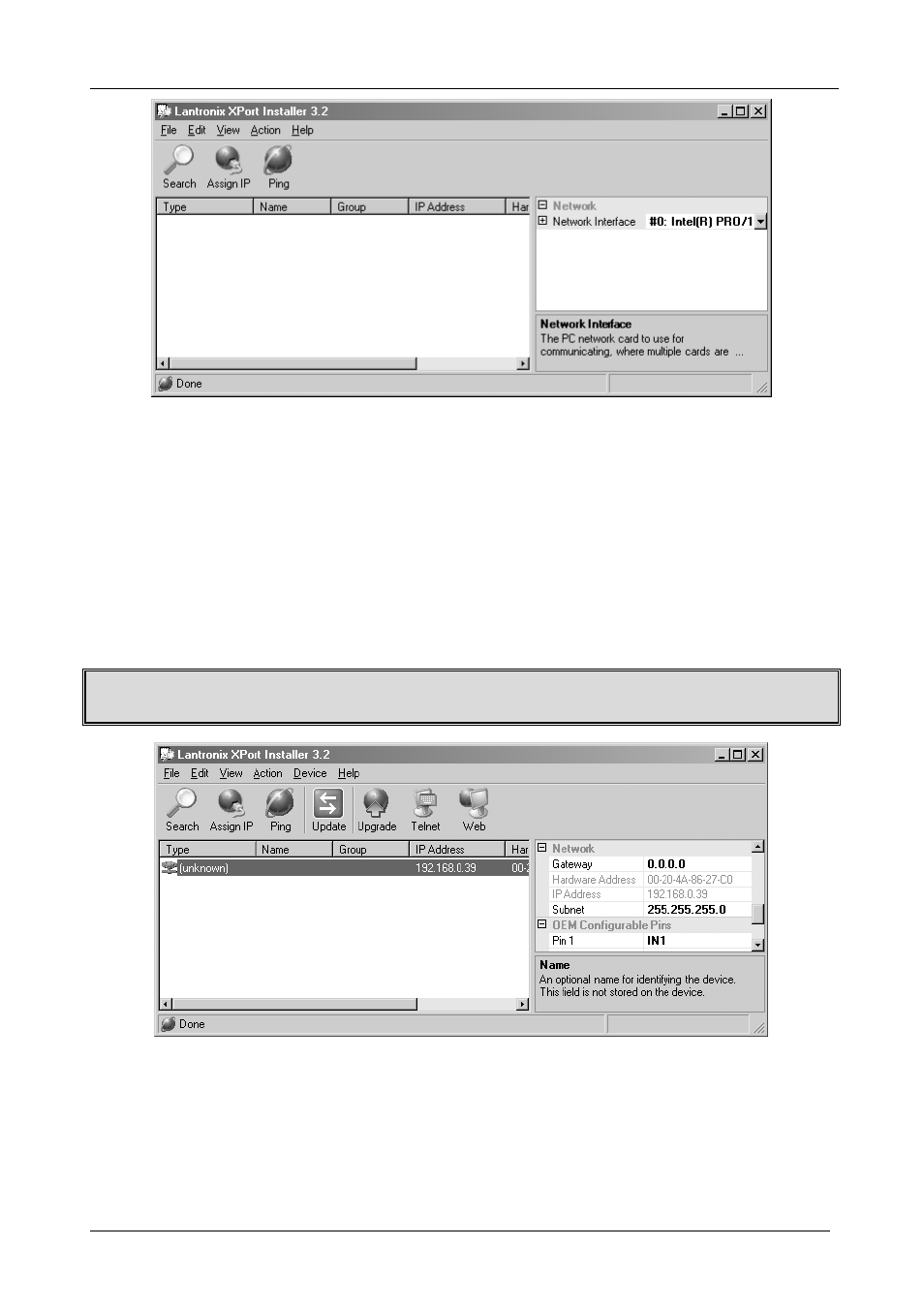
KRAMER: SIMPLE CREATIVE TECHNOLOGY
Connecting a VP-1201 12x1 XGA Switcher / Scanner
12
Figure 8: XPort™ Installer Main Dialog Box
To search for devices, click the
Search
icon or select
Search Network
from
the Action menu.
5.4.2.3 Assign IP Address
Figure 9 shows a device found on the network, with the IP addresses assigned
at the factory. The Hardware Address is an individual permanent address
assigned to a particular device on the network. The Hardware Address can be
found on the product label inside the unit.
Note:
Click on a device to view its attributes
Figure 9: Device Found on the Network
To change the IP address, first select the device from the list, then click the
Assign IP
icon or select
Assign IP Address
from the Action menu. The
hardware address and IP address are loaded into the Assign IP Address dialog
box (Figure 10).
- VM-216H (25 pages)
- VM-28H (23 pages)
- VM-22H (12 pages)
- VM-24H (23 pages)
- VM-24HC (21 pages)
- VM-24HD (10 pages)
- VM-24HDCP (19 pages)
- VM-42 (8 pages)
- VP-222K (10 pages)
- VP-242 (8 pages)
- VP-32K (13 pages)
- VS-202YC (23 pages)
- 4x1S (15 pages)
- 4x1V (12 pages)
- 6241HDxl (10 pages)
- 6241N (10 pages)
- 6502 (12 pages)
- PT-201VGA (8 pages)
- TailorMade (21 pages)
- TailorMade (22 pages)
- VP-12x8 (34 pages)
- VP-1608 (46 pages)
- VS-88SDI (42 pages)
- VP-321xl (37 pages)
- VP-16x18AK (60 pages)
- VP-201xl (8 pages)
- VP-211K (15 pages)
- VP-27 (32 pages)
- VS-88HDxl (43 pages)
- VS-66HN (25 pages)
- VP-28 (42 pages)
- VP-2x2 (17 pages)
- VP-31 (25 pages)
- VP-311DVI (20 pages)
- VS-88HD (44 pages)
- VS-88HD (21 pages)
- VP-31KSi (16 pages)
- VP-81KSi (51 pages)
- VP-31KSi (48 pages)
- VP-41 (8 pages)
- VP-411DS (22 pages)
- VS-81HDxl (25 pages)
- VP-4x1CS (39 pages)
- VP-4x4K (61 pages)
