Kramer Electronics VP-1201 User Manual
Page 32
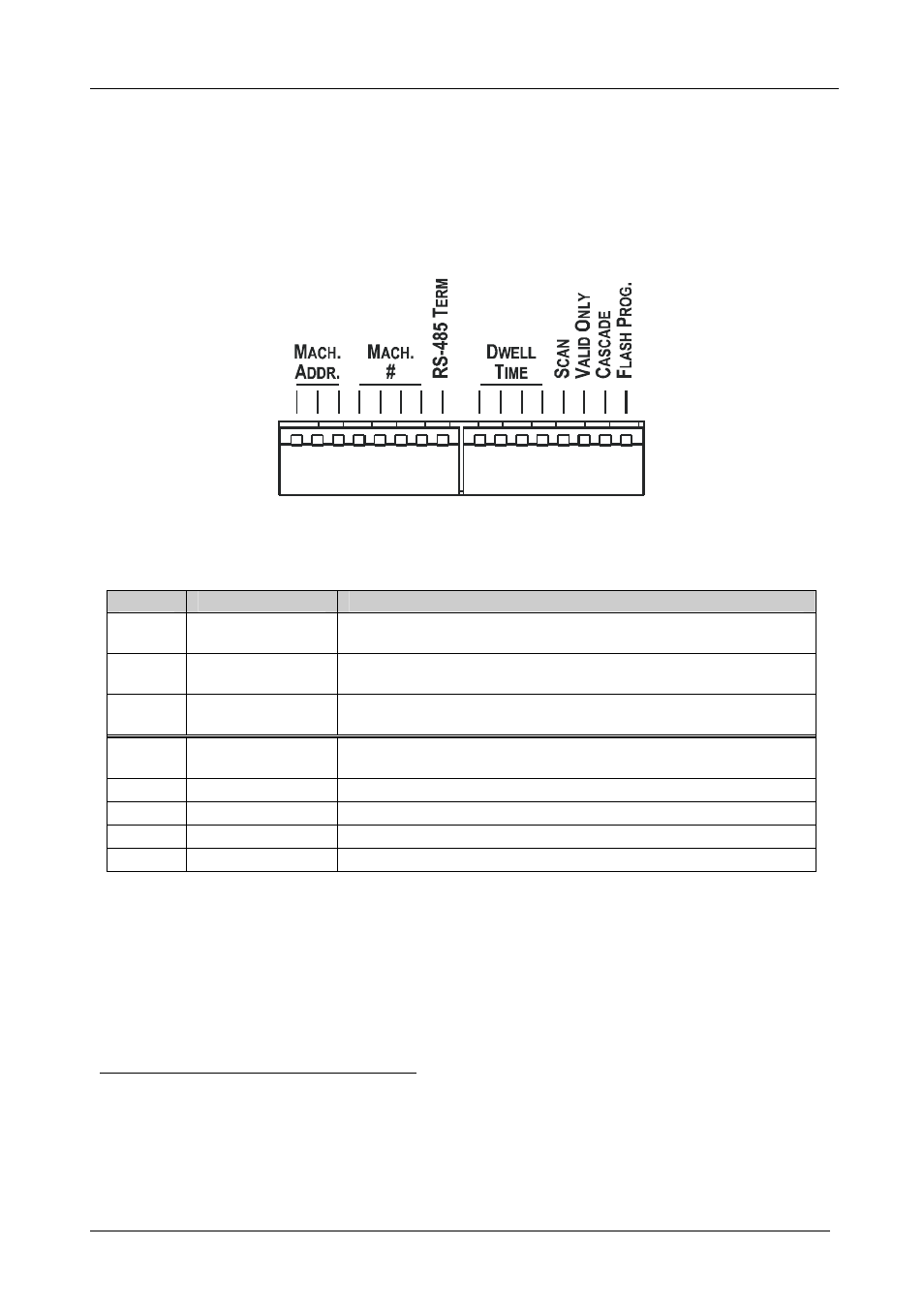
KRAMER: SIMPLE CREATIVE TECHNOLOGY
Connecting a VP-1201 12x1 XGA Switcher / Scanner
28
5.7 Setting the Dipswitches
This section describes the machine set-up and dipswitch selection.
By default, all the
VP-1201 dipswitches are set to OFF. Figure 27 and Table
8 describe the
VP-1201 unit dipswitches, which consist of two sets, each
numbered 1 to 8, respectively.
1 2
3 4 5 6
7
8
1 2
3 4 5 6
7
8
Figure 27: VP-1201 Dipswitches
Table 8: Dipswitch Settings
DIPS
Function
Description
1, 2, 3
MACH. ADDR.
Determines the position of the machine in the input expansion
configuration
4, 5, 6, 7 MACH. #
For allowing several cascaded systems to be interconnected for
control purposes
1
8
RS-485 TERM
ON for RS-485 Line Termination
OFF for no RS-485 Line Termination
1, 2, 3, 4 DWELL TIME
Determines scanning delay time – the number of seconds each
input is connected to the output in the Scanner mode
5
SCAN
ON for Scanner mode; OFF for switcher mode
6
VALID ONLY
ON determines automatic scanning of only valid signals
7
CASCADE
ON when in the Input Expansion configuration (see section 5.5.2)
8
FLASH PROG.
ON to enable upgrade to the latest Kramer firmware (see section 7)
1 A configuration may be built with several groups of cascaded machines. To do this, set the machine addresses accordingly
for each group, and set all the machines in a group with the same MACHINE #. For example, a system with a 24 input
switcher and 36 input switcher would consist of two switchers with machine # 1, and three switchers with machine # 2.
Machine # 1 would consist of a unit with MACHINE ADDRESS 1 and a unit with MACHINE ADDRESS 2. Machine # 2
would consist of units with MACHINE ADDRESSES 1, 2 and 3
