Kramer Electronics VP-1201 User Manual
Page 23
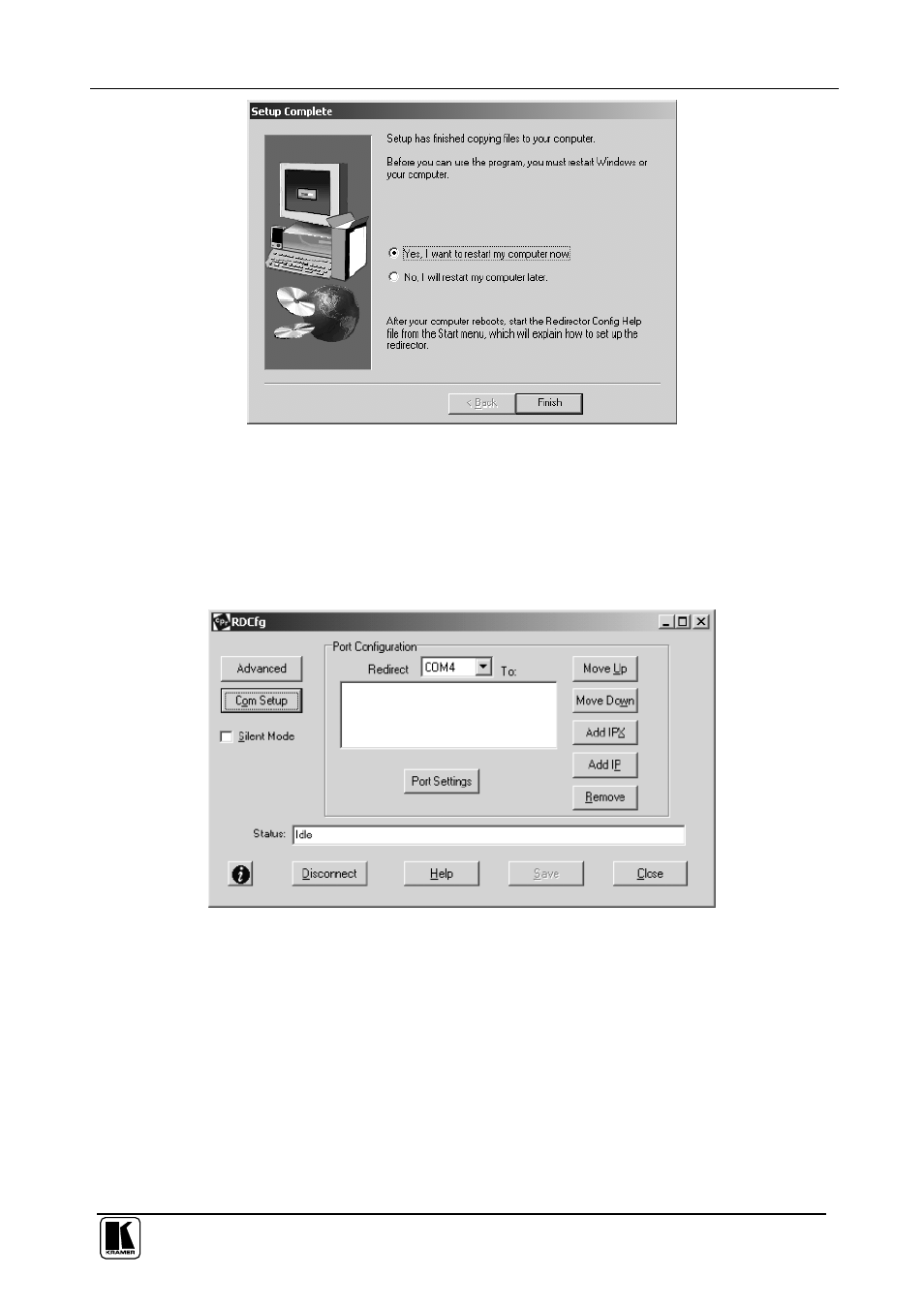
Connecting a VP-1201 12x1 XGA Switcher / Scanner
19
Figure 19: Setup Complete Dialog Box
4. Click
Finish to complete the installation and restart your computer.
5. Click the
Start
button in the Windows Taskbar, point to
Programs,
point to
Lantronix Redirector, and click Configuration.
The Com Port Redirector Configuration window appears (see Figure 20).
Figure 20: Com Port Redirector Configuration Window
6. Click the
Com Setup button. A Port Setup dialog box appears
(Figure 21), with the first logical communications port checked.
The physical communication ports on the computer where the Com
Port Redirector is installed are grayed-out and unavailable. In Figure
21, these are Com1 through Com3.
Your unavailable communication ports may vary
- VM-216H (25 pages)
- VM-28H (23 pages)
- VM-22H (12 pages)
- VM-24H (23 pages)
- VM-24HC (21 pages)
- VM-24HD (10 pages)
- VM-24HDCP (19 pages)
- VM-42 (8 pages)
- VP-222K (10 pages)
- VP-242 (8 pages)
- VP-32K (13 pages)
- VS-202YC (23 pages)
- 4x1S (15 pages)
- 4x1V (12 pages)
- 6241HDxl (10 pages)
- 6241N (10 pages)
- 6502 (12 pages)
- PT-201VGA (8 pages)
- TailorMade (21 pages)
- TailorMade (22 pages)
- VP-12x8 (34 pages)
- VP-1608 (46 pages)
- VS-88SDI (42 pages)
- VP-321xl (37 pages)
- VP-16x18AK (60 pages)
- VP-201xl (8 pages)
- VP-211K (15 pages)
- VP-27 (32 pages)
- VS-66HN (25 pages)
- VS-88HDxl (43 pages)
- VP-28 (42 pages)
- VP-2x2 (17 pages)
- VP-31 (25 pages)
- VP-311DVI (20 pages)
- VS-88HD (21 pages)
- VS-88HD (44 pages)
- VP-31KSi (16 pages)
- VP-81KSi (51 pages)
- VP-31KSi (48 pages)
- VP-41 (8 pages)
- VP-411DS (22 pages)
- VS-81HDxl (25 pages)
- VP-4x1CS (39 pages)
- VP-4x4K (61 pages)
