Kramer Electronics VP-1201 User Manual
Page 21
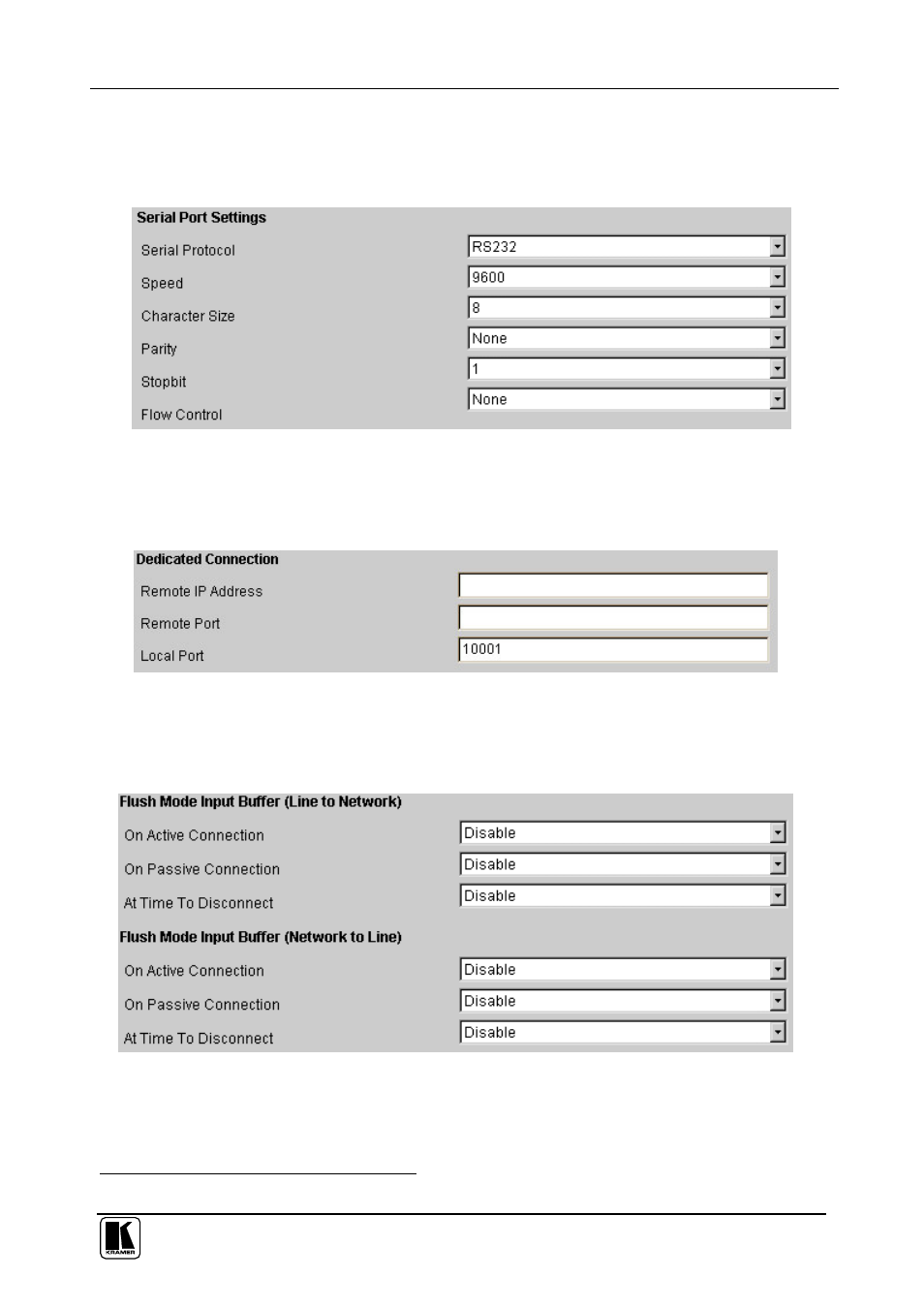
Connecting a VP-1201 12x1 XGA Switcher / Scanner
17
5.4.4.3 Port Properties Button
Click the
Port Properties button to display the following dialog boxes. Make
sure that the Serial Port Settings window is set according to Figure 15
1
.
Figure 15: Serial Port Settings Window
Make sure that the Local Port in the Dedicated Connection window is set
according to Figure 16.
Figure 16: Dedicated Connection Window
Make sure that the Flush Mode Input buffer window is set according to
Figure 17.
Figure 17: Flush Mode Input Buffer Window
1
You can change the server properties by selecting the desired properties from the drop down list
See also other documents in the category Kramer Electronics Routers:
- VM-216H (25 pages)
- VM-28H (23 pages)
- VM-22H (12 pages)
- VM-24H (23 pages)
- VM-24HC (21 pages)
- VM-24HD (10 pages)
- VM-24HDCP (19 pages)
- VM-42 (8 pages)
- VP-222K (10 pages)
- VP-242 (8 pages)
- VP-32K (13 pages)
- VS-202YC (23 pages)
- 4x1S (15 pages)
- 4x1V (12 pages)
- 6241HDxl (10 pages)
- 6241N (10 pages)
- 6502 (12 pages)
- PT-201VGA (8 pages)
- TailorMade (21 pages)
- TailorMade (22 pages)
- VP-12x8 (34 pages)
- VP-1608 (46 pages)
- VS-88SDI (42 pages)
- VP-321xl (37 pages)
- VP-16x18AK (60 pages)
- VP-201xl (8 pages)
- VP-211K (15 pages)
- VP-27 (32 pages)
- VS-88HDxl (43 pages)
- VS-66HN (25 pages)
- VP-28 (42 pages)
- VP-2x2 (17 pages)
- VP-31 (25 pages)
- VP-311DVI (20 pages)
- VS-88HD (44 pages)
- VS-88HD (21 pages)
- VP-31KSi (16 pages)
- VP-81KSi (51 pages)
- VP-31KSi (48 pages)
- VP-41 (8 pages)
- VP-411DS (22 pages)
- VS-81HDxl (25 pages)
- VP-4x1CS (39 pages)
- VP-4x4K (61 pages)
