Bell & Gossett P5002169C Series VSCS User Manual
Page 29
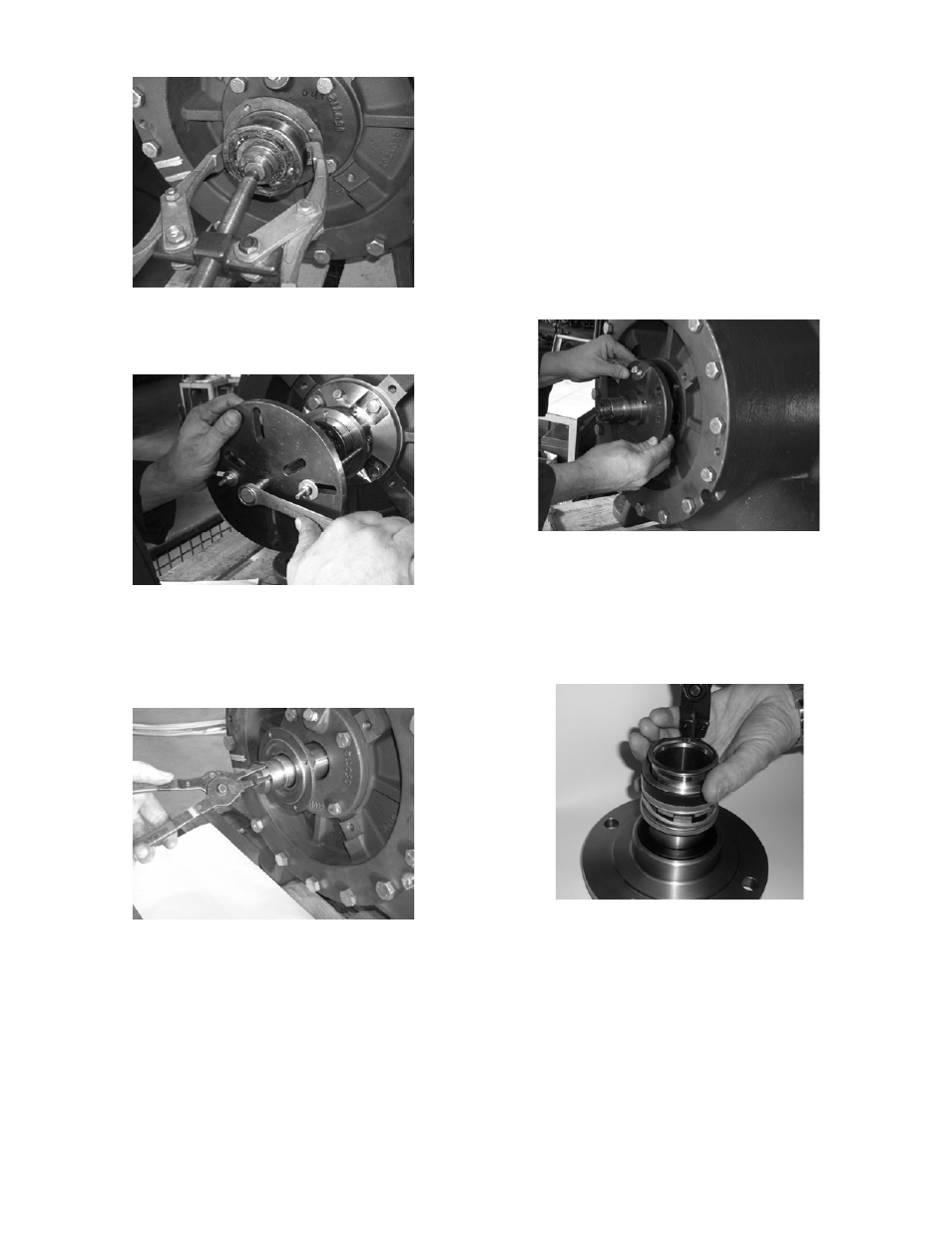
27
Figure 25: Removing the Bearing Using
Pullers
Figure 26: Removing the Bearing Using a
Universal Kit
8. For 2” frames only: remove the bearing
backup ring. (See Figure 27.) (See Figure 22
for a listing of pump sizes with 2” frames.)
Figure 27: Removing the Bearing Backup Ring
(2” Frames Only)
9. Remove the bearing cap from the shaft.
Remove the slinger.
10. Repeat steps 1 through 9 to remove the
bearing frame on the other side. When
finished, proceed to the appropriate
disassembly procedure depending on the type
of seal in your pump.
11. Remove lip seals from both caps and the
inboard bearing bracket.
DISASSEMBLY PROCEDURE TO REMOVE
STANDARD MECHANICAL SEALS
1. Loosen the set screws in the sleeve.
2. Remove the four gland assembly capscrews.
3. Remove the gland assembly and the sleeve
from the shaft. (See Figure 28.) The use of a
bearing puller attached to the step in the
sleeve may be required.
Figure 28: Removing the Gland Assembly and
Sleeve
4. Remove the gland gasket.
5. While pushing down on the mechanical seal
head, remove the retaining ring from the shaft
sleeve groove. (See Figure 29.)
Figure 29: Mechanical Seal Head and Gland
with Retaining Ring Removed
6. Remove the mechanical seal head from the
sleeve assembly.
7. Remove the gland assembly from the shaft
sleeve.
8. Remove the stationary mechanical seal seat
from the gland bore.
9. Remove the quad ring from the shaft.
