Pathway Pathport Manager 5 User Guide User Manual
Page 8
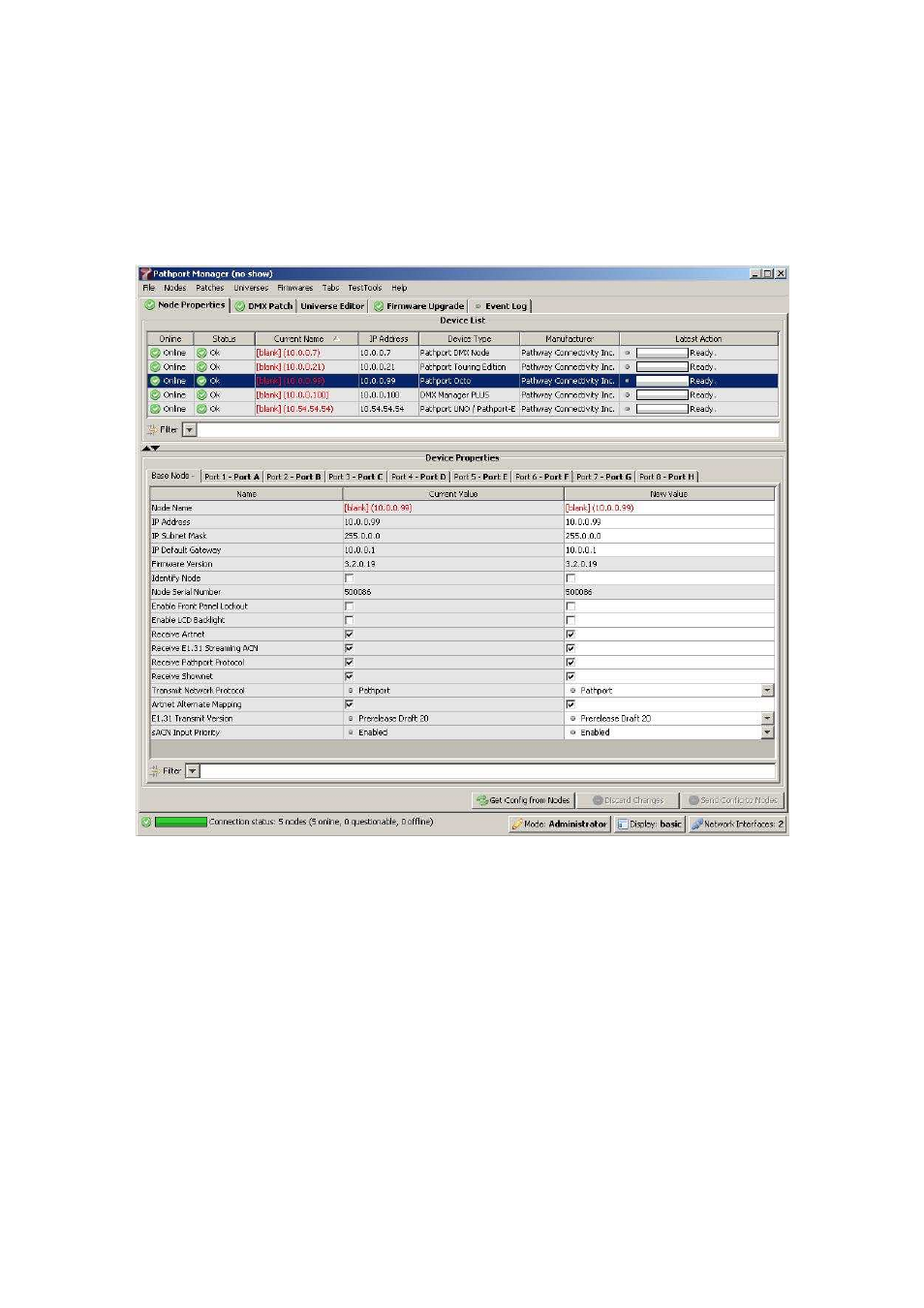
Pathway Connectivity
Pathport Manager 5 v1 Manual
8
Editing Port Properties
Port properties are edited using the same conventions as node properties. Property
definitions are given in Appendix B. Not all properties are shown by default.
Port properties for multiple nodes may be edited simultaneously. For example, to
change all nodes to use a DMX output speed of Fast, select all nodes in the Device List
(either shift-right click, or control-A), choose the Ports tab in the Device Properties list,
then select Fast from the drop-down menu next to DMX Output Speed.
Queued changes to port properties are highlighted in yellow. The highlighting will clear
once the “Send Config to Nodes” button is clicked, and after the change is confirmed in
the Transaction Monitor. The action is also noted in the Latest Action column.
