Showfiles – Pathway Pathport Manager 5 User Guide User Manual
Page 11
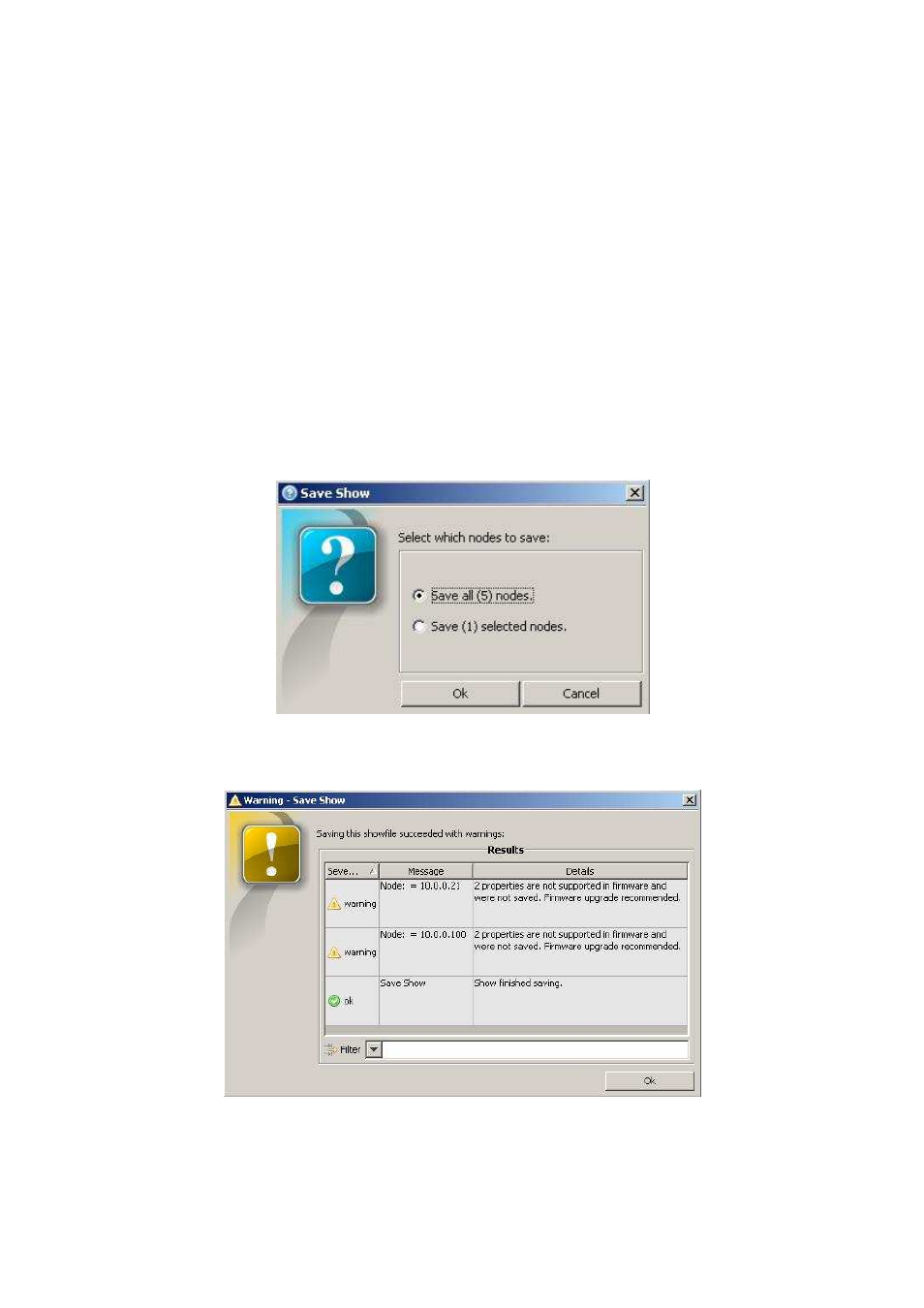
Pathway Connectivity
Pathport Manager 5 v1 Manual
11
Showfiles
PM5 will save and restore showfiles containing all or some of the configuration and
patch information used by the connected nodes. If all nodes are selected, then all
custom patches, including ones not assigned to a node, will also be saved. This method
allows the user to build up a library of patches for future use.
Showfile names are not saved by the nodes, only the configuration and patch
information. Without care, multiple shows may be created that are identical except for
their assigned names. Showfiles are in CSV format and can be edited off-line using a
spreadsheet program such as MS Excel.
Saving Showfiles
From the File menu, select “Save As…” If you have one or more nodes already
selected, you’ll be asked to choose how many nodes to include in the showfile.
A standard dialog box will open. Name the showfile, or choose a filename from the list
of recorded shows (if any), then choose Save Show. A transaction window will open.
