Troubleshooting – Pathway Pathport Manager 5 User Guide User Manual
Page 26
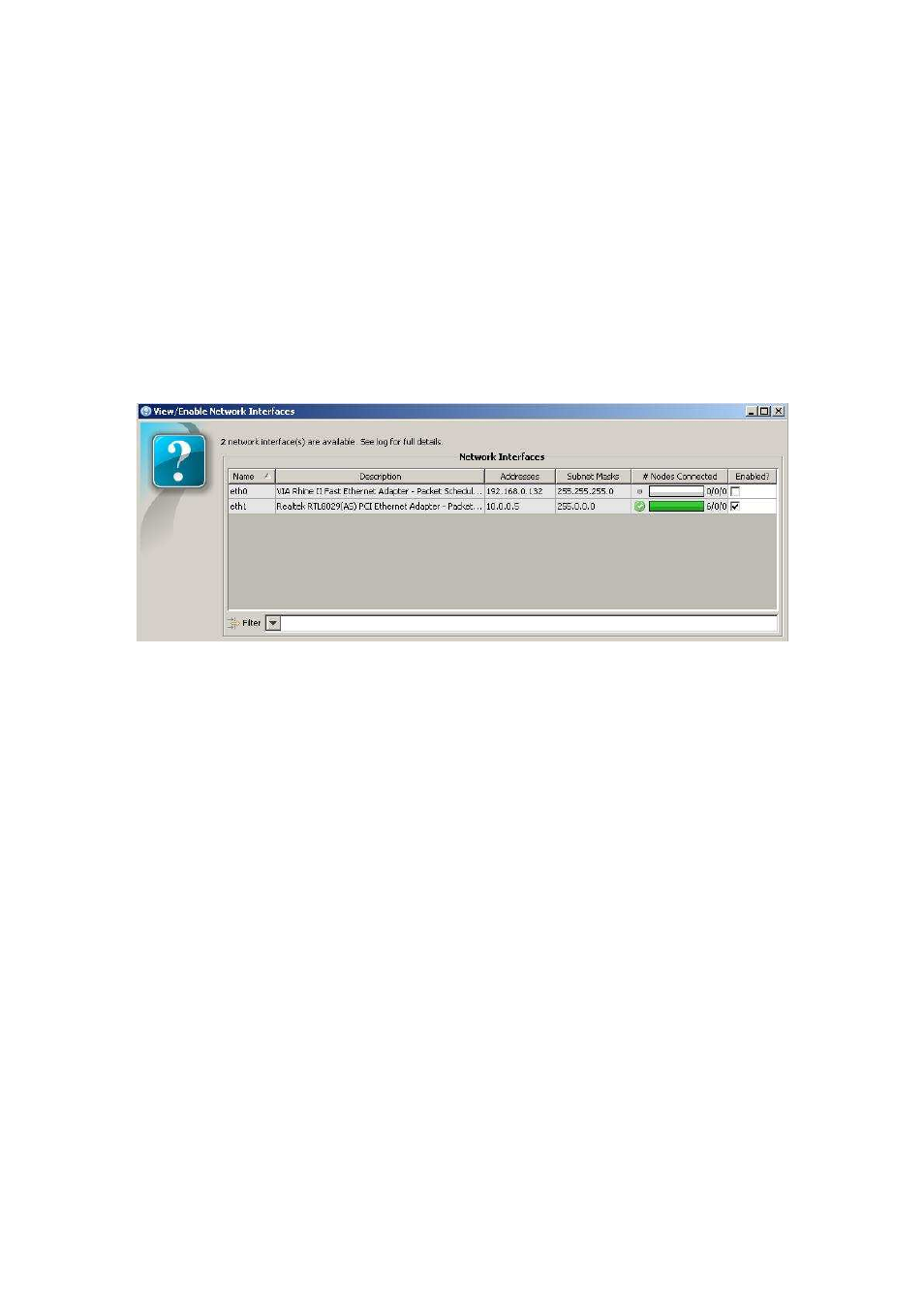
Pathway Connectivity
Pathport Manager 5 v1 Manual
26
Troubleshooting
Network Interfaces – Online yet Questionable
The most common problem when using a Pathport system is an IP addressing
mismatch. If a node is shown as being “Online” but its status is “Questionable”, the
problem is almost always due to a mismatch between the computer’s IP (and subnet
mask) and the IP and subnet mask used by the node.
To determine what IP and subnet mask is used by your computer, click on the “Network
Interfaces” button in the lower right-hand corner.
The information is from your computer. Check that the IP addresses are what you
expect them to be, and make note of the subnet masks. If no nodes are being
discovered, make sure all available interfaces are enabled.
Your computer and the node must have an IP address in the same range, such as
192.168.1.x, where x is a number between 1 and 254, as long as x is not the same for
both. No two devices on an Ethernet network can use the same IP address at the same
time. On the other hand, your computer and the node must use the exact same subnet
mask. The typical subnet mask for the 192.168.1.x range is 255.255.255.0.
Pathports’ default IP arrangement uses a wider range. Pathports are shipped with an IP
of 10.x.x.x and a subnet mask of 255.0.0.0.
Old Firmware – Patch Failure and Unsupported Properties
If the network settings seem to be correct, but patching fails, PM5 will show a GET error
in the Latest Action column. Check the firmware version. Nodes with a firmware version
of 3.0.2.x or lower cannot be patched with Pathport Manager 5. Use Pathport Manager
3 to upgrade the nodes to a minimum firmware version of 3.0.4.x.
When saving or committing changes to Pathports running older firmware, an error
message may be displayed saying that “x number of properties are not supported in
firmware and were not saved”. This message occurs when a feature, such as
crossfading, is not supported by the older firmware. Other than lacking some firmware
features, the node is not malfunctioning.
