Pathway System Design/Layout Guide User Manual
System design and layout guide
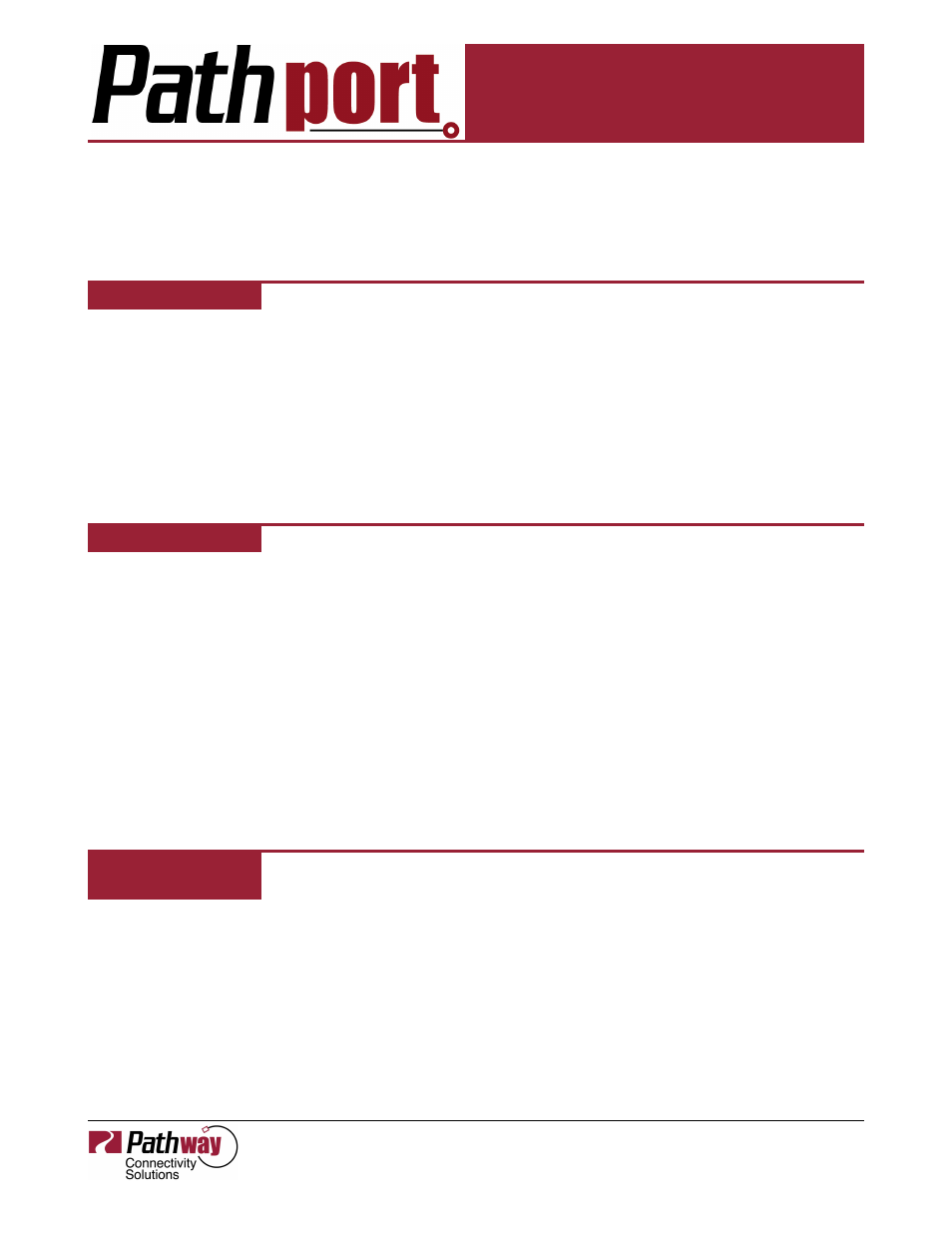
Imagine a lighting system where operators easily patch DMX outlets to any
combination of DMX sources: main console, moving light console, special effects
console or even a handheld controller — and all active at the same time.
Imagine a future-proofed system that supports Remote Device Management
(RDM) and Architecture for Control Networks (ACN) right out of the box. Imagine
all of this at an installed cost of about half that of most other Ethernet-based DMX
distribution systems available.
Pathway Connectivity’s
Pathport®
DMX management system provides all this —
and more — over a conventional Ethernet backbone.
COMPLETE
COMPLETE
COMPLETE
COMPLETE
DMX MANAGEMENT
DMX MANAGEMENT
DMX MANAGEMENT
DMX MANAGEMENT
System Design and
Layout Guide
•
Unprecedented operational flexibility — no rules!
•
Address up to 128 input universes — over 65,000 channels
•
Unlimited number of outputs
•
Supports all major DMX-over-Ethernet protocols: Net3/streaming ACN;
Pathport; Strand Shownet; ArtNet; ETC Net2 (as output)
•
Custom channel routing, plus merging and prioritization — all built in
•
Low cost, high performance nodes provide a competitive bid advantage for
systems integrators
•
LCD screen on each node allows ‘soft engraving’ as well as displaying DMX
status and diagnostics feedback
•
All one and two port nodes use Power-over-Ethernet to minimize wiring
•
Cable installation, testing and certification requirements that are readily
understood by a qualified communications wiring contractor
•
An installation can be completely configured and commissioned by a
systems integrator without special software, tools or training
A Pathport system is, fundamentally, a method for distributing DMX512 data.
Input nodes should be located wherever consoles or remotes might be positioned:
in the booth, at the designer table, in the side stage or FOH. One input port is
required for each universe of DMX or each DMX input source.
Output nodes should be liberally placed throughout the facility, wherever DMX
may be required. Pathport I/O nodes can be located wherever both DMX input
and output access points are required.
Nodes are star-wired back to one or more Ethernet switches. Using a PC, also
connected to the switch, operators use
Pathport Manager
software to configure
which DMX input signals get routed to which output nodes.
SYNOPSIS
TYPICAL
SYSTEM
ADVANTAGES
®
#103 - 1439 17 Avenue SE Calgary AB T2G 1J9 (403) 243-8110 Fax (403) 287-1281 www.pathwayconnect.com
