Pathway Pathport Manager 5 User Guide User Manual
Page 28
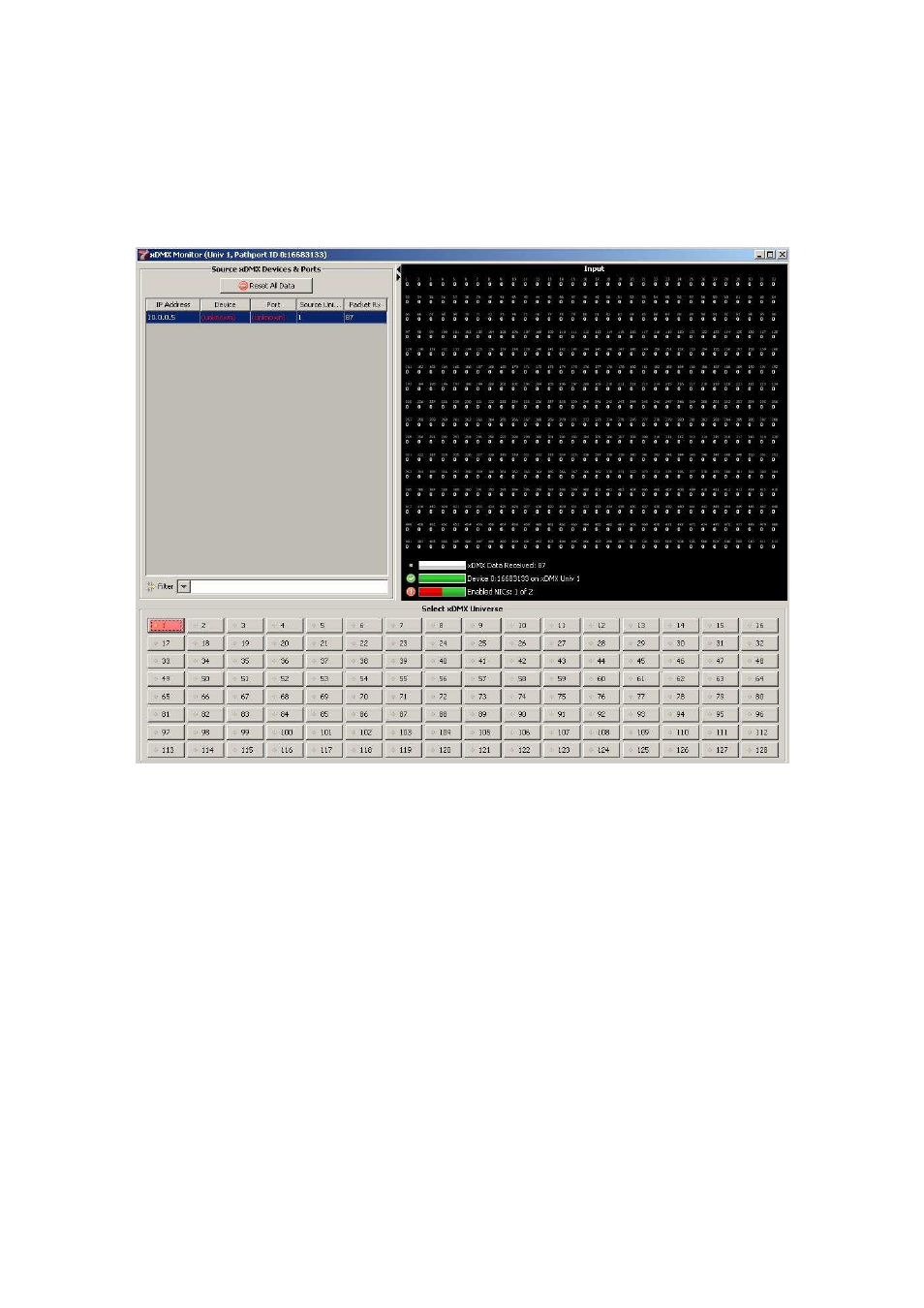
Pathway Connectivity
Pathport Manager 5 v1 Manual
28
xDMX Monitor – Input Reporting
As well as a signal generator, a monitoring screen is also available from the Tools menu.
Like the Console, the Monitor only shows Pathport Protocol level information.
Universes with an active input are shown highlighted in the lower part of the screen, and
have a flashing icon. Clicking on an active button will highlight the sources currently
using that universe.
To review specific levels, select an input from the list of Source xDMX Devices. If the
source is from a Pathport, acting as an input, it will be identified by name in the list.
However, if the input is from an “Ethernet-aware” console, the source will only be
identified by IP address.
The input chart shows levels channel by channel, as a decimal value between 0 and
255. If the window is minimized, the input chart will display cells, like the map used by
the Virtual Console.
To check levels of other protocols, loop a DMX output back into an input port that has
been set to transmit Pathport Protocol.
