Node discovery – Pathway Pathport Manager 5 User Guide User Manual
Page 5
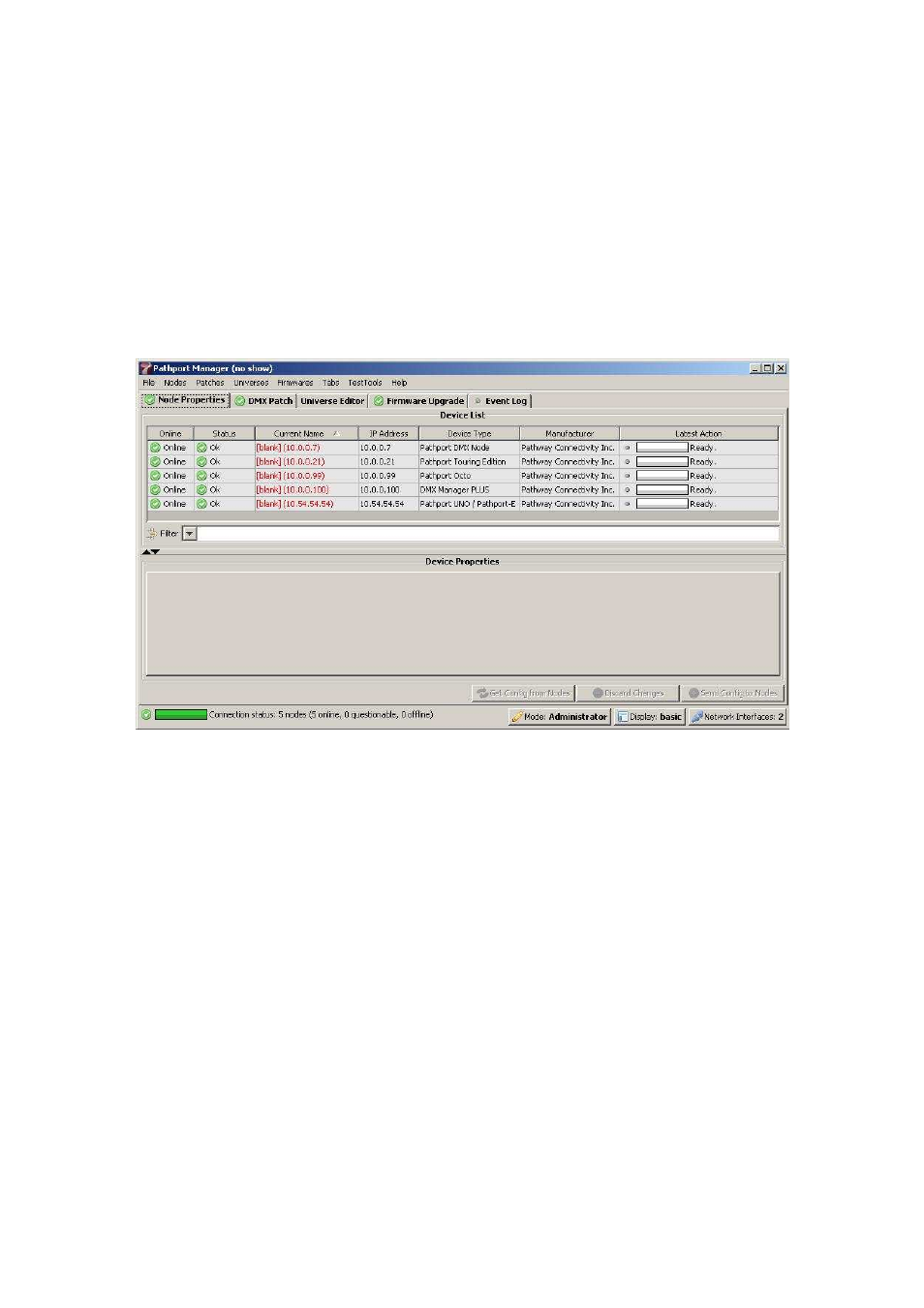
Pathway Connectivity
Pathport Manager 5 v1 Manual
5
Node Discovery
Connected nodes are discovered automatically as soon as PM5 starts up. Nodes appear
in the upper portion of the start up screen, the Device List, sorted by ‘Current Name’, or
whatever column was last used to sort devices.
The first time Pathport Manager 5 is run on an existing installation, we strongly
recommend you save a Showfile from the “File > Save As…” menu before
attempting any editing.
At the bottom of the screen, an indicator bar reports the number of nodes and their
status. This indicator bar is visible in all screens and is updated continuously.
Online status is reported separately from communication status. If a node is reported as
“online” but its status is “questionable”, the most common reason is an IP address and/or
subnet mask incompatibility between the node and the computer running PM5. PM5 will
report a node online even if communication to the node is unreliable or unavailable.
Check addressing compatibility using the Network Interfaces button or see
Troubleshooting for tips on resolving the issue.
