Pathway Pathport Manager 5 User Guide User Manual
Page 23
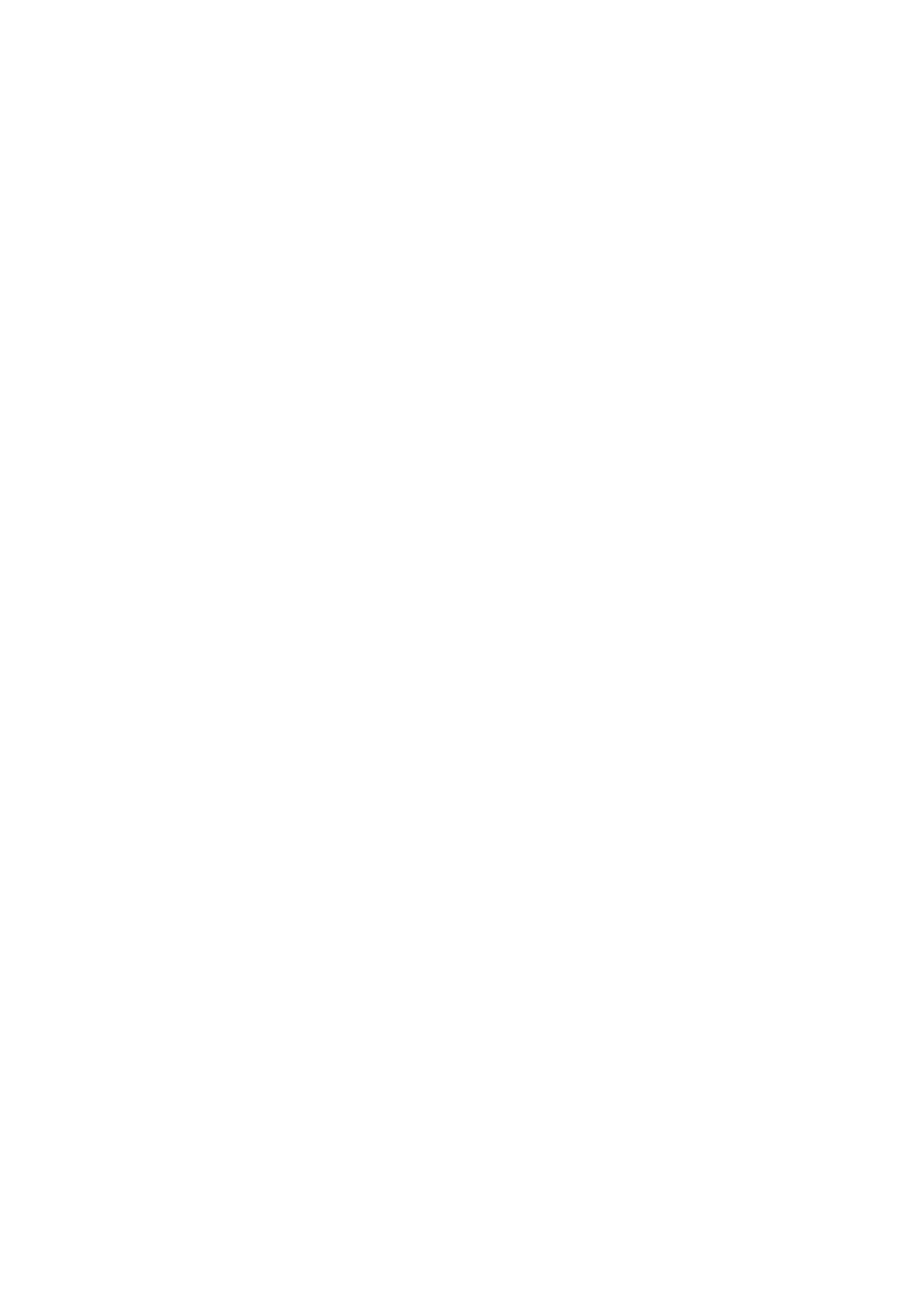
Pathway Connectivity
Pathport Manager 5 v1 Manual
23
Valid priority levels range from 1 to 200, with 200 being the highest priority. Default
value is 100. The value is set at the input port only. Two sources set to the same
priority level will be merged together. When sACN is active with priority enabled, all
other protocols are ignored.
Input priority is a component of the E1.31 streaming ACN standard.
sACN Input Priority Channel (Magic Channel)
This value only applies if the “sACN Input Priority” property of the outputting node is
‘Enabled’. Input priority can be difficult to conceptualize, because the choices are made
at the input port, but the effects occur at the output port.
Input priority channel, or magic channel switching, allows the user to switch between
sources of streaming ACN on the fly by changing the level of a specific DMX channel.
The magic channel is specified at the input port. The setting at the output port has no
effect on this feature. Any channel between 1 and 512 may be used. Whichever input
has the highest DMX value for the magic channel will be given priority. If two inputs
have the same value, they will be merged. Values are between 0 and 255, although
percentage will also work.
Magic channel switching is a feature unique to Pathports.
Crossfade between Inputs
This feature allows for seamless hand-off between consoles. In some installations, a
background or architectural controller runs the lights the majority of the time. But at
certain times, a show controller must take over the rig. Crossfade allows this transfer of
control to occur without the lights blinking or jumping.
This feature is set port-by-port at the output. Crossfade Enable must be checked, and a
crossfade time entered. Crossfade times are in milliseconds and range from 0 to
172800000 (two days).
Crossfade applies whenever a port shifts from a higher priority stream to a lower one, or
vice versa. Signal Loss behavior still applies when a higher priority stream is lost.
Signal Loss Behavior
The DMX512 standard specifies that a device must maintain its last look for one second
after the loss of valid DMX signal. It does not specify what should happen after that
point. Pathports allow the user significant choice how to handle loss of signal.
This behavior is set on a port-by-port basis. A port may hold last look for a period of
time (or forever), and then it may fade out or not.
Signal Loss Hold Time sets, in milliseconds, how long the last look is held. Once that
time has elapsed, Signal Loss Fade behavior is invoked.
Signal Loss Hold Forever, when enabled, will hold last look until the port is manually
powered down or DMX is restored. Not recommended when connected to dimmers.
This value overrides the Signal Loss Hold Time.
