Advanced configuration – Pathway Pathport Manager 5 User Guide User Manual
Page 15
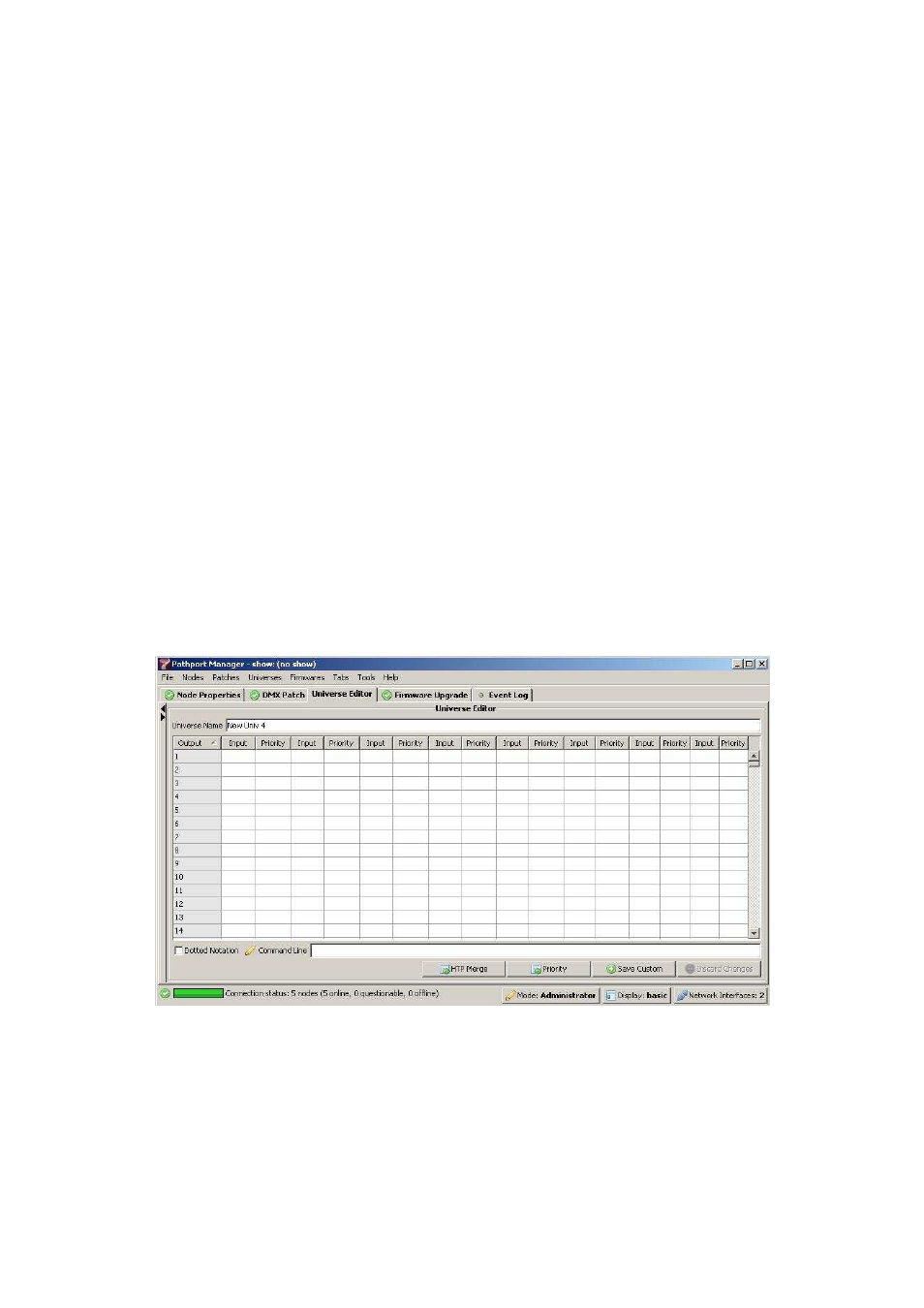
Pathway Connectivity
Pathport Manager 5 v1 Manual
15
Advanced Configuration
Pathport Manager 5 provides access to a number of advanced features including custom
patching with merge and priority support, DMX-over-Ethernet protocol selection, signal
loss behavior, DMX output speed and more.
The most commonly used advanced feature is custom patching.
Universe Editor
DMX limits the number of output devices to 512, which means no DMX receiving device
may have an address higher than 512. To get around this limitation, the notion of
universes was created, so that channel 513 (to a human) is simply channel 1 in Universe
2 (and address 1 to the receiver, which doesn’t care about the universe number).
Consoles capable of outputting multiple universes are now common. However, it’s
sometimes necessary for a Pathport to output DMX to devices that the console treats as
being in different universes. Another common problem is a requirement for two different
consoles to control the same device at different times – or for one console to
automatically back up another – something the DMX protocol does not seamlessly allow.
User-created custom universes can resolve these problems. Pathport output patching
allows for each channel in the custom DMX universe to be selected and/or merged from
up to eight different DMX input streams.
Custom patches are created in the Universe Editor, then applied to output ports from the
DMX Patch screen. It is always good practice to start by naming the patch. Custom
universes may be built up from existing patches, entered from the command line, or by
directly editing cells within the patch.
