Protection of configuration, Rstr, Ktyp – NOVUS Controller N1100 User Manual
Page 8: Prot
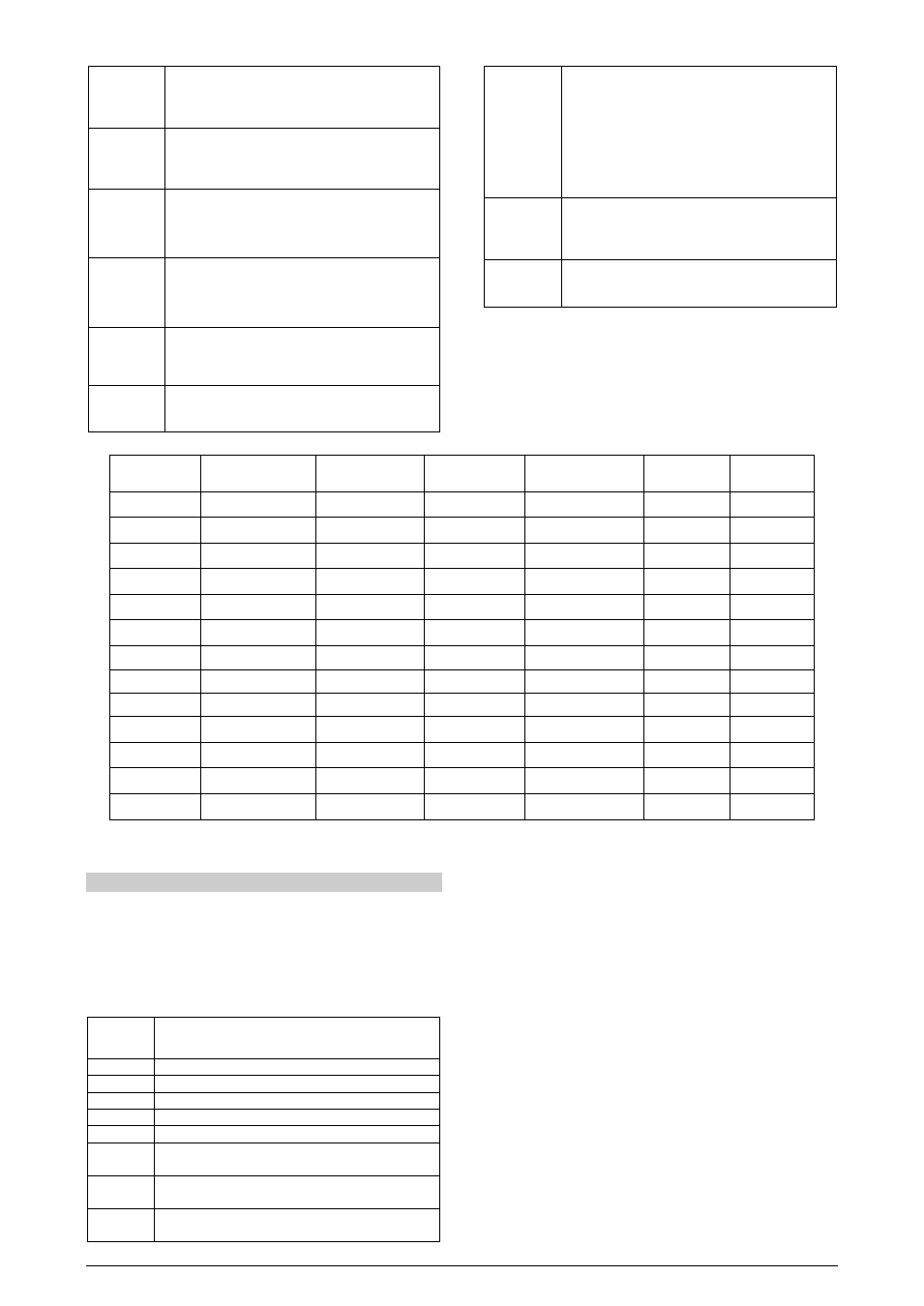
N1100 Controller
NOVUS AUTOMATION
8/11
rsL(
Remote SP Low
Calibration
See section: MAINTENANCE / Input Calibration.
Enter the value corresponding to the low scale
signal applied to the remote SP input.
rsk(
Remote SP
High Calibration
See section: MAINTENANCE / Input Calibration.
Enter the value corresponding to the full scale
signal applied to the remote SP input.
0vL(
Output Low
Calibration
See section MAINTENANCE / Analog output
Calibration.
Enter the analog value as measured at the analog
output.
0vk(
Output High
Calibration
See section MAINTENANCE / Analog output
Calibration.
Enter the analog value as measured at the analog
output.
rstr
Restore
Restores the factory calibration for all input, analog
output and remote SP, disregarding modifications
carried out by the user.
(j
Cold Junction
Adjusts the of cold junction temperature value.
ktyp
Hardware Type
Parameter that informs the controller about the
hardware optionals installed. It should not be altered
by the user, except when an accessory is introduced
or removed.
0 – Basic model, without optional I/Os, with or
without RS485.
1 – 3R (485)
2 – DIO (3R)
Pas.(
Password
Change
Allows defining a new access password, always
different from zero.
Prot
Protection
Sets up the Level of Protection. See Table 6.
OPERATION
CYCLE
TUNING CYCLE
PROGRAMS CYCLE
ALARM CYCLE
SCALE CYCLE
I/OS CYCLE
CALIBRATION
CYCLE
PV / SP
atvn
Tbas
fva1
- fva4
type
io1
pass
Avto
pb
pr n
bla1
- bla4
dppo
Io2
Inl(
PV / MV
ir
Ptol
kya1
- kya4
vnit
Io3
Ink(
Pr n
dt
psp0
–psp7
a1t1
Offs
Io4
Rsl(
Rvn
(t
pt1
– pt7
a1t2
Spll
Io5
Rsk(
Kyst
Pe1
– pe7
a2t1
Spkl
0vl(
a(t
Lp
a2t2
e.rsp
0vk(
bias
Rsp
rstr
ovll
Rsll
(j
ovkl
Rskl
ktyp
sfst
Bavd
Pas.(
Spa1
- spa4
Prty
prot
addr
Table6 – All the controller parameter
PROTECTION OF CONFIGURATION
The controller provides means for protecting the parameters
configurations, not allowing modifications to the parameters values,
avoiding tampering or improper manipulation.
The parameter Protection (PROt), in the Calibration level,
determines the protection strategy, limiting the access to particular
levels, as shown by the table below.
Protection
Level
Protected Cycles
1
Only the Calibration level is protected.
2
I/Os and Calibration levels.
3
Tuning, I/Os and Calibration levels.
4
Alarm, Tuning, I/Os and Calibration levels.
5
Programs, Alarm, Tuning, I/Os and Calibration levels.
6
Tuning, Programs, Alarm, Input, I/Os and Calibration
levels.
7
Operation (except SP), Tuning, Programs, Alarm,
Scale, I/Os and Calibration levels.
8
Operation (including SP), Tuning, Programs, Alarm,
Scale, I/Os and Calibration levels.
Table7 - Levels of Protection for the Configuration
Access Password
The protected levels, when accessed, request the user to provide the
Access Password for granting permission to change the
configuration of the parameters on these cycles.
The prompt PASS precedes the parameters on the protected levels.
If no password is entered, the parameters of the protected cycles can
only be visualized.
The Access Code is defined by the user in the parameter Password
Change (PAS.(), present in the Calibration level
The factory default for the password code is 1111.
Protection of the access code
The protection system built into the controller blocks for 10 minutes
the access to protected parameters after 5 consecutive frustrated
attempts of guessing the correct password.
Master Password
The Master Password is intended for allowing the user to define a
new password in the event of it being forgotten. The Master
Password doesn’t grant access to all parameters, only to the
Password Change parameter (PAS(). After defining the new
password, the protected parameters may be accessed (and
modified) using this new password.
