Changing the drive roller sprocket bearings – Hawk Industries Hawkjaw Sr. 100K-2GSR M100K Serial Numbers 141 to 200 User Manual
Page 55
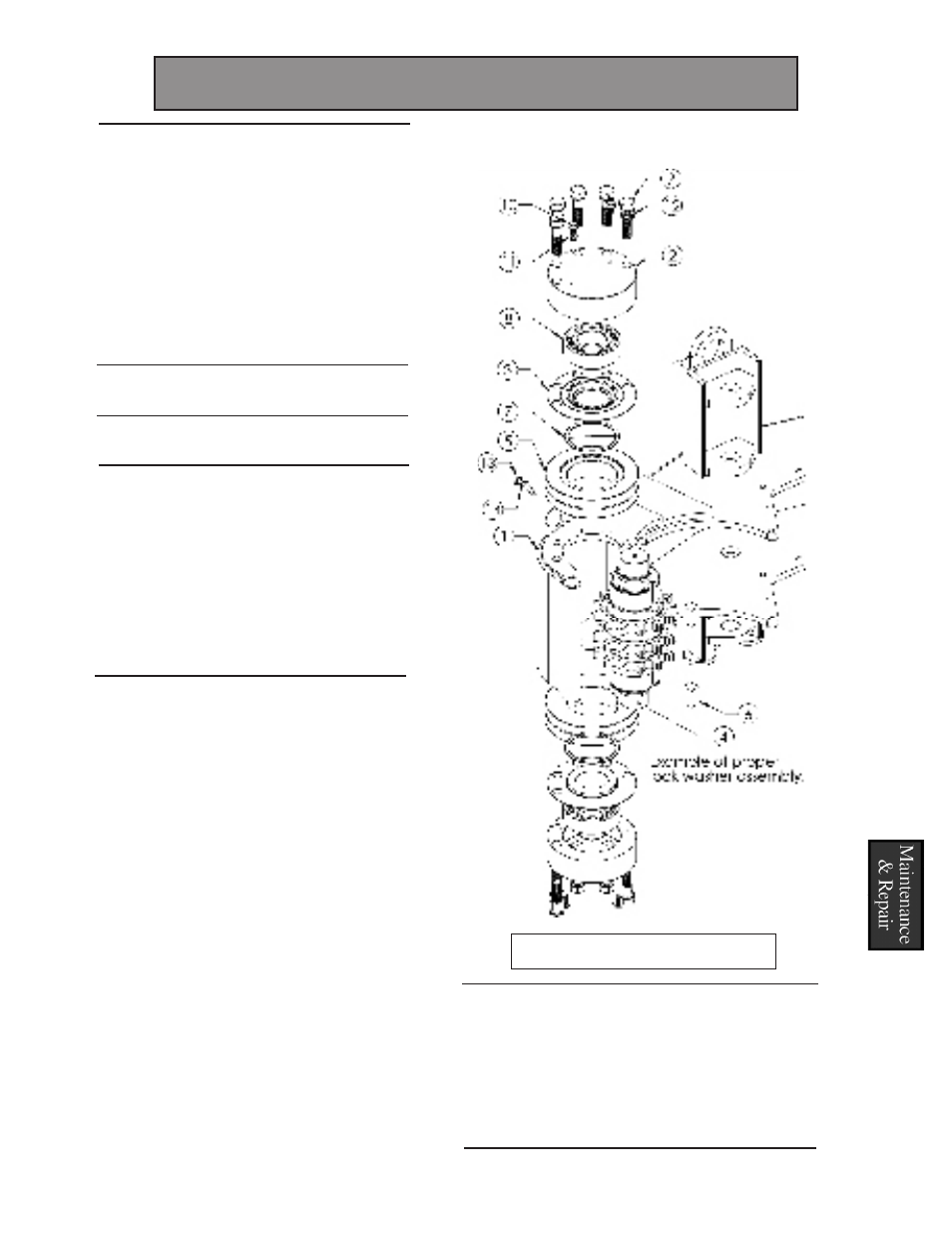
4. Use the 7/16” wrench to screw in
the
Hex Tap screws into the four
small
threaded holes in the top
of
the Bearing Caps (2). As the
screws tighten, the bearing (8) is
pushed out. Tighten the Hex Tap
screws evenly, or the bearing (8)
will tilt and lodge in the bearing
cap (2).
5. Insert the new bearings into the
Bearing Caps (2).
6. Replace the Bearing Caps (2)
and Bearing Seals (3).
7. Use the 3/4” wrench to replace
all Bearing Cap Bolts (9). Use
new Lock Washers (12) and Red
Loctite when replacing the Bearing
Cap Bolts (9). Assemble the
Lock Washers (12) as shown.
Torque
Bearing Cap Bolts (9) to
75 lb. ft.
NOTE
Hawk recommends that all four bearings
(8) be replaced each time a bearing (8) is
changed. Always use new lock washers
(12) when replacing bearing cap bolts (9).
NOTE
Hawk recommends that all four
bearing seals (3) be replaced each
time a bearing (8) is changed.
Part Name
Part #
Hex Tap Screw
999-805867
Bearing Cap Bolt (9)
999-806373
Lock Washers (12)
031-91074A033
Bearing Seal (3)
031-24654
Bearing (8)
031-24731
Maintenance & Repair 53
Changing the Drive Roller Sprocket Bearings
Part Numbers
Changing the Drive Roller Sprocket Bearings
