Special information about your 9516cw – Aastra Telecom 9516CW User Manual
Page 65
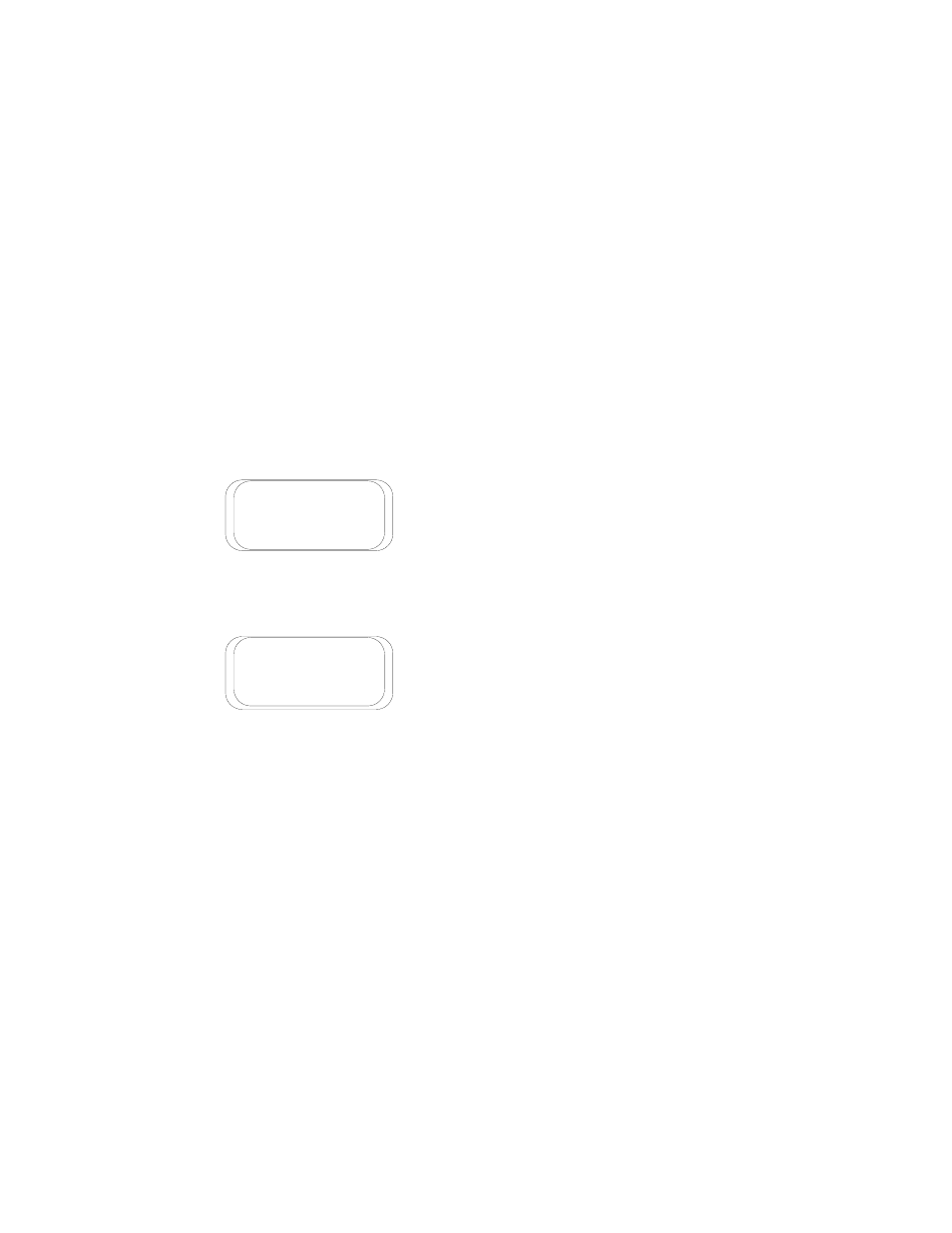
61
Special Information about your 9516CW
If a power failure occurs while you are on your call, your call will not be disconnected.
Your 9516CW is capable of maintaining your call during a power failure.
If a power failure occurs while you are on a handset call:
• Your call will continue as usual with no interruptions.
If a power failure occurs while you are on a handsfree call:
• Your call is automatically placed on hold.
• Lift the handset to retrieve the call.
Note: The display on your 9516CW will be blank during the power interruption.
When power is restored to the telephone, it will re-initialize just as it did when you origi-
nally set up the 9516CW. The telephone display will show:
for approximately 15 seconds.
Note: If you did not retrieve your handsfree call before power was restored, the telephone
will display will show:
after the “
Please wait...
” display is cleared.
❇
TIPS
• If you subscribe to Calling Line Identification services from your local telephone com-
pany, the date and time will be automatically reset for you after receiving your first
incoming call. If you do not subscribe to Calling Line Identification services, you must
set the date and time manually. See Setting the date and time
on page 10 in the
9516CW Installation and User Guide for more information.
• All stored Directory items and call information in the Callers List in your 9516CW will
be saved during a power failure.
Please wait...
Jan 01 12:00 am
Call is on hold
Jan 01 12:00 am
