Aastra Telecom 9516CW User Manual
Page 30
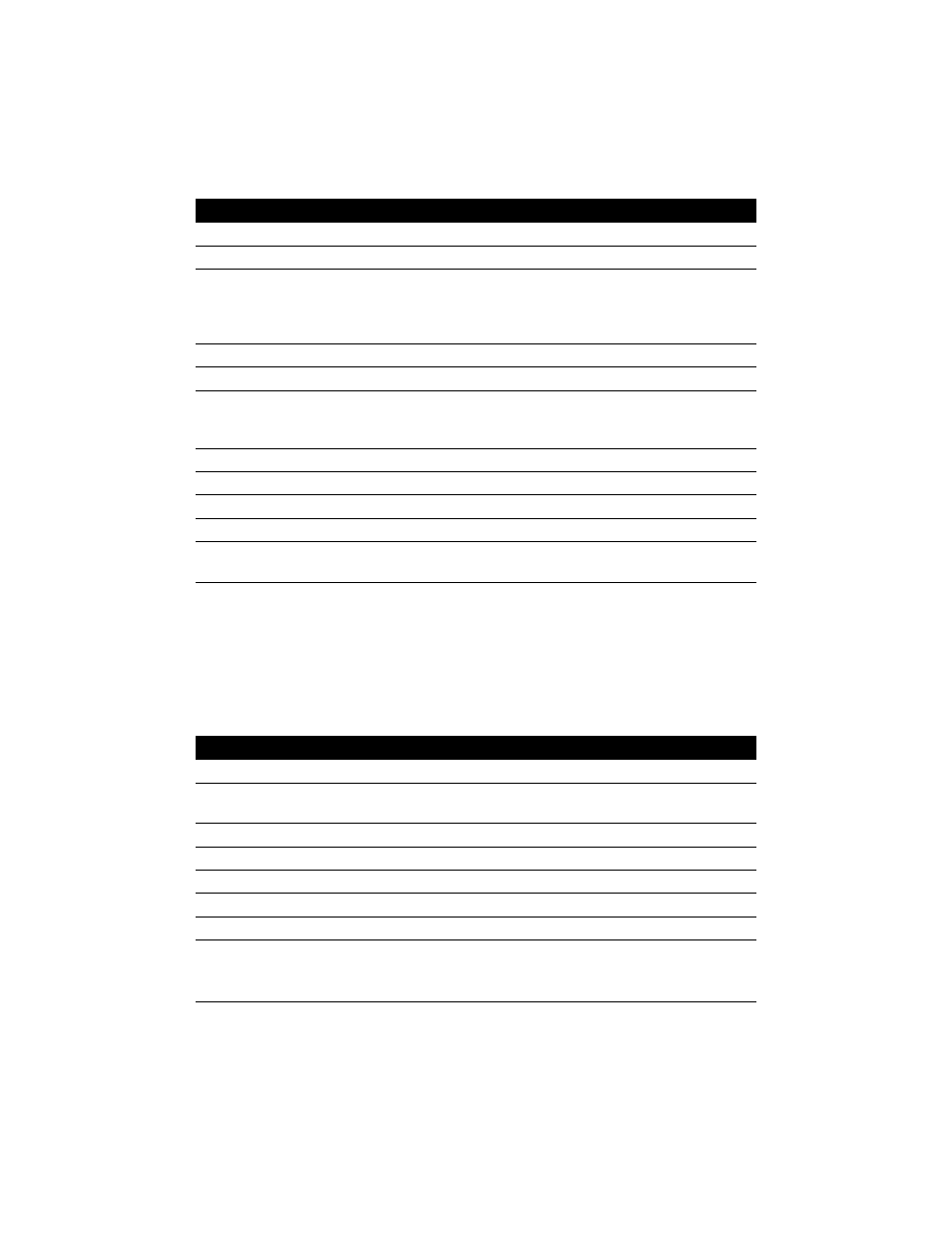
26
Saving a memory key entry to the Directory
Personalized Greetings for Directory entries
You can record a personal greeting for each number (up to 75) that you have entered in the
Directory. When the call is received and the incoming number is matched to a number in
the Directory, the caller will hear a personal greeting.
†
For example, if someone named Peter calls, the message could be:
“Hi Peter. The time for the dinner meeting tonight is now 7:30 pm instead of 6:30 pm.”
To save a memory key entry to the Directory:
1.
Press the desired memory key. Ensure the live dial pad option is turned off.
2.
Press
ß
.
3.
Press
¢
. If the name was displayed with the number, both are now saved in the
Directory. If no name is saved, you are prompted to enter one. If you do not want to
enter a name, go to step 5. To enter a name, use the dial pad. (See
Entering
Names
on page 22.)
4.
Select the mailbox.
5.
Press
ß
.
6.
Lift the handset and press
§
to record a Call Announcement (Voice Tag). See
Call Announce (Voice Tag)
on page 22.
Note : If you do not want to record a Call Announcement (Voice Tag) go to step 11.
7.
Record your Call Announcement (Voice Tag) after the tone.
8.
Press
ß
.
9.
Press
¶
to review your recording.
10. Press
ß
to end your recording.
11. Press
®
. To record a personalized greeting for this directory entry, see Personal-
ized Greetings for Directory entries
, below.
†
You must subscribe to your telephone company for the Calling Line Identification service.
To record a personalized greeting:
1.
Press
¢
.
2.
Press
ª
to find the name you want or press the first letter of the name using
the dial pad. See Entering Names
on page 22.
3.
Press
§
.
4.
Lift handset and press
§
.
5.
Record your personalized greeting.
6.
Press
ß
to end your recording.
7.
Press
®
.
Note : If you assign a personal greeting to a number that is already assigned to a
mailbox, a person dialing that number will hear the Personal greeting, not
the General greeting.
