Aastra Telecom 9516CW User Manual
Page 41
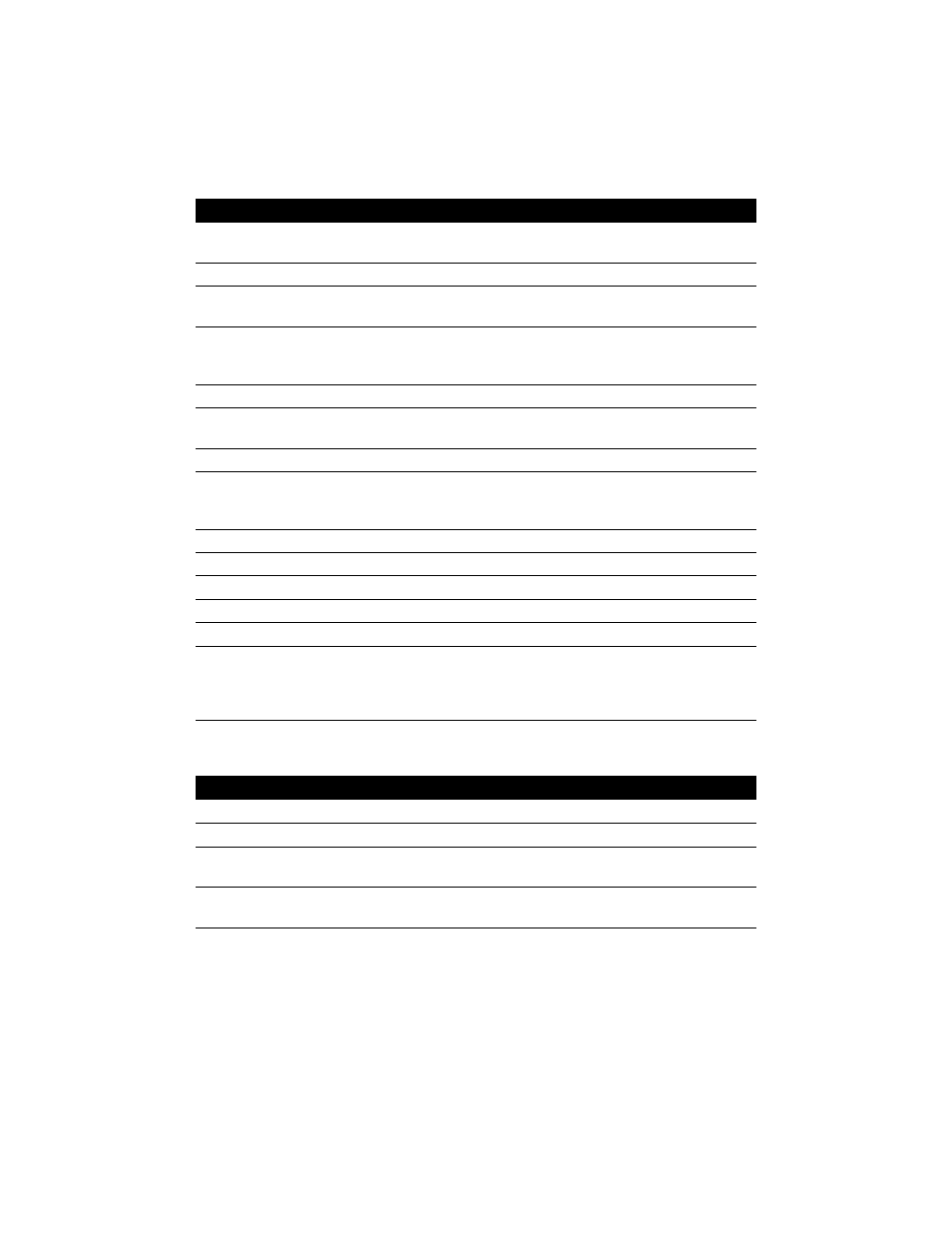
37
Saving from the display to memory keys
Note : Some of the memory keys may be factory programmed. These keys are locked and
cannot be erased or reprogrammed.
Note : Some of the memory keys may be factory programmed. These keys are locked and
cannot be erased or reprogrammed.
To save from the display to a memory key when not on an active call:
1.
Ensure that a number is on the display. (For example, access the Redial List or Call-
ers List.)
2.
Press
ß
.
3.
Press the desired memory key. If the name was displayed with the number, both are
now saved in the memory key.
4.
If no name is displayed, you are prompted to enter one. If you do not want to enter a
name, go to step 5. To enter a name, use the dial pad. See Entering Names
on
page 22.
5.
Press
ß
.
6.
Select the mailbox number you want to assign to this person. If you do not select a
mailbox, the General Mailbox is assigned. See Mailboxes on page 29.
7.
Press
ß
.
8.
Lift the handset and press
§
to record a Call Announcement (Voice Tag). See
Call Announce
(Voice Tag) on page 22.
Note : If you do not want to record a Call Announce message, go to step 13.
9.
Record your Call Announcement (Voice Tag) after the tone.
10. Press
ß
.
11. Press
¶
to review your recording.
12. Press
ß
to end your recording.
13. Press
®
.
14. Label the memory key. See the diagram
Labeling the memory keys
on page
38.
Note: To record a personalized greeting for a memory key entry, see
Personal-
ized Greetings for Memory keys
on page 38.
To save a displayed number to a memory key when on an active call:
1.
Make or answer a call.
2.
Press
ß
.
3.
Press the desired memory key. If the name is displayed with the number, both are
now saved in the memory key.
4.
Select the mailbox number you want to assign to this number. If you do not select a
mailbox, the General Mailbox is assigned. See Mailboxes on page 29.
5.
Press
ß
. Do not press
®
or else you will hang up on your call.
Note : If you want to save a displayed long distance number to a memory key, you may
have to add digits. Using the dial pad, press
⁄ and the area code if necessary.
