Aastra Telecom 9516CW User Manual
Page 60
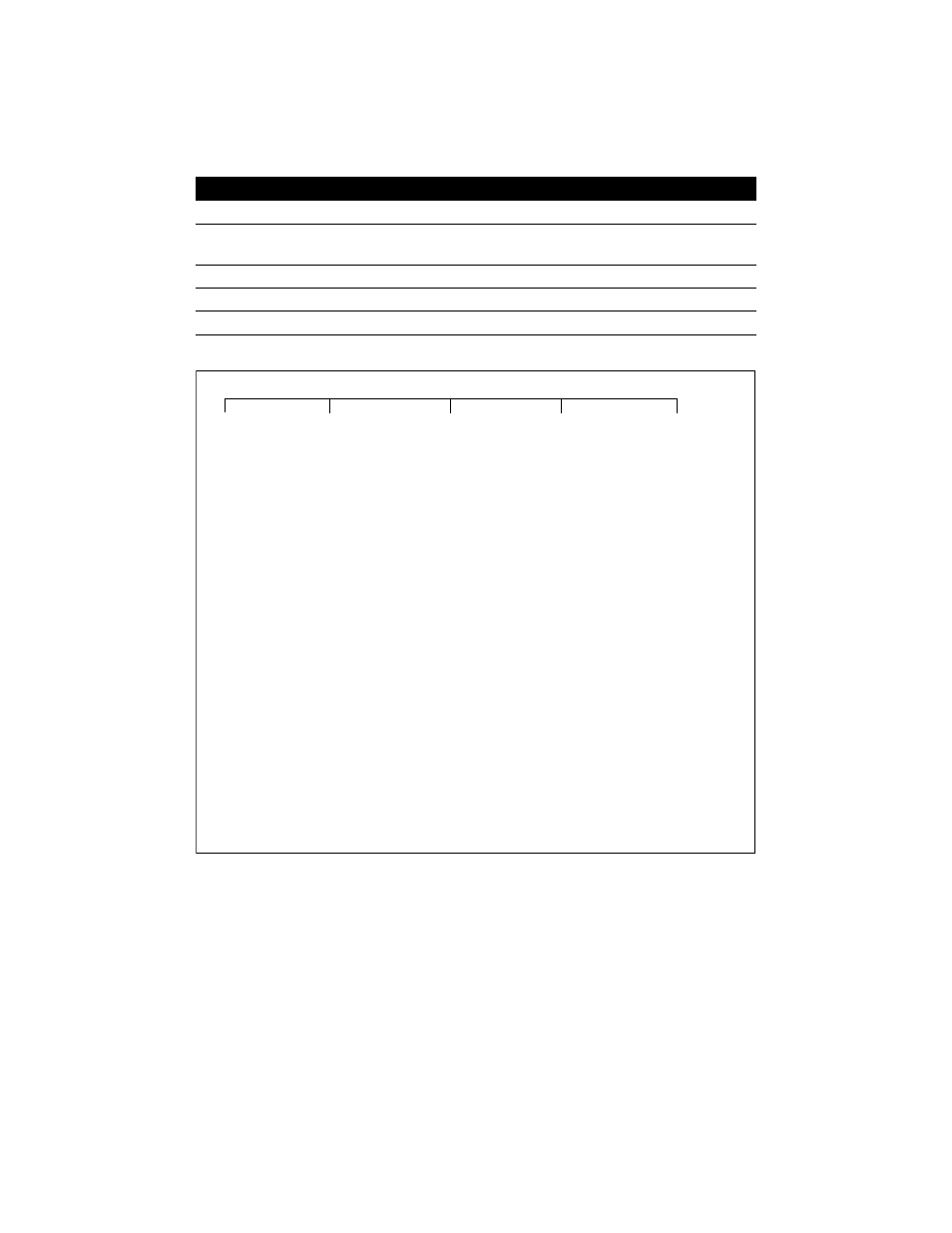
56
Remote Access
To listen to your messages remotely:
1.
Dial the telephone number of the remote 9516CW.
2.
While the greeting is playing, press
•
. Even if your answering machine is turned off,
it will still pick up after 15 rings to allow you to turn it on or access other options.
3.
Enter your password.
4.
Press
⁄
for Callers and listen to the prompts.
5.
Press
®
.
⁄
Callers
•
Main Menu
°
First Call
⁄
Replay
¤
Make New
›
Delete
fi
Previous
°
Next Call
£
Call
Stamp
•
Main Menu
¤
Directory
•
Main Menu
°
Hear First
⁄
Replay
›
Record
Personal
Greeting
Record at tone
£
To End
fi
Previous
fl
Play
°
Hear Next
•
Main Menu
‹
Greetings
List
•
Main Menu
°
Hear General
(Spec, Priv,
MB 1-9)
⁄
Replay
›
Change
Record at Tone
£
To End
fi
Previous
°
Next Greeting
(Spec, Priv,
MB 1- 9)
•
Main Menu
›
Options List
•
Main Menu
°
Answer On/Off
›
Change
fi
Previous Item
°
Next Item
•
Main Menu
°
Toll Saver
›
Change
fi
Previous Item
°
Next Item
•
Main Menu
°
Remote Notification
›
Change
fi
Previous Item
°
Next Item
•
Main Menu
°
Remote Notification #
⁄
Hear Number
›
Change
fi
Previous Item
°
Next Item
•
Main Menu
fi
Record a Memo
Record at Tone
£
To End
Main Menu
