Changing image size — resize, Choosing images to print — print (dpof) mark, Print (dpof) mark – Sony MVC-CD500 User Manual
Page 77: Changing image size, Choosing images to print
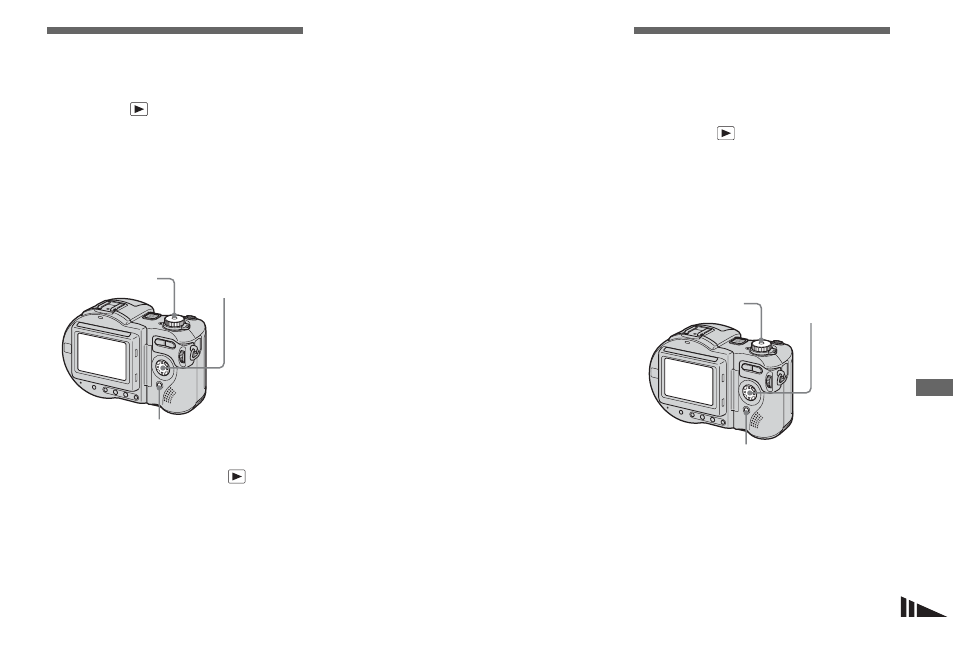
St
ill
i
m
a
g
e
e
d
itin
g
77
Changing image size
— Resize
Mode dial:
You can change the image size of a
recorded image, and save it as a new file.
You can resize to the following sizes.
5.0M, 3.1M, 1.2M, VGA
The original image is retained even after
resizing.
a
Set the mode dial to
.
b
Display the image you want to
resize with
b
/
B
.
c
Press MENU.
The menu appears.
d
Select [Resize] with
b
/
B
, then
press
z
.
e
Select the desired size with
v
/
V
, then press
z
.
The resized image is recorded in the
recording folder as the newest file.
To cancel resizing
Select [Cancel] in step 5.
•
You cannot change the size of movies (MPEG
Movie), Clip Motion, Multi Burst or
uncompressed (TIFF) images.
•
When you change from a small size to a large
size, the image quality deteriorates.
•
You cannot resize to an image size of 3:2.
•
When you resize a 3:2 image, the upper and
lower black portions will be displayed on the
image.
•
If you resize an image, the disc remaining space
will decrease.
•
If the disc remaining space is not sufficient, you
may not be able to resize an image.
Choosing images to
print
— Print (DPOF) mark
Mode dial:
You can mark still images shot with your
camera that you want to have printed. This
function is convenient when you have
images printed at a shop or using a printer
that conforms with the DPOF (Digital Print
Order Format) standard.
•
You cannot mark movies (MPEG Movie) or
Clip Motion images.
•
In E-mail mode, a print (DPOF) mark is
marked on the normal size image that is
recorded at the same time.
•
When you mark images shot in Multi Burst
mode, all the images are printed on one image
divided into 16 frames.
Control button
Mode dial
MENU
Control button
Mode dial
MENU
