Before advanced operations, How to setup and operate your camera, Changing the menu settings – Sony MVC-CD500 User Manual
Page 41: Changing the items in the set up screen, Screen, 41 an, Apress menu, Aset the mode dial to set up
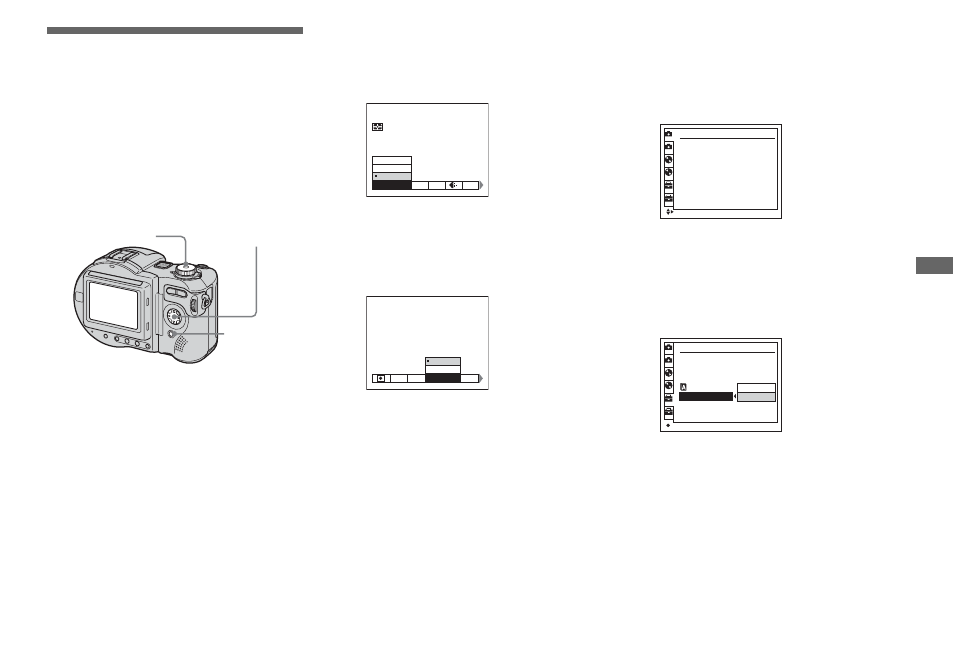
41
B
e
fo
re
advan
ced ope
ra
tions
How to setup and
operate your camera
The usage of the menus and SET UP screen
items that are most frequently used for
“Advanced operations” is described below.
Changing the menu settings
a
Press MENU.
The menu appears.
b
Press
b
/
B
on the control
button to select the item you
want to set.
The selected item turns yellow.
c
Press
v
/
V
on the control
button to select the desired
setting.
The frame of the selected setting turns
yellow, and the setting is entered.
To turn off the menu display
Press MENU.
Changing the items in the
SET UP screen
a
Set the mode dial to SET UP.
The SET UP screen appears.
b
Press
v
/
V
/
b
/
B
on the control
button to select the item you
want to set.
The frame of the selected item turns
yellow.
c
Press
z
on the control button
to enter the setting.
To turn off the SET UP screen
display
Set the mode dial to anything other than
SET UP.
Mode dial
Control
button
MENU
WB
Metering Mode
ISO
Multi
Center
Spot
Mode
WB
P.Quality
Standard
ISO
Mode
Fine
FINE
Camera 1
Moving Image :
AF Mode :
Smart Zoom :
Date/Time :
Red Eye Reduction :
Hologram AF :
MPEG Movie
Monitor
On
Off
Off
Auto
2
1
2
1
SELECT
2
1
OK
Setup 1
LCD Brightness:
LCD Backlight:
Beep:
Language:
Clock Set:
OK
Cancel
OK
2
1
2
1
2
1
Before advanced operations
