Confirming whether to record images, Confirm before write – Sony MVC-CD500 User Manual
Page 66
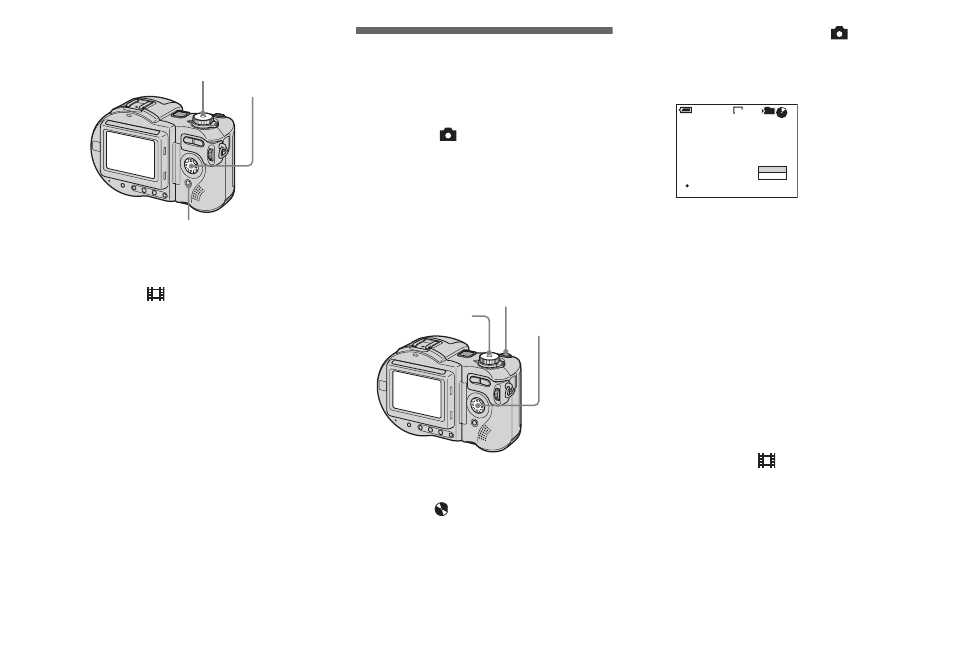
66
a
Set the mode dial to P, S, A, M,
SCN or
.
b
Press MENU.
The menu appears.
c
Select [PFX] (P. Effect) with
b
/
B
, then select the desired
mode with
v
/
V
.
To cancel Picture Effects
Select [Off] in step 3.
Confirming whether to
record images
— Confirm before write
Mode dial:
/P/S/A/M/SCN
When this function is activated, recorded
images are temporarily stored in the camera
memory, letting you confirm whether or not
to save the images you have recorded on a
disc. If you delete an unwanted image
before recording, the disc remaining space
does not decrease.
a
Set the mode dial to SET UP.
b
Select
(Disc Tool 2) with
v
/
V
, [Confirm B. Write] with
B
/
V
,
and [On] with
B
/
v
, then press
z
.
c
Set the mode dial to
, P, S,
A, M or SCN.
d
Record the image.
e
Select [Record] or [Delete]
with
v
/
V
, then press
z
.
If you select [Record]
“Recording” appears on the screen,
and the image will be recorded on the
disc.
If you select [Delete]
Select [Delete], then press z to not
record the image on the disc.
Select [Cancel], then press z to return
to the previous screen.
•
You can carry out this operation even when the
mode dial is set to
(Multi Burst).
Mode dial
Control button
MENU
Shutter
Mode dial
Control button
2
OK
Confirm
Delete
Record
1/1
5.0M
60
min
FINE
101
