Using the zoom feature, Smart zoom – Sony MVC-CD500 User Manual
Page 25
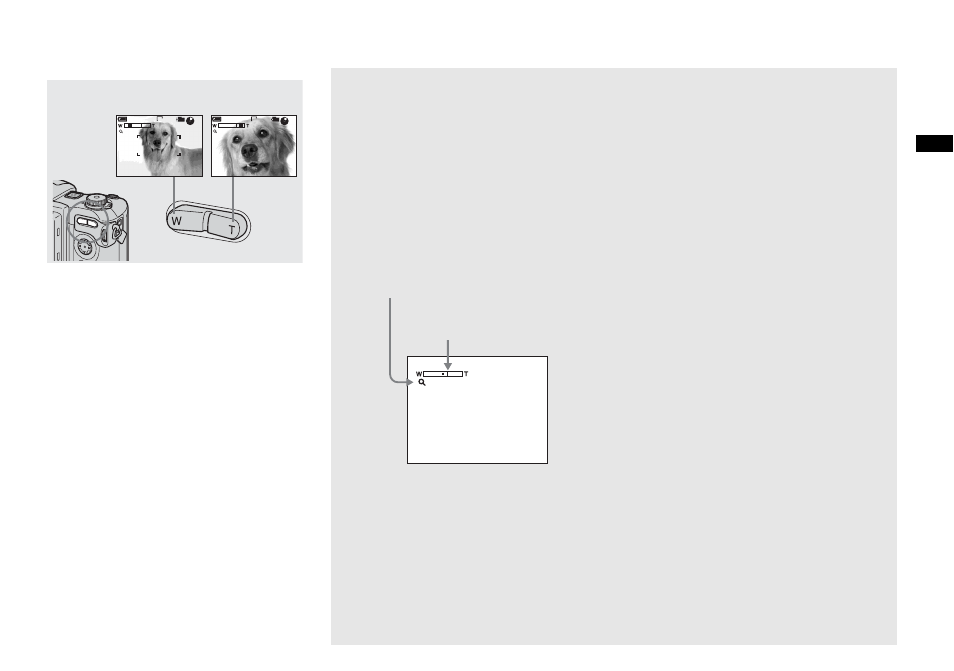
25
S
hoo
ting st
ill
im
ages
Using the zoom feature
,
Press the zoom button to
choose the desired zoom
position for shooting.
Minimum focal distance to the
subject
Approx. 50 cm (19 3/4 inches) from the lens
surface
•
The lens portion moves during zoom operation.
Do not touch the lens portion while it is
operating.
•
The zoom magnification cannot be changed
while shooting movies (page 80).
101
101
96
VGA
M AF
96
VGA
M AF
60
min
60
min
x1.1
x3.0
T (telephoto)
W (wide-angle)
Smart zoom
Digital processing lets you zoom in the
image without deterioration.
When the zoom exceeds 3×, enlargement is
carried out using the smart zoom. When the
smart zoom is not needed, set [Smart Zoom]
to [Off] in the SET UP settings (page 116).
When you press the zoom button, the zoom
scaling indicator appears on the LCD
screen.
The maximum zoom scale depends on the
image size.
[3.1M]: 3.8×
[1.2M]: 6.1×
[VGA]: 12×
When the image size is [5.0M] or
[4.5M(3:2)], the smart zoom does not
work.
•
When using the smart zoom, the image on the
LCD screen may look rough. However, this
phenomenon has no effect on the recorded
image.
•
AF range finder frame is not shown when using
the smart zoom. The AF range finder frame
indicator flashes and the centrally-located
subject has priority to focus on.
x2.5
The T side of this line shows
the extent of smart zoom
Zoom scaling indicator
