Shooting close-ups — macro – Sony MVC-CD500 User Manual
Page 26
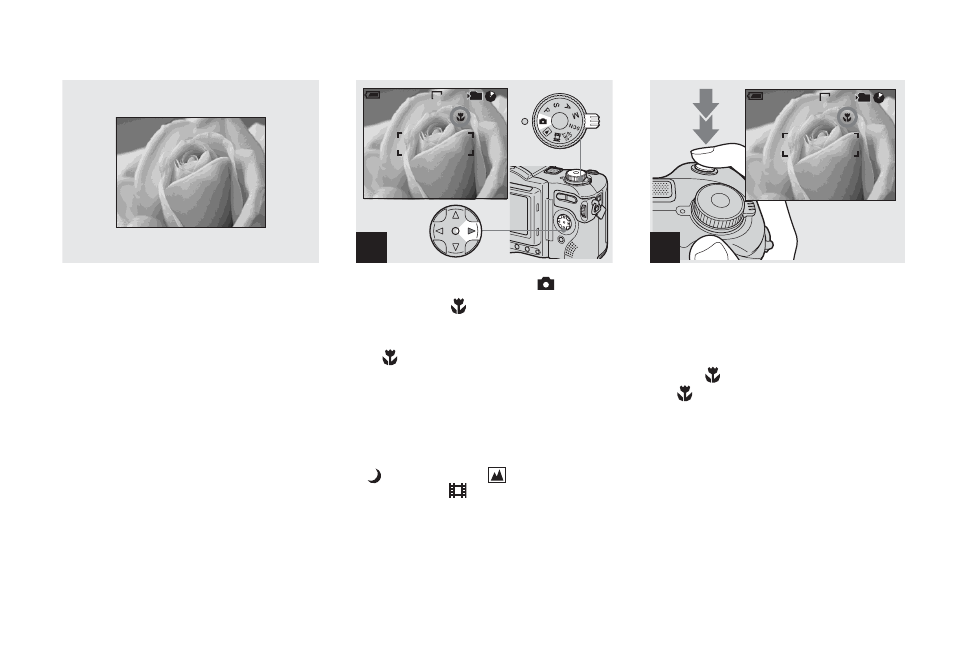
26
Shooting close-ups — Macro
The macro recording mode is used when
zooming up a small subject, such as flowers
or insects. You can shoot close-ups of
subjects up to the distances specified below.
When the zoom is set all the way to
the W side:
Approx. 4 cm (1 5/8 inches) from the lens
surface
When the zoom is set all the way to
the T side:
Approx. 20 cm (7 7/8 inches) from the lens
surface
,
Set the mode dial to
, and
press
B
(
) on the control
button.
The
(macro) indicator appears on the
screen.
•
If the menu is currently displayed, press MENU
first so that the menu disappears.
•
You can also carry out this operation when the
mode dial is set to P, S, A, M, SCN (other than
(Twilight mode) or
(Landscape mode),
see page 64) or
.
,
Center the subject in the frame,
and press the shutter button
fully down.
To return to normal recording mode
Press B (
) on the control button again.
The
indicator
disappears.
1
96
5.0M
101
M AF
60
min
2
95
5.0M
101
M AF
60
min
- DSC-H20 (149 pages)
- DSC-H20 (120 pages)
- DSC-U30 (84 pages)
- DSC-T200 (131 pages)
- DSC-T200 (40 pages)
- DSC-H2 (123 pages)
- DSC-M2 (19 pages)
- DSC-H2 (2 pages)
- DSC-T9 (2 pages)
- DSC-T9 (111 pages)
- DSC-P93 (132 pages)
- DSC-T1 (120 pages)
- DSC-T1 (10 pages)
- DSC-T1 (2 pages)
- DSC-V1 (132 pages)
- DSLR-A300X (167 pages)
- DSLR-A300X (1 page)
- DSC-P71 (108 pages)
- DSC-P31 (108 pages)
- DSC-T5 (107 pages)
- DSC-M1 (19 pages)
- DSC-T5 (2 pages)
- DSC-W230 (80 pages)
- DSC-W220 (129 pages)
- DSC-W220 (40 pages)
- DSC-W290 (145 pages)
- DSC-W290 (60 pages)
- DSC-S90 (103 pages)
- DSC-S60 (2 pages)
- DSC-S90 (2 pages)
- DSC-P8 (120 pages)
- DSC-HX1 (151 pages)
- DSC-HX1 (176 pages)
- DSC-H1 (107 pages)
- DSC-H1 (2 pages)
- DSC-U20 (108 pages)
- DSC-U20 (1 page)
- DSC-F88 (132 pages)
- DSC-P41 (124 pages)
- DSC-S40 (2 pages)
- DSC-S40 (91 pages)
- DSC-N1 (2 pages)
- DSC-N1 (132 pages)
- DSLR-A700P (179 pages)
- DSLR-A700P (19 pages)
