Shutter speed priority mode – Sony MVC-CD500 User Manual
Page 46
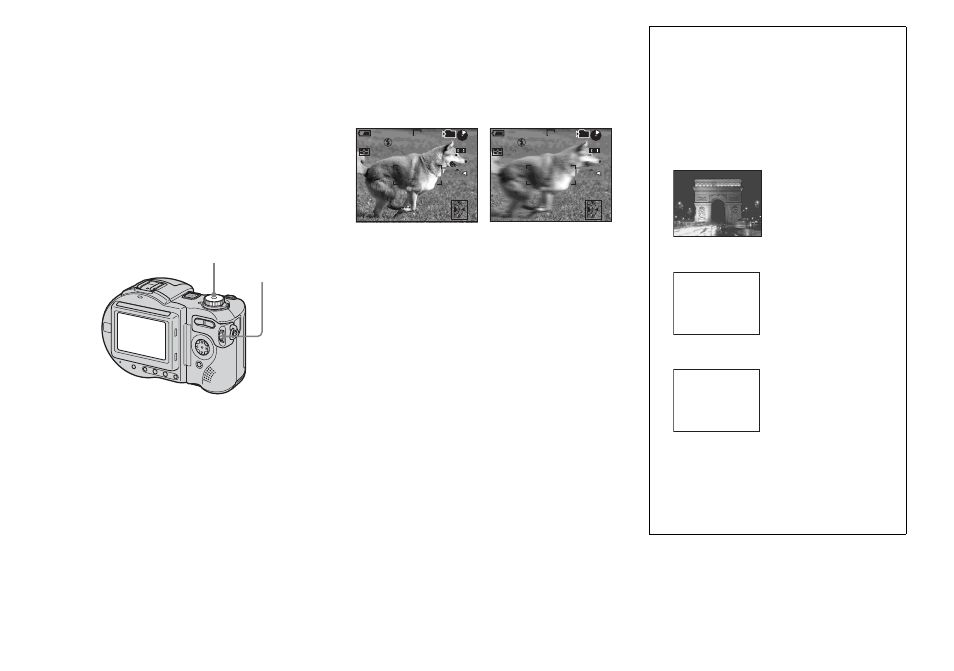
46
•
You cannot make manual adjustments when
shooting movies.
•
If the proper exposure is not obtained after
making the settings, the setting value indicators
on the screen may flash when the shutter button
is pressed halfway down. You can shoot in this
condition, but we recommend that you adjust
the flashing values again.
•
The auto flash function does not operate.
•
You can adjust an exposure value when the
mode dial is set to S or A (page 51).
Shutter speed priority mode
This function lets you shoot a fast-moving
subject with its motion frozen, or the flow
motion of a moving subject.
a
Set the mode dial to S.
b
Select a shutter speed value.
Select a shutter speed with the jog dial
(page 42). The shutter speed can be
selected from 1/1000 to 8 seconds.
If you select a shutter speed of
1/25 second or slower, NR slow shutter
function is automatically activated.
•
Shutter speeds of one second or longer are
indicated with ["] after the value, such as 1".
Mode dial
Jog dial
60min
F5.6
0EV
1000
4
101
M AF
S
FINE
5.0M
60min
F 5 . 6
0EV
8 ”
4
101
M AF
S
FINE
5.0M
1/1000 s (shortest)
8 s (longest)
NR slow shutter
The NR slow shutter function removes noise
from recorded images, providing clear
images. When using a shutter speed of 1/25
second or slower, the NR slow shutter
function activates automatically and “NR”
appears before the shutter speed indication.
Press the shutter
button fully down.
r
Then the screen
turns black.
r
Finally, when
“Processing”
disappears, the
image has been
recorded.
•
To eliminate the effects of vibration, use
of a tripod is recommended.
•
When a slow shutter speed is set,
processing may take some time.
Capturing
Processing
