Acer Altos G900 User Manual
Page 89
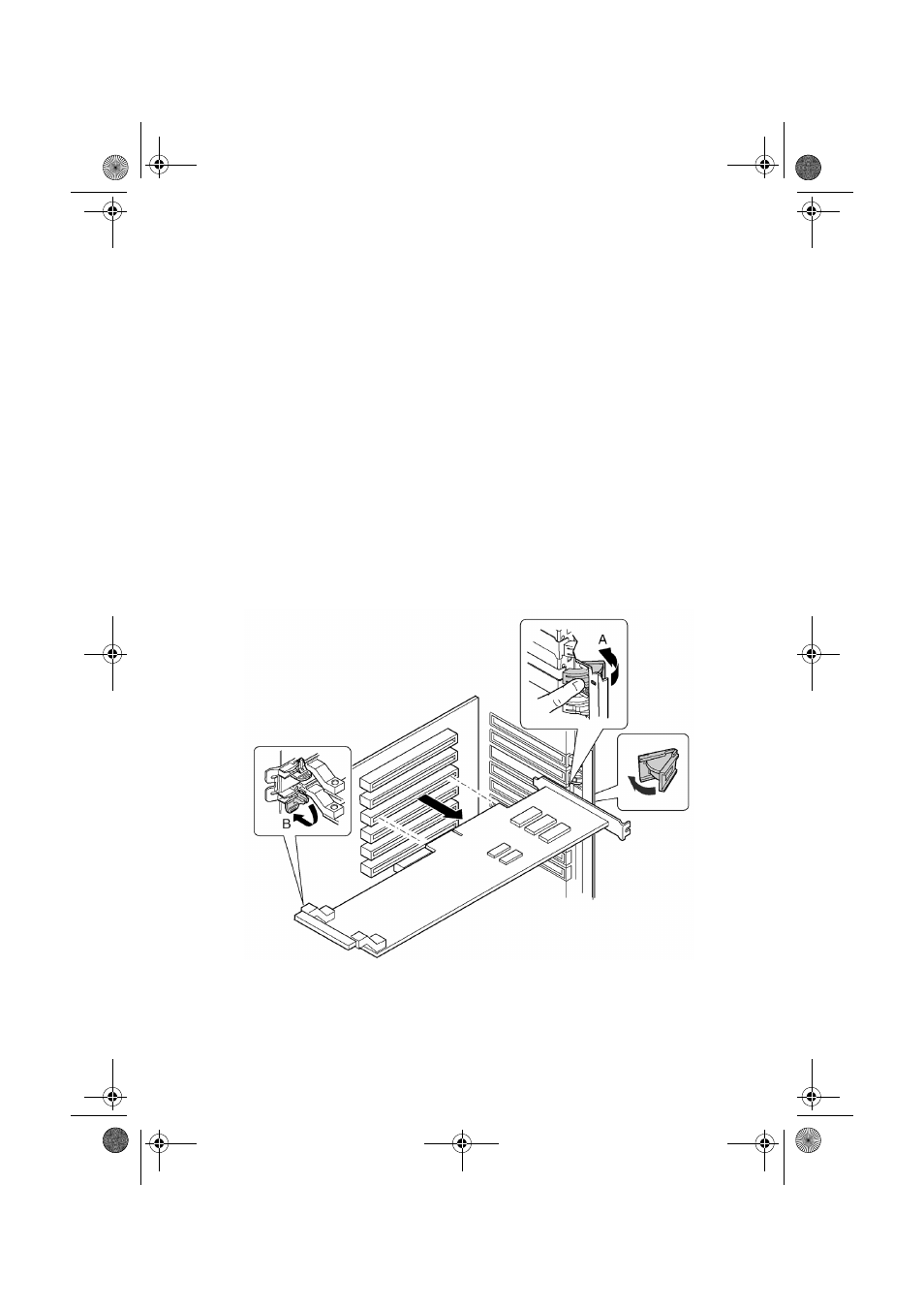
73
10 Turn on power to the add-in board using the PCI hot-plug
application software on your system.
To remove a hot-plug PCI add-in board
1
Remove the rear access panel (refer to page 44).
2
If the LED for the slot indicates that power to the slot is on, turn it
off by using the PCI hot-plug application software on your system.
The LED adjacent to the slot should now be off.
For more information, refer to “Operating system support for hot-
plug add-in boards” on page 70.
3
Disconnect any cables attached to the board you are removing.
4
Release the latches on the front and rear retention mechanisms
(Figure 37, A and B).
5
Grasp the board at both corners, pull it out of the slot connector,
and carefully slide it out of the retention mechanisms. Store the
board in an antistatic protective wrapper.
Figure 37 - Removing a hot-plug PCI add-in board
AA G900 ug - EN.book Page 73 Wednesday, September 25, 2002 5:23 PM
- ICONIA (66 pages)
- ICONIA (110 pages)
- easyStore H340 (148 pages)
- AT350 F2 (20 pages)
- AT350 F2 (37 pages)
- ASPIRE 5625 (326 pages)
- Aspire 4820TG (1 page)
- 5330 (152 pages)
- Aspire ASE360 (164 pages)
- Altos G610 (156 pages)
- Aspire T100 (30 pages)
- 6000 (103 pages)
- 7800 Series (96 pages)
- AT350 (23 pages)
- Aspire X3812 (26 pages)
- 3200 (96 pages)
- 7315 (200 pages)
- 7600 series (116 pages)
- 500L (91 pages)
- Altos G701 (124 pages)
- Altos MU.R230E.001 (146 pages)
- Altos G320 Series (132 pages)
- Aspire T600 (22 pages)
- Aspire T330 (21 pages)
- Altos R710 (214 pages)
- Altos R910 (192 pages)
- Altos R910 Series (192 pages)
- Altos G520 series (186 pages)
- ASM 7 (32 pages)
- Altos G710 (198 pages)
- Altos G5450 Series (150 pages)
- 4730Z (198 pages)
- Aspire X1440 (32 pages)
- Altos 1100 Series (114 pages)
- Altos G300 (108 pages)
- Altos G510 series (134 pages)
- 3610 (93 pages)
- Altos G700 (14 pages)
- Altos G700 (122 pages)
- AN1600 (17 pages)
- Altos G540 Series (146 pages)
- AZ5700-U2102 Desktop BTS 2010 (3 pages)
- Altos R700 (130 pages)
- Aspire R3600 (36 pages)
- Aspire R3600 (30 pages)
