Acer Altos G900 User Manual
Page 151
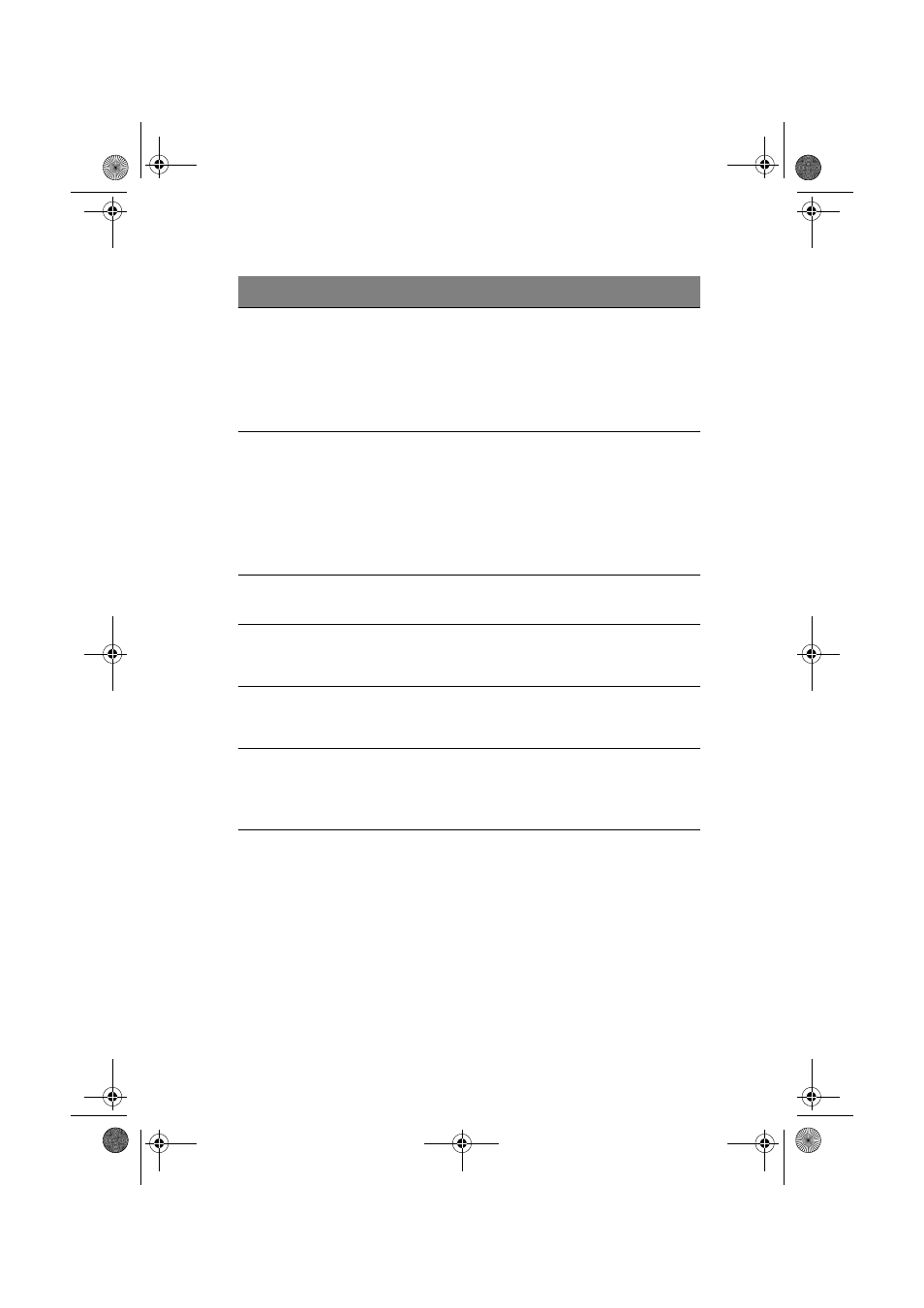
135
Secure Mode
Timer
Set a period of keyboard/mouse
inactivity before Secure Mode is
activated.
2 min
5 min
10 min
20 min
1 hr
2 hr
Hot Key
(CTRL + ALT + _)
Select a key to be used in combination
with (CTRL + ALT + _) to serve as a hot
key in activating Secure Mode.
Options include A- Z and 0 - 9.
Note: Selected key combination
should not conflict with a key
combination used by a system
application.
Secure Mode
Boot
Select whether or not to boot up in
Secure Mode
Disabled
Enabled
Video Blanking
Select whether or not to blank the
monitor when Secure Mode is
activated
Disabled
Enabled
Floppy Write
Protect
Select whether or not to write-protect
the floppy drive when Secure Mode is
activated
Disabled
Enabled
Power Switch
Inhibit
Enables or disables the power switch
on the system’s front panel.
When this parameter is set to Enabled,
the power switch is disabled.
Disabled
Enabled
Parameter
Description
Option
AA G900 ug - EN.book Page 135 Wednesday, September 25, 2002 5:23 PM
- ICONIA (110 pages)
- ICONIA (66 pages)
- easyStore H340 (148 pages)
- AT350 F2 (20 pages)
- AT350 F2 (37 pages)
- ASPIRE 5625 (326 pages)
- Aspire 4820TG (1 page)
- 5330 (152 pages)
- Aspire ASE360 (164 pages)
- Altos G610 (156 pages)
- Aspire T100 (30 pages)
- 6000 (103 pages)
- 7800 Series (96 pages)
- AT350 (23 pages)
- Aspire X3812 (26 pages)
- 3200 (96 pages)
- 7315 (200 pages)
- 7600 series (116 pages)
- 500L (91 pages)
- Altos G701 (124 pages)
- Altos MU.R230E.001 (146 pages)
- Altos G320 Series (132 pages)
- Aspire T600 (22 pages)
- Aspire T330 (21 pages)
- Altos R710 (214 pages)
- Altos R910 (192 pages)
- Altos R910 Series (192 pages)
- Altos G520 series (186 pages)
- ASM 7 (32 pages)
- Altos G710 (198 pages)
- Altos G5450 Series (150 pages)
- 4730Z (198 pages)
- Aspire X1440 (32 pages)
- Altos 1100 Series (114 pages)
- Altos G300 (108 pages)
- Altos G510 series (134 pages)
- 3610 (93 pages)
- Altos G700 (14 pages)
- Altos G700 (122 pages)
- AN1600 (17 pages)
- Altos G540 Series (146 pages)
- AZ5700-U2102 Desktop BTS 2010 (3 pages)
- Altos R700 (130 pages)
- Aspire R3600 (36 pages)
- Aspire R3600 (30 pages)
