Viewing sensor data records – Acer Altos G900 User Manual
Page 191
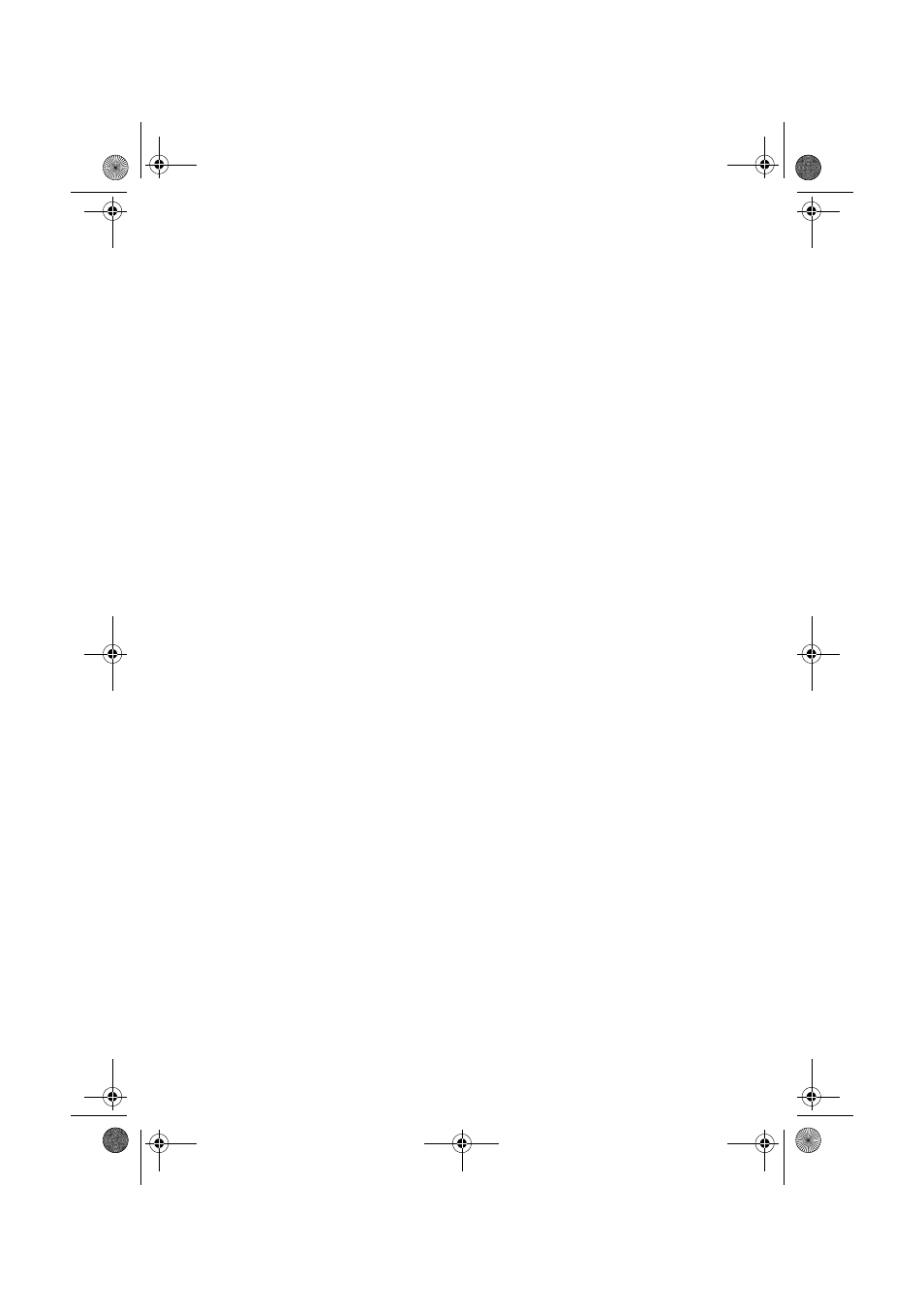
175
Viewing Sensor Data Records
To view the Sensor Data Records (SDR):
1
From the SSU Main window, choose SDR Manager.
When you start the SDR Manager, it automatically loads the SDR
entries from nonvolatile memory.
The SDR Manager window has a navigation pane on the left that
displays, in a tree format, the sensor data records. The tree has
categories for each type of record. Clicking on a category expands
or collapses a list of SDRs for that category. Clicking on an
individual SDR displays the information for that SDR in the
presentation pane in the upper right. The description pane in the
lower right displays a description of the currently selected SDR
type.
2
Use the F4 and F5 keys to scroll the window contents to the left
and right to view all the columns.
3
Use the File and SDR menu items to work with the SDR
information:
•
Properties
Displays the number of FRU devices in the
system and the number being displayed. Only
FRU devices with valid FRU areas are displayed.
•
Reload
Refreshes the display by reading the current
FRU entries from the server.
•
Sort By
Sorts the displayed events by event number,
time stamp, sensor type and number, event
description, or event generator ID.
•
Open
Views data from a previously saved SDR file.
•
Save As
Saves the currently loaded SDR data to a file.
•
Properties
Displays information about the SDR,
including IPMI version, number of SDR
entries, time stamps for changes to the SDR
information, and free space remaining.
AA G900 ug - EN.book Page 175 Wednesday, September 25, 2002 5:23 PM
