Acer Altos G900 User Manual
Page 229
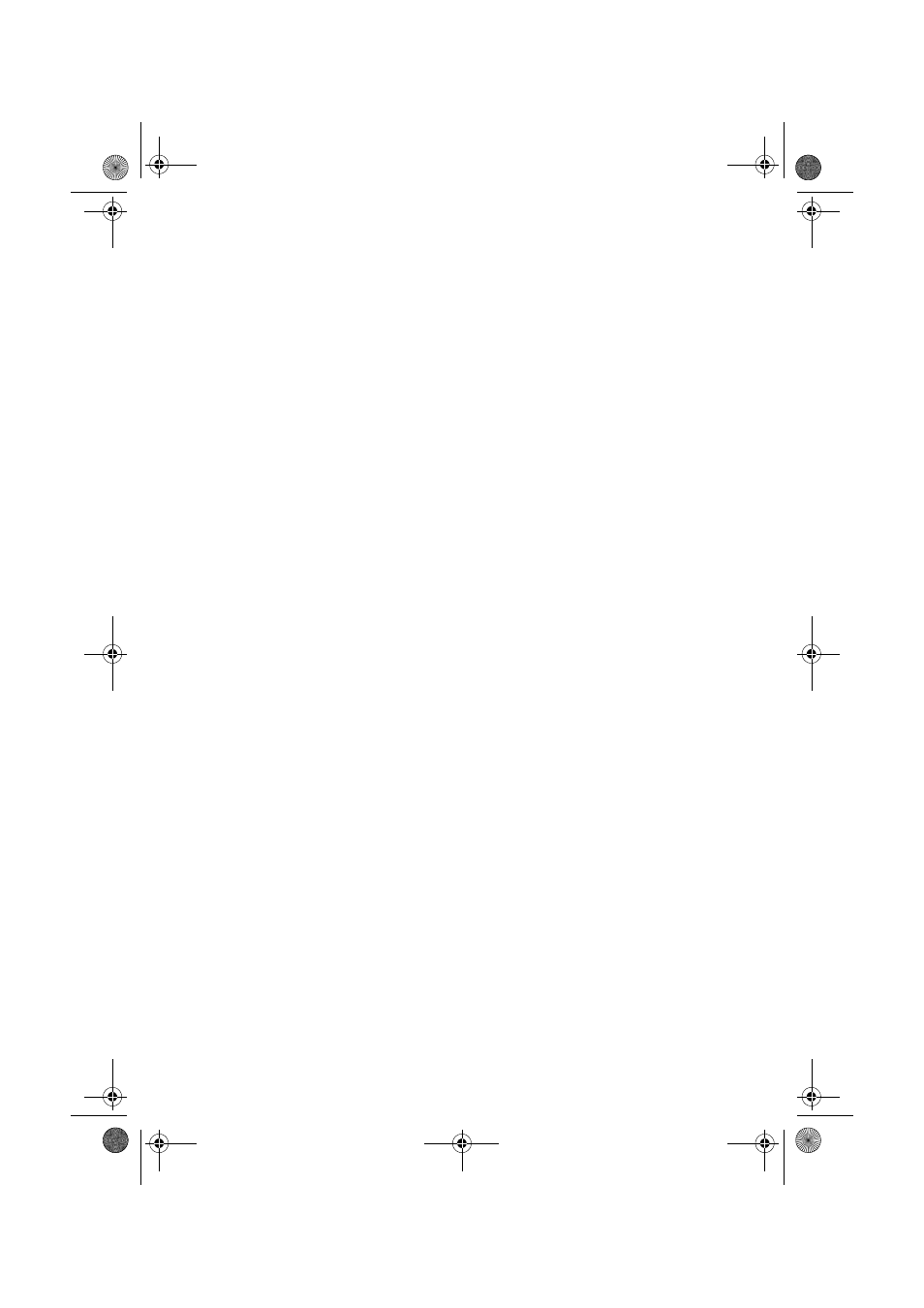
213
The activity indicator doesn't light.
•
Make sure you've loaded the correct network drivers.
•
The network might be idle. Try accessing a server.
The onboard network interface controller (NIC) stopped working when
an add-in adapter was installed.
•
Make sure the cable is connected to the port from the onboard
NIC.
•
Make sure your PCI BIOS is current.
•
Make sure the other adapter supports shared interrupts. Also,
make sure your operating system supports shared interrupts; OS/2
does not.
•
Try reseating the add-in adapter.
The add-in adapter stopped working without apparent cause.
•
Try reseating the adapter first; then try a different slot if necessary.
•
The network driver files might be corrupt or deleted. Delete and
then reinstall the drivers.
•
Run the diagnostics.
PCI installation problems
Check the following:
•
Some drivers might require interrupts that are not shared with
other PCI drivers. The SSU can be used to adjust the interrupt
numbers for PCI devices. For certain drivers, it might be necessary
to alter settings so that interrupts are not shared.
•
Check PCI interrupt interdependencies among slots and onboard
devices.
Problems with application software
If you have problems with application software, do the following:
•
Verify that the software is properly configured for the system. See
the software installation and operation documentation for
instructions on setting up and using the software.
AA G900 ug - EN.book Page 213 Wednesday, September 25, 2002 5:23 PM
