3 hardware configuration 39 – Acer Altos G900 User Manual
Page 12
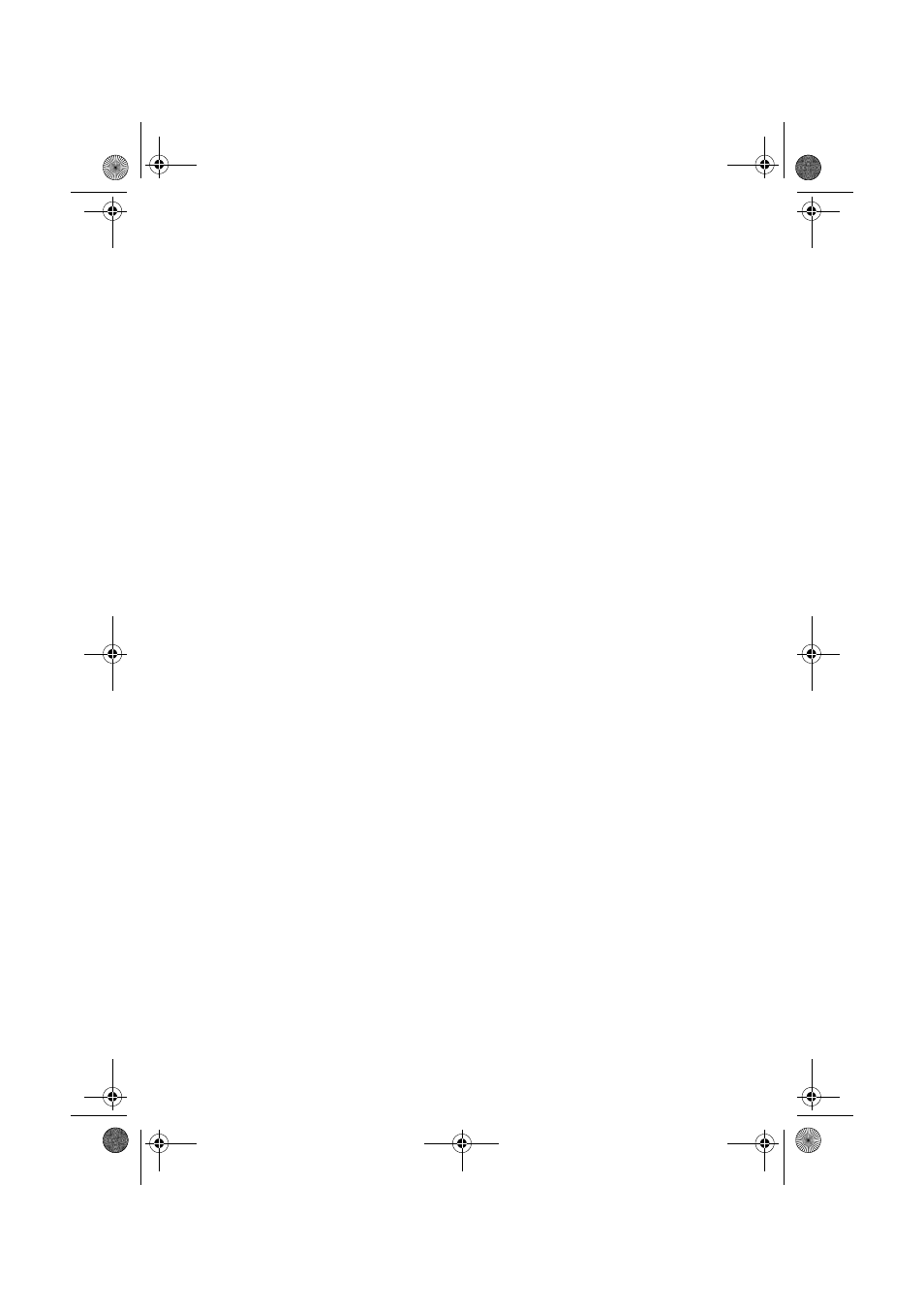
xii
Turning on the server and running the
Power-On Self Test (POST)
Post-installation instructions
Before removing the access panels
Front subchassis and rear
electronics bay
Opening the front subchassis and rear
electronics bay
Removing the front subchassis and rear
electronics bay
Closing the front subchassis and rear
electronics bay
Access cover to the system boards
Operating system support for hot-plug
add-in boards
Checking the status indicators for a hot-plug
add-in board
Installing and removing a hot-plug PCI
add-in board
Installing and removing a PCI add-in board in
AA G900 ug - EN.book Page xii Wednesday, September 25, 2002 5:23 PM
