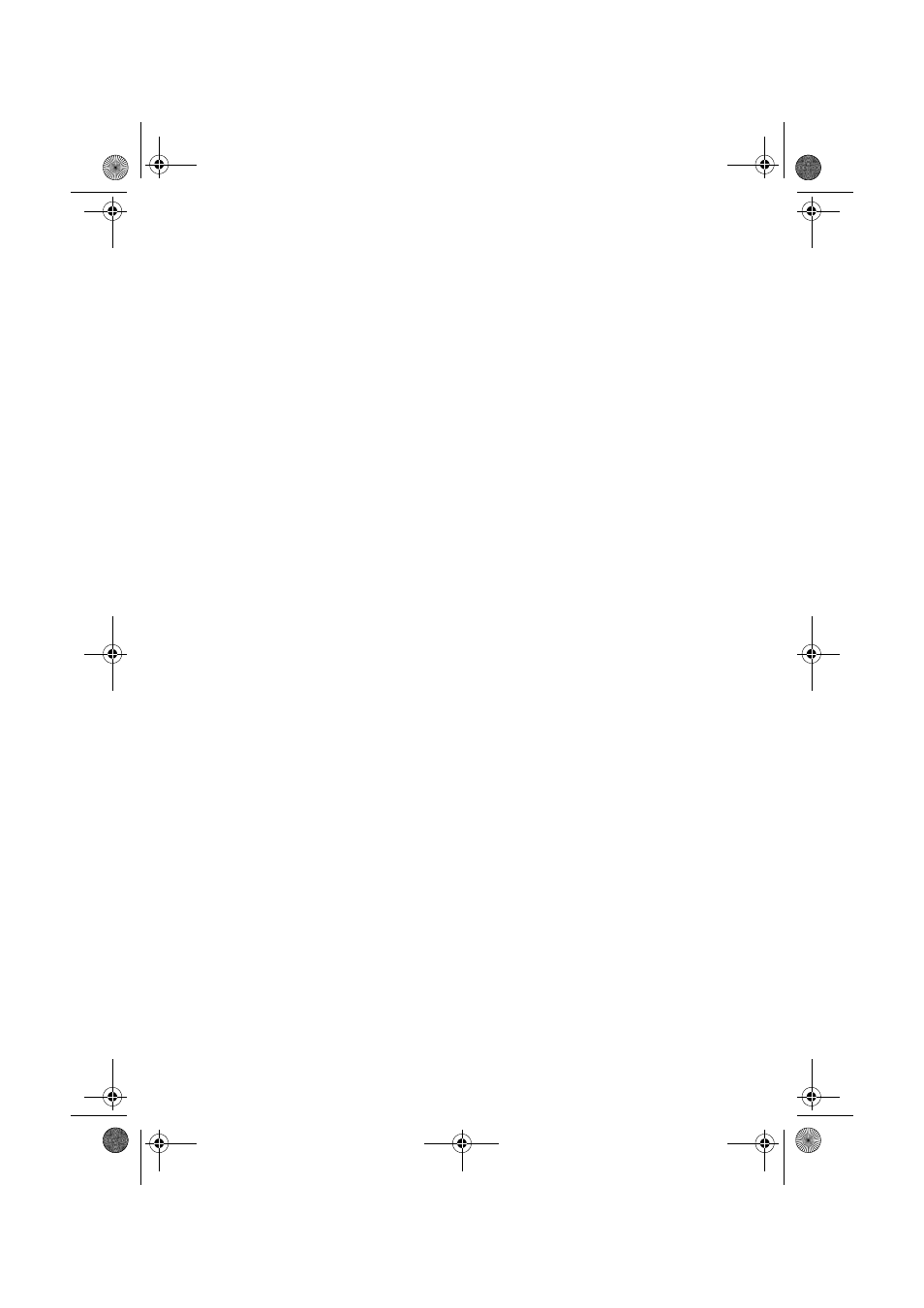Acer Altos G900 User Manual
Acer altos g900
Table of contents
Document Outline
- Notices
- Important safety information
- Important safety instructions
- 1 System tour
- 2 System setup
- 3 Hardware configuration
- Installation precautions
- Tools and supplies needed
- System access panels
- Front subchassis and rear electronics bay
- Accessing the system boards
- Memory
- Processors
- PCI add-in boards
- Hot-swap SCSI drives
- DC power supplies
- Cooling system fans
- Backup battery
- Front panel board
- Diskette drive
- 5.25-inch peripheral drives
- Hot-swap drive bays
- Power distribution board
- Fan distribution board
- Foam fan baffle
- Hot-plug indicator board
- 4 BIOS setup
- Appendix A: System rack installation
- Appendix B: System management
- Software and utilities
- Integrated hardware system management
- System Setup Utility
- Creating SSU diskettes
- Running the SSU
- Working with the GUI
- Customizing the SSU interface
- Setting boot device priority
- Setting passwords and security options
- Viewing the system event log
- Viewing FRU information
- Viewing Sensor Data Records
- Updating system firmware and BIOS
- Saving and restoring the system configuration
- Alerting for platform events
- Managing the server remotely
- Exiting the SSU
- FRU/SDR load utility
- SCSISelect
- Software updates
- Appendix C: Equipment log and configuration worksheets
- Appendix D: Troubleshooting
- Appendix E: Codes and error messages
- Index