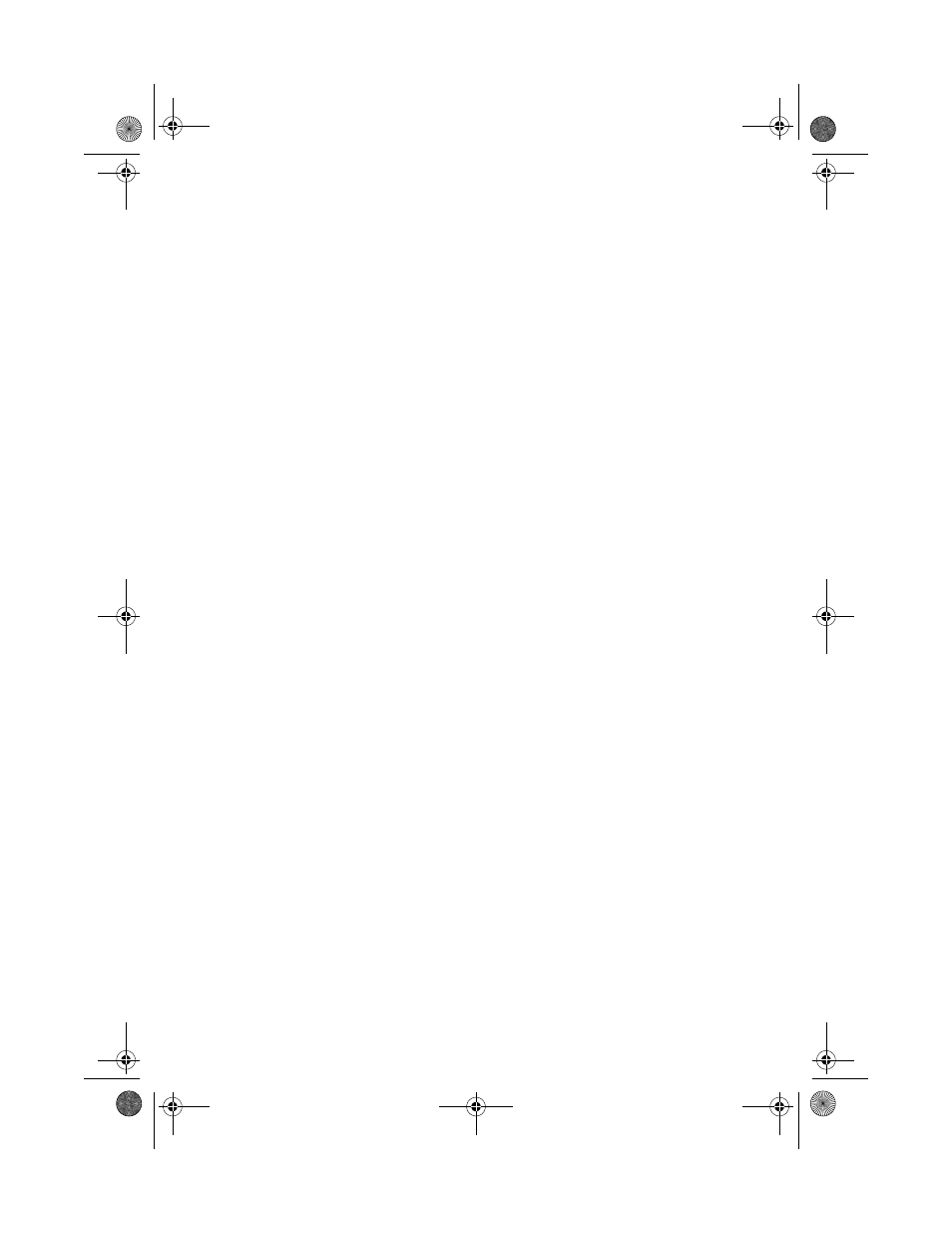Acer Altos R700 User Manual
Altos r700
Table of contents
Document Outline
- Notices
- Important safety instructions
- Contents
- 1 Description
- 2 Installation Procedures
- 3 Upgrading
- 4 Configuration Software and Utilities
- Service Partition (Optional)
- Configuration Utilities
- Hot Keys
- Power-On Self-Test (POST)
- BIOS Setup
- Running the Adaptec SCSISelect Utility
- Direct Platform Control (DPC) Console
- Using the System Setup Utility
- Creating SSU Diskettes
- Running the SSU
- Setting Boot Device Priority
- Setting Passwords and Security Options
- Viewing the System Event Log
- Viewing FRU Information
- Viewing Sensor Data Records
- Updating System Firmware and BIOS
- Saving and Restoring the System Configuration
- Alerting for Platform Events
- Managing the Server Remotely
- Software Updates
- Recovering the BIOS
- Firmware Update Utility Description
- 5 Solving Problems
- 6 Technical Reference
- Appendix A: Equipment Log and Power Consumption Worksheets
- Index